Browser extensions can be handy. They make your everyday tasks a lot easier by only having to click once to access your notes, for example. But there are some things to keep in mind before you click on that install button.
They can also do things such as collect your info, use your system resources and even install adware. If you don’t want a browser extension watching your every move, it’s a good idea to see if the extension is trustworthy before you install it.
Investigate the Developer Behind the Extension
One way you can make sure that the extension you’re thinking about installing is safe is investigating the developer. You can do this by clicking on the developer’s name next to the words “offered by.” The link should take you to the developer’s site and give you more information.
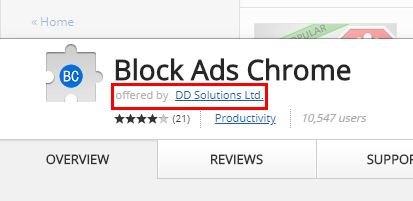
If the link doesn’t take you anywhere or the site or takes you to a site that doesn’t tell you much about him/her, then you should think twice about installing the extension. A trustworthy extension will give a lot of information about the developer.
Make Sure to Read All of the Permissions
Those who create dangerous extensions know that you’re in a hurry and that there’s a good chance that you might not even read the permissions. Chrome extensions don’t work like Android where you can decide what permission to allow and which ones to deny, you accept all of them.
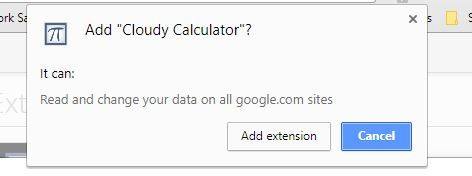
If an extension is asking for more permission than you think it should, it’s best not to install it. For example, why would a calculator extension need access to everything you do online?
Read the Entire Description
You’re probably saying to yourself that you do read the description, but only reading the first sentence doesn’t count. Make sure you read all of it, and the more information it gives you, the better.
If you see that the description doesn’t say much about what info it may track, it’s best to try and find another similar extension that tells you more. To see all the information, make sure you scroll down, or you could miss out on some important info.
Read What Others Have Commented About the Extension
Before you buy a device, you may come about forums to see what other users are saying about that device. Before you click the install button, you should also read what other users are commenting on the extension. You could save yourself a massive headache by understanding the issues others user experienced.
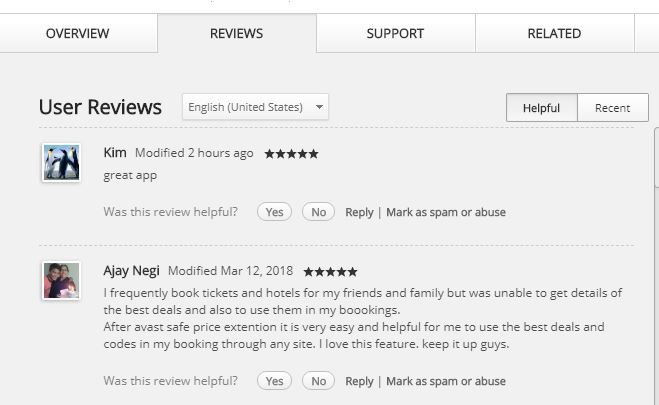
Look for reviews that tend to repeat the same idea. For example, do you see reviews that complain about the same thing? Do you see reviews that sound too good and possibly purchased? If an extension seems too good to be true, it probably is.
Conclusion
Doing research on the extensions you want to install may sound time-consuming and annoying, but keep in mind that it’s your info that’s at risk. By only installing trustworthy extensions, you’re staying safe online and preventing others from illegally using your bandwidth, for example. What extensions do you trust? Let us know in the comments.









Comments on " How to Make Sure a Browser Extension Is Safe Before Installing It" :