INTERNET
![How to Compose A New Email Directly From Your Browser [Quick Tips]](https://img.gamelinxhub.com/images/mailto-featured-cropped.jpg?width=400&height=225&aspect_ratio=16:9)
How to Compose A New Email Directly From Your Browser [Quick Tips]
Regardless which email client you are using, when you need to compose an email, you always need to s

How to Sync Bookmarks Between Firefox and Chrome
Bookmarks play a small but important role in making it easier for us to quickly access frequently vi

How to Reduce PNG Image File Size Online
PNG is a great format, especially when you want to make sure that the images are of high quality. Ho

How to Access Blocked Websites From Overseas
Many popular websites are only available for specific countries. The reasons for blocking vary and c
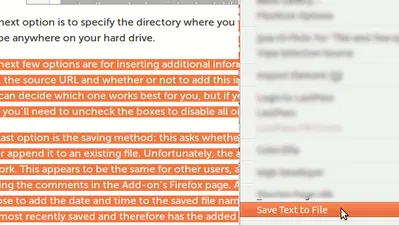
How To Save Highlighted Text in Firefox Into a File
Researching on the Internet can sometimes be cumbersome, and the amount of information we find can b
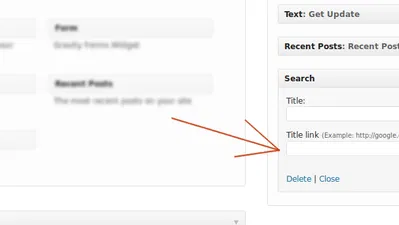
How to Add Links to Your WordPress Widget Titles
Do you use numerous widgets on your WordPress blog? Have you ever wished that you could add WordPres

You Will Surely Have A Corrupted WordPress Database Issue. Here Is How You Fix it
The database is the most important component in the whole WordPress CMS. Being a database-driven CMS

What is Bitcoin And How You Can Utilize It Online
We all use our country’s currency in everyday’s life, but what about when we surf on the Web? It
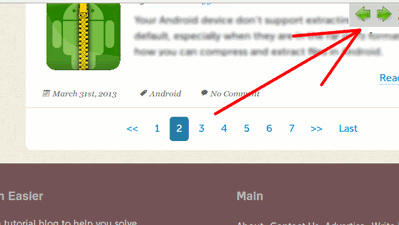
Turn Multi-Page Articles Into a Continuously Scrolling Single Page
Have you ever clicked on an article that was broken up into numerous pages? Those multi-page article
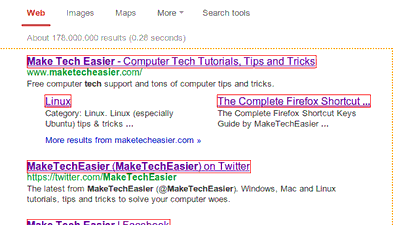
How To Open Multiple Links in Chrome
There are lots of web apps and browser tools that make surfing the web quicker and more efficient. W

Best Plugins to Automatically Watermark Images In WordPress
If you are a photographer or a blogger, you should have a pretty good idea about the importance of u

How to Password Protect a Spreadsheet in Google Drive
Google Drive offers a lot of features for users, but some of the basics have always been missing, su
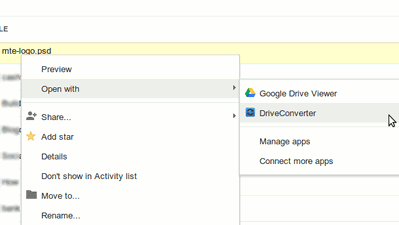
Converting Files In Google Drive With DriveConverter
Google Drive is great for working on and sharing documents on the go and continues to be one of the

Analyze Writing Errors with SlickWrite for Firefox and Chrome
Writing for any purpose requires a great deal of editing and proofreading. Most spelling and grammar
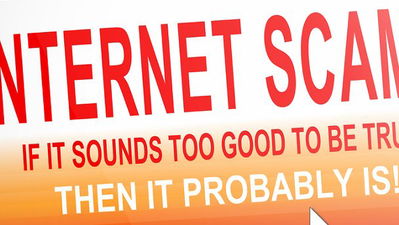
The Complete Guide to Avoid Scams on Craigslist
The rise of the Internet has greatly revolutionized the economy. Instead of going out to purchase go

How To Read ODT Documents Inside Your Browser
Various web services tout that they can open Microsoft Office files with ease, but what about files
![Track Time and Goals Using Progress Bar Timer [Google Chrome]](https://img.gamelinxhub.com/images/Progress-Bar-Timer-featured.jpg?width=400&height=225&aspect_ratio=16:9)
Track Time and Goals Using Progress Bar Timer [Google Chrome]
The tasks that fill our lives range from utterly mundane to completely invigorating. Yet regardless
![Play Music In Google Drive with DriveTunes [Chrome]](https://img.gamelinxhub.com/images/drivetune-featured.png?width=400&height=225&aspect_ratio=16:9)
Play Music In Google Drive with DriveTunes [Chrome]
Google Drive may be widely used as a place to store and share documents for work, but it’s essenti

Temporarily Suspend a Tab in Chrome to Free Up System Memory
Do you often open a lot of tabs in Google Chrome, just to leave most of them untouched for hours? If

Edit Google Drive Videos Inside Chrome With WeVideo
So it’s the day of your big presentation, and it turns out you left your laptop at home. Thankfull

Follow YouTube Channels Easily With YouTube Video Deck
I’ve counted, and there are approximately two bajillion videos on YouTube. Searching for what you

5 Dictionary Tools for Google Chrome
Do you remember back when you had to know how words were spelled? Back before word processors introd

Show Notification Counts on Pinned Tabs in Chrome
Do you use pinned tabs in Chrome as a way to keep up with your email and/or social networking sites

How to Better Embed YouTube Videos Into Gmail
Videos are everywhere these days. In the old days, limited bandwidth and immature technologies limit

How Search Engines Work
You’ve been using search engines for a long time now. You probably used one to find this article.

How To Sign Documents From Gmail
In this digital age, almost everything is being converted into paperless transactions. Travel docume
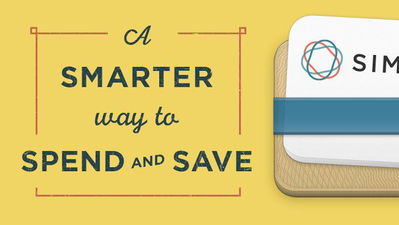
How Is Simple Different From Traditional Banking?
Simple pitches itself as “Banking for humans, by humans.” It is an online service that seeks to

How to Create QR Codes From The Context Menu In Your Browser
QR codes are becoming increasingly popular these days. With these QR Codes, you can easily encode li
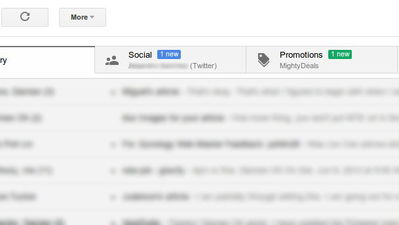
How to Configure The Tabbed Inbox In Gmail
Google has recently introduced the new tabbed inbox in Gmail. This new interface will auto-sort your
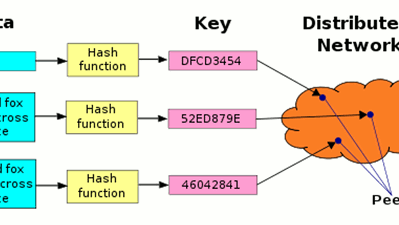
How BitTorrent DHT Peer Discovery Works
Peer discovery is an essential part of the BitTorrent protocol. It’s how its downloads happen so q

Can Tor Really Protect Your Online Privacy From The NSA (And Other Government Organizations)?
Not too long ago, a wonderful thing called onion routing (OR) has been invented. It was meant to pro
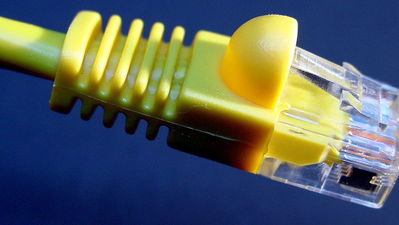
Internet Speeds Inconsistent With Your Plan? Read This!
Chances are you reached this article because you’re concerned whether or not your Internet connect

Why You Should Have Local Backups Of Your Cloud Backup
Welcome to the cloud era, a point in our history where we think it’s a great idea to let data fly

Setup Your Own Self-Hosted Survey Application and Create Unlimited Survey Forms
There are tons of tools and services that you use to create survey forms and conduct surveys. Google

4 Reasons Why A Third Party DNS Server Is Better Than What Your ISP Gives You
You’ve probably heard of alternate DNS servers and how they could probably help you in some way or
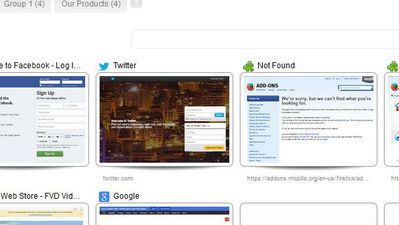
Speed Dial with Full Online Sync For Firefox
When Firefox introduced the Speed Dial feature, users thought they’d finally be able to control th
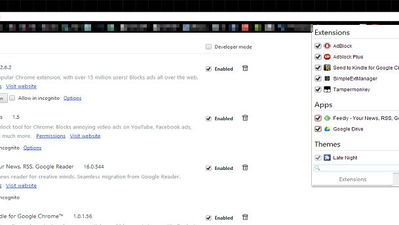
Get a Better Extension Manager In Chrome With SimpleExtManager
Chrome gets a lot of things right, but it also leaves users to fend for themselves in other ways. Th

4 Things You Should Know About Digital Cryptocurrencies (Bitcoin, Litecoin, PPCoin, Etc.)
The Internet has entered a new era in which people can start trading in currencies that are not run
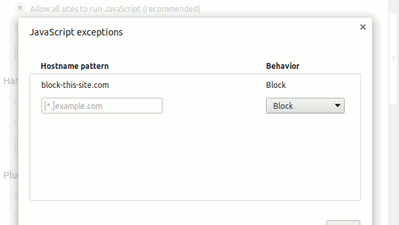
Block Javascript For A Single Site in Google Chrome
Most browsers allow you to disable javascript in their Settings page, but doing so will not give you

4 Popular Bitcoin Alternatives and How They Compare to Bitcoin
The era of cryptocurrencies is here and it looks like they’re eventually going to make a significa

What Is “UTM_Source” And Should You Be Worried?
You see it all the time in news stories you click into from Facebook, your email inbox, and many oth

How to Share Clipboard Items Between Chrome Browsers
For those of us who use multiple computers for one reason or another, being able to copy from one of

15 Clocks For Telling Time Within Google Chrome
Your computer came with a clock most likely in the bottom-right or top-right corner of the screen. T
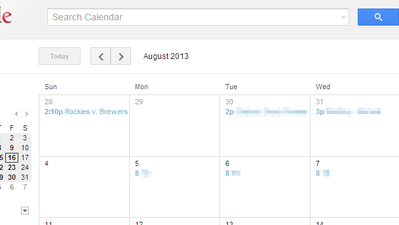
Add Events to Google Calendar From Anywhere in the Web
One of the biggest complaints from Google Calendar users is that they can’t add events to Google C
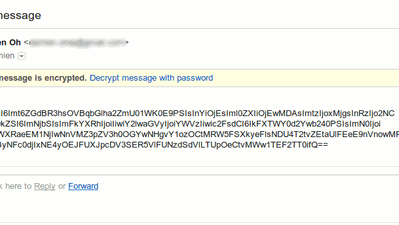
How to Encrypt Your Gmail Message and Protect Your Privacy
In the wake of the PRISM event and the statement that Google make “Gmail users have no reasonable

Don’t Want to Pay for Feedly? Feedspot Has You Covered
This week, Feedly announced it would begin charging for premium services at $5 per month or $45 per

3 Ways to Allow Guest Users on Google Chrome
Once in awhile, people who visit your house might need to use your computer’s browser for a bit. T
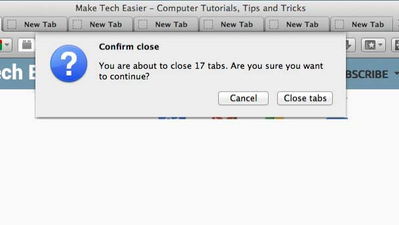
How to Quickly Close Multiple Tabs in Browser
There are times when you opened too many tabs in your browser and it is causing the whole system to
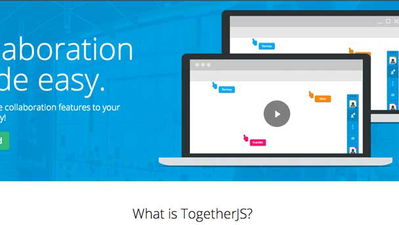
How to Easily Enable Real-time Collaboration on Your Site
If you are a webmaster, you might be thinking of how you can make your website more interactive, or
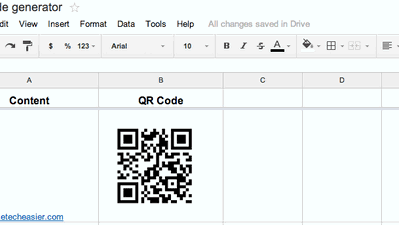
How to Create QR Code in Google Drive
We have shown you several ways to create QR code, and most of them require you to visit a website or

Need a QR Code? Quickly Generate a QR Code With This URL
Previously, we shown you how to create a QR code in Google Drive. All you need to do is to paste the
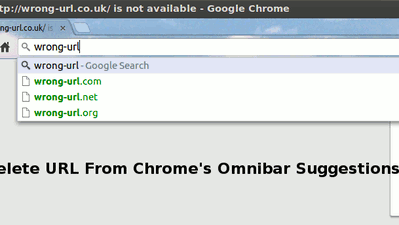
How to Delete a URL From Chrome’s Omnibox Suggestions
When you enter a URL in the Chrome Omnibar, that URL will be saved in the browser history and will s
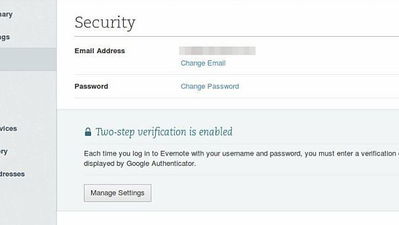
How to Enable Two-Step Verification for Evernote
Recently, Evernote added an extra layer of security to their service: two-step verification. This wi

9 Ways to Make Better Use of Gmail Filters
Gmail filters is a good way for you to set rules for your email and allow you to organize your inbox
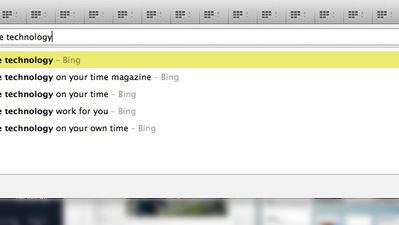
Forget Everything Else: Exclude Browsing History When Searching via Chrome’s Omnibox
As you may already know, in the Google Chrome web browser, the address bar and search bar is combine
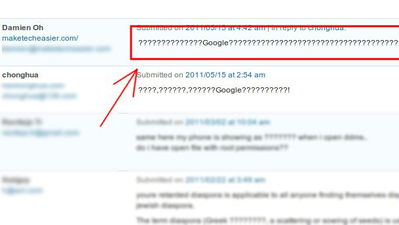
How to Fix Foreign Characters Not Showing Up issue In WordPress
If you have switched web host, or changed the database for your WordPress blog, you might encounter

Identity Theft on The Internet: Can You Prevent It?
What if someone else had enough information about you from the web to become you? Every account you

Save and Restore Groups of Tabs in Chrome with This Quick Trick
Having too many tabs open in ones web browser is a problem that many internet users face on a daily

Get the Black Google Menu Bar Back with this Chrome Extension
Previously, we’ve shown you how to customize Google’s new App Launcher to make it more usable, b

Secure Your Yahoo Account With Second Sign-in and App Password
It is difficult to be too safe online, and numerous services such as Facebook and Twitter have added
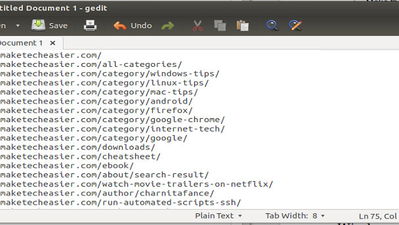
How to Copy All Links on a Web Page in Firefox
Has there ever been a time where you wanted to copy all links on a web page while browsing? Or maybe

This Firefox Add-on Can Resurrect Dead Web Pages
What do you usually do when a web page is inaccessible (ie. dead or broken)? You probably move on to
![Identify the Fonts on Any Web Page [Chrome]](https://img.gamelinxhub.com/images/whatfont-chrome-featured.jpg?width=400&height=225&aspect_ratio=16:9)
Identify the Fonts on Any Web Page [Chrome]
How many times have you come across a type of font on the web that you really liked and wanted to kn
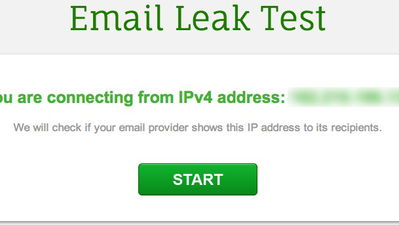
Is Your Email Provider Leaking Your IP Address to Recipients? Here’s How to Find Out
If you are focused on protecting your privacy, one thing that you should know is whether or not your

4 Ways to Embed and Email Web Pages to Your Friends
A lot of people want to email web pages that they are viewing with a friend or colleague by sending
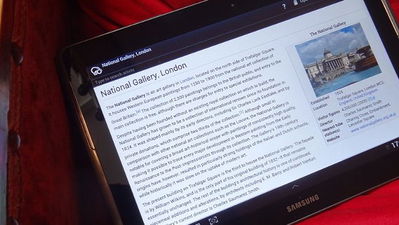
Make Mobile Firefox Always Runs in Desktop Mode
If you are using Firefox browser on your Android device, you will notice that there is a setting whe

How to Enable Two-Factor Authentication in Buffer
Each month more and more applications are jumping on the two-factor authentication bandwagon, and ri

How to Create QR Codes on DuckDuckGo
DuckDuckGo is a search engine that focuses on privacy and anonymity. We’ve talked about it in the
![The Easiest Way to Automatically Open Websites in Incognito Mode [Chrome]](https://img.gamelinxhub.com/images/incognito-filter-chrome-featured.jpg?width=400&height=225&aspect_ratio=16:9)
The Easiest Way to Automatically Open Websites in Incognito Mode [Chrome]
Incognito Mode in Chrome is a popular feature because it allows you to browse in private; your histo

Quickly Access Your History in Mobile Firefox For Android
If you are always browsing the web on your mobile phone, I am sure you have some website that you wa

Surfly Lets You Browse the Web with Friends Without Installing Software
How many times have you wanted or needed to share what you were browsing with a co-worker or friend,

8 Things You Should Do When Seeking Technical Support
Technical support is supposed to be a straightforward process: You come with a problem, and then you
![Add Any Website to the Chrome App Launcher with this Trick [Windows]](https://img.gamelinxhub.com/images/chrome-hosted-app-featured.jpg?width=400&height=225&aspect_ratio=16:9)
Add Any Website to the Chrome App Launcher with this Trick [Windows]
If there’s a website that you visit frequently in Google Chrome, and you’re looking for an easy

4 Great Ways to Take And Edit Screenshots in Google Chrome
Taking screenshots or even when sharing a webpage with some of your friends, can be time-consuming a
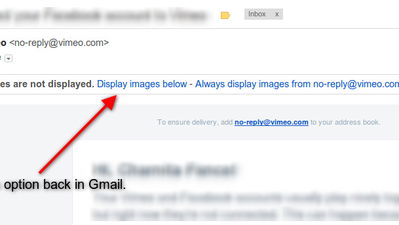
Don’t Like Gmail’s New Always Display External Images Feature? Here’s How to Disable It
In the past, Gmail has never automatically loaded images in your email, unless you specified that yo

6 Alternative Uses of WordPress, Other Than Blogging
You can be sure of one thing, WordPress: it’s not just for blogs anymore. Below we will discuss si

How to Import your Instapaper Articles into Pocket
Instapaper and Pocket (formerly known as Read It Later) are two of the greatest services that offer

Understanding the Various Copyright Licenses
Internet users come across many different different sources of images, audio and video while surfing

Still Need a 2014 Calendar? Make One Using Pically
2014 has just barely arrived and many people are still scrambling to find that perfect 2014 calendar

Light – A Lightweight and Speedy Firefox Alternative
In an age where Internet becomes the main tool for communication, it is no surprise that Web browser

Skrill, a Trustworthy PayPal Alternative
PayPal is, undoubtedly, the biggest and most used online payment processing platform. It is owned by
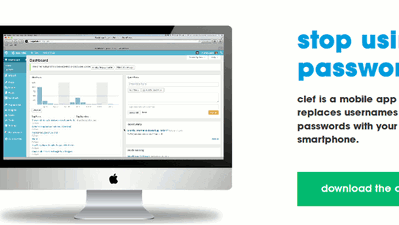
Clef: Log In to WordPress Without Any Password
The default way to log in to your WordPress Dashboard is to go to the login page and enter your user

How to Fix Chrome’s Extension Security Problems
Over the past few weeks, a story has emerged that paints Google’s Chrome web browser in a less tha

How To Play Flappy Bird on Any Phone, Tablet or Computer
It’s been a big week for Flappy Bird gamers. Almost from nowhere, Flappy bird emerged to become th
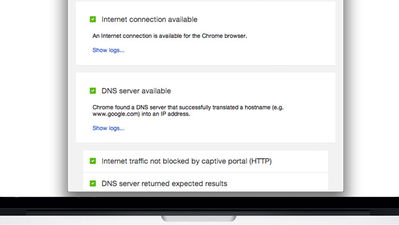
How to Check Your Network Connection With Chrome Connectivity Diagnostics
A lot of you out there could be regularly facing various network issues, and you might not be able t

How Does ICANN’s Relationship with the US Affect You?
You’ve probably heard on the news something about ICANN and its “cozy relationship with the Unit
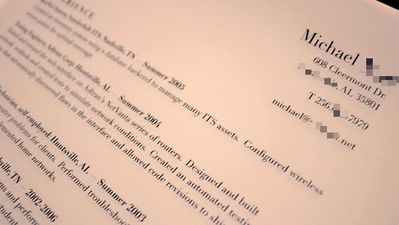
5 Great Sites That Help You Build Creative CVs
Whether you are employed or looking for a job, your resume is an important part of your professional
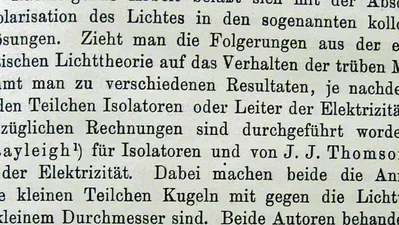
Do Sentences Make Better Passwords?
It seems that every single day, someone comes to a forum writing about how his accounts were hacked

Is the Era of Privacy Over?
Regardless of whether people have read a George Orwell novel or not, it seems that everyone is talki

7 YouTube Channels Where You Can Find Computer Help
Thanks to the Internet, a beginner doesn’t really need to seek anyone’s help anymore. This holds
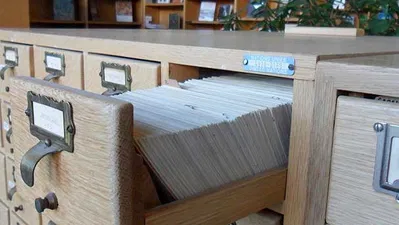
Using the Google Drive Form Feature as an Organizational Tool
Google just never seems to stop putting their hands in our business. Just about everything you want

How to Set Up and Use Mozilla’s Firefox Accounts
When it comes to the web browsers, like other software, there is a plethora of choice. While most Wi
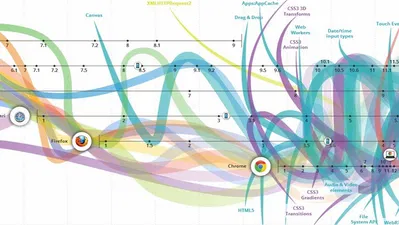
What You Need to Know About Future Web Standards (That are Making the Internet Better)
While it started as an experiment forty years ago, the Internet has become a very important part of
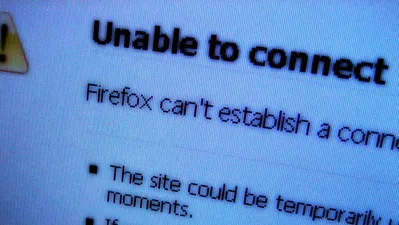
Internet Censorship: How Countries Block Their Citizens from Entering Websites
Iran, Yemen, China, North Korea, Turkey, and many other countries on the globe have at one point or
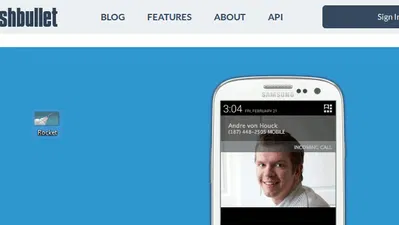
Pushbullet: Push Links and Files From Chrome or Firefox to Your Android Device
Pushbullet is an extension/add-on for Chrome and Firefox that allows you to send links, notes and fi

How Image Compression Works: The Basics
For some reason, you can actually fit 2 million pixels into an image without using 1.97 megabytes of

Hacked: 11 Signs Your Online Security Is Being Compromised
There could be any number of explanations as to why a certain program is running painfully slow or w
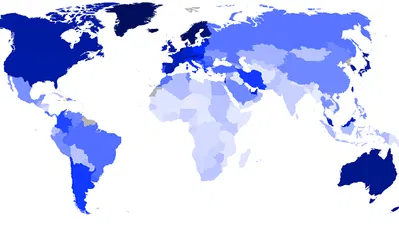
Internet Regulation: Is it Going to Happen Soon? What Can You Do About It?
In countries around the world, we are observing a change for the worst when it comes to Internet fre

5 of the Best Security Addons for Thunderbird
Mozilla Thunderbird is one of the best email clients you can install on your devices. What makes it
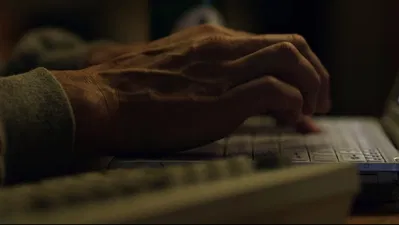
Useful Resources to Learn Android and iOS Coding Online
The Internet is arguably the best invention by mankind. It has changed the way we intake and interac

What Is the OpenSSL Heartbleed Bug and Why Should You Care?
As a regular Internet user, you expect the background of the Internet to just work. Everything that
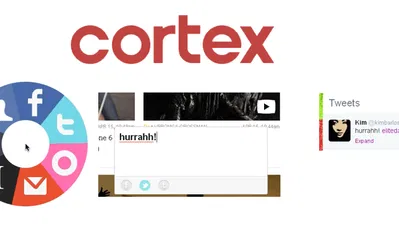
How To Share Web Content Fast With Cortex for Chrome
Being on social networks usually involves a great deal of sharing content with your friends and foll

How to Know the Word Count of Any Text in Firefox
Keeping track of word count might not be the least bit of concern to some, but for writers and resea
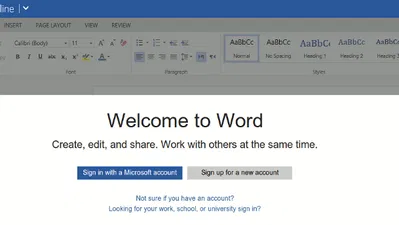
Using the New Microsoft Office App in Chrome
Not long ago Microsoft updated its free office suite, moving away from the Web apps and completely r
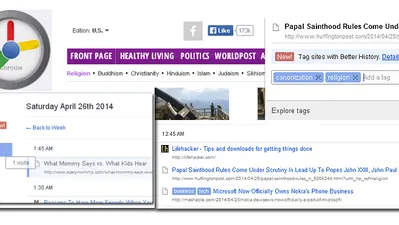
How to Organize History By Tags in Google Chrome
The History tool in Google Chrome helps us track our browsing history, but the process is sometimes�

Stop Gmail from Showing You Targeted Ads
There’s a great old saying about marketing, “If you’re not paying for something, you’re not

3 Reasons Why Encryption Is Not as Safe as You May Believe
Encryption is a cozy word. It sounds like you’ve just hired armed guards to stand in front of your

Rid Your Site of Any Profanity Content with WebPurify
If you are running a social networking site, or a community that allows people to post their own con

What to Do When You’ve Been Hacked
Everyone talks about hacking as if it’s something we can all prevent with a few simple steps. The

Import Email From Other Services to Outlook.com Using IMAP
Microsoft’s email service was been founded back in 1996, branded as Hotmail. It was one of the wor

Does Disabling DHCP on Your Router Really Help Your Security?
Unless you’re hooking up one single computer to an Ethernet-based Internet connection, there’s a
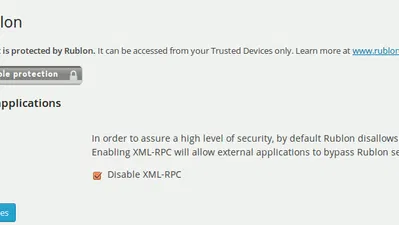
Use Rublon to Add Automatic Two-Factor Authentication to WordPress
We have shown you various ways to set up two-factor authentication in WordPress. You can either use

Big List of Tools and Services to Help You Read Everything Faster
Refresh your Twitter, pull down your facebook news feed, visit your favorite sites, and find yoursel
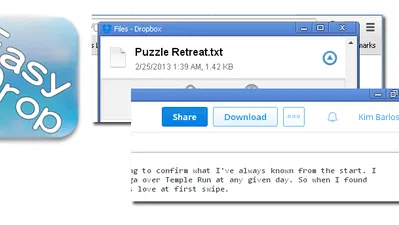
How To Access Dropbox from Google Chrome
Dropbox has become a widely used method of file sharing and transfer. For users who need to share co
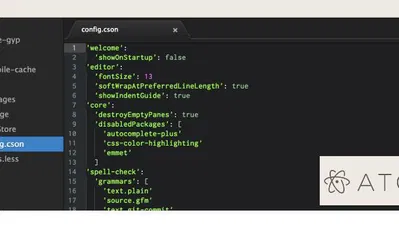
Hands-on with Github’s Atom Text Editor
There are no lack of text editors, be it for Linux, Mac or Windows. However, the developers of Githu

Syncthing: An Open Source Alternative for Dropbox and BitTorrent Sync
If you are using multiple computers, you are probably already using a synchronization service to man

Replace and Enhance Browsers Capability With These Addons
Our Web browsers have a serious problem. Don’t get me wrong; they are becoming faster, more secure
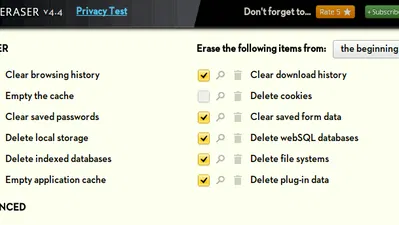
Use History Eraser to Quickly Wipe Your History in Chrome
Did you know that when you visit a site in your browser, it will leave a trace in your browser’s h
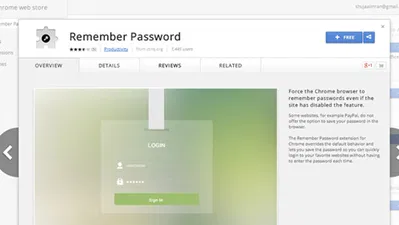
Force Google Chrome to Remember Username and Password for Particular Websites
Whenever you enter your username and password to log into a website, Google Chrome will usually prom
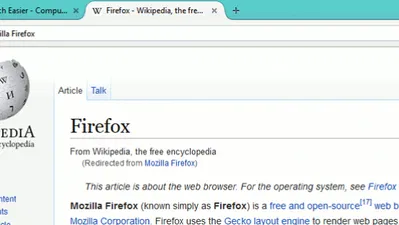
Mastering Keyword Searches for Better Productivity in Firefox
Chrome was the first browser to bring the Omnibar to the world, and even now there has been no bette
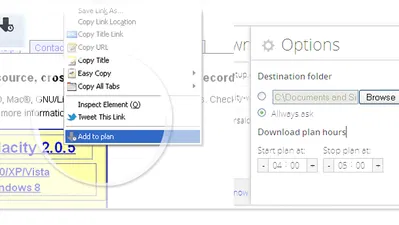
How to Schedule Downloads In Firefox
There are many download managers for browsers out there, and as much as they offer more options than

How to Opt Out of Facebook Browser History Ads on iOS, Android and the Web
It is old news that Facebook doesn’t really care about your privacy. The latest news isn’t much

Get Facebook Chat Heads in Google Chrome
Facebook chat heads are a way for you to know who has messaged you. They are small icons that appear

How to Manually Install Extensions in Google Chrome
Google Chrome has been blessed with a number of extensions that help expand the capabilities of one

How to Copy Multiple Texts in Firefox
Collecting data from the web can be a tedious task, and working from one web page to another can ta
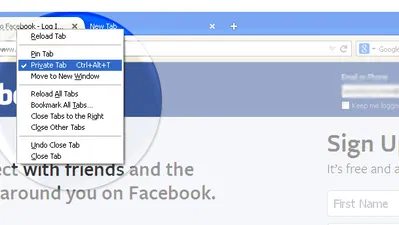
How to Enable Private Tabs in Firefox
To surf the web privately, browsers offer a mode where it doesn’t save visited websites in its his
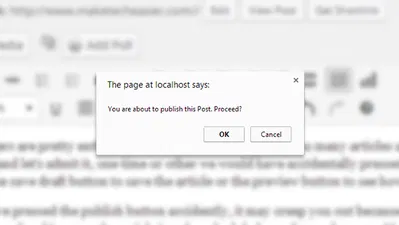
How to Add Confirmation Message Before Publishing a Post in WordPress
We bloggers are pretty enthusiastic and would love to publish as many articles as possible and as so

Everything You Need to Know About The “Rosetta” Flash Exploit
Everyone who’s tech-savvy already knows that Flash isn’t exactly the safest piece of software to

Run LastPass Security Audit to Ensure Maximum Security
Passwords are like a lifeline to our online life (sometimes offline life too). To protect our data f
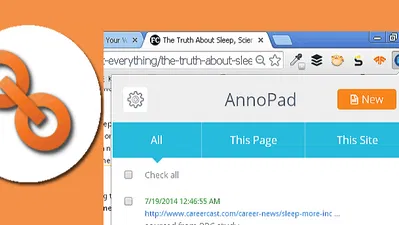
How to Add Notes to Specific URLs in Chrome
The Internet is filled with information and is a valuable resource for anyone who’s doing research
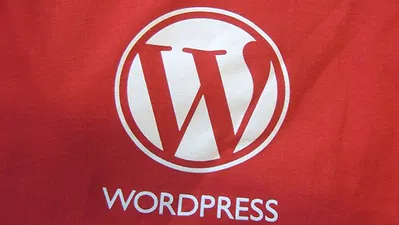
What’s New in WordPress 4.0 – Features Round Up
WordPress recently released the beta version of WordPress 4.0. As this is a major release, there are
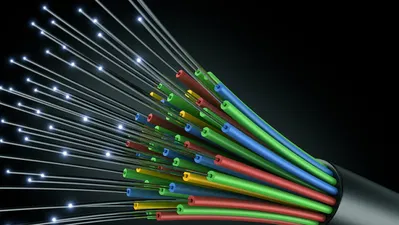
Why Am I Not Getting My Full Internet Speed on Fiber?
Despite the fact that fiber is amazingly fast, it’s not necessarily delivering the speed it promis
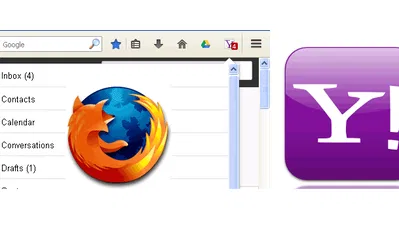
How to Get Yahoo Mail Notifications in Firefox
While most email users find Gmail to be their go-to email service provider, most of us still maintai
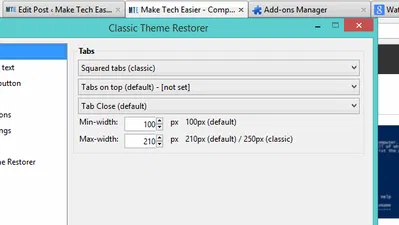
Restore Firefox’s Older “Strata” Theme with Greater Efficiency Than Before
Mozilla has recently introduced a drastic change to the Firefox user interface, with an all-new them

Stop Facebook from Selling Out Your Browsing Data
As we all know, Facebook is never a privacy-friendly place, and it never fails to provoke its users
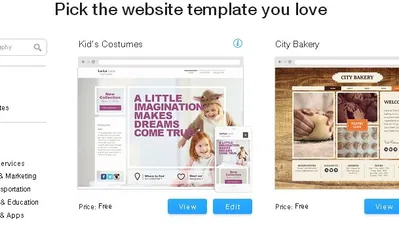
Should I Use a Website Creator or Hire a Web Designer?
If you are aspiring to run an online business, you will know the importance of having a great websit

How to Stop Firefox from Sending Downloaded File Information to Google
If you have used Google Chrome for a while, you may have noticed that sometimes it will block your d
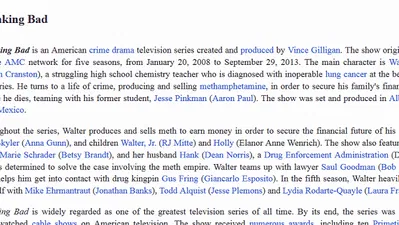
Reader vs iReader: The Battle of the Readability Extensions
Safari was the first browser to include a ‘Reader’ mode, with a full-screen page replacing the t

End-To-End Encryption (And Principle) Explained
The term “end-to-end” is being thrown around like candy. Whether you’re a business owner or a

5 Mistakes That Every WordPress User Should Avoid Making
WordPress is a powerful CMS that allows you to quickly and easily publish content on the Web. Howeve

How to Check Links for Viruses in Google Chrome
One of the many security worries when using the Internet is clicking on a virus-leading link. There�

3 Things to Do to Make Your Internet Life More Secure
The Internet is a maze. It is full of hackers, wannabes, and thieves. As a user, we have to do every

Share Your Presentations with These Great Web Tools
Many people describe PowerPoint presentations as a royal pain – either because they don’t enjoy

What is Password Hashing (and How Does It Work)?
If you are a frequent denizen of the Internet like myself, there is a good chance you have received
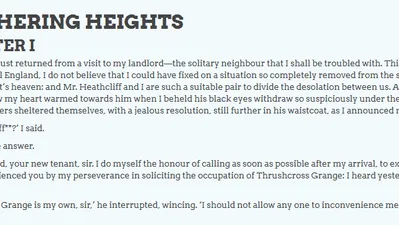
The Best Markdown Editor for Web
Markdown is a hybrid of text editing with no formatting features and word processing in a program su

Organize Firefox Bookmarks with ViewMarks
When it comes to browser bookmarks, there are two kinds of people: those who don’t have many and t
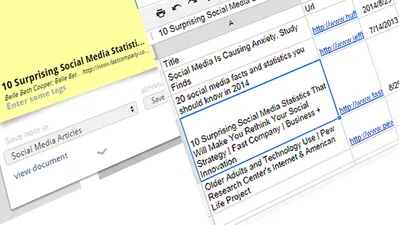
How to Save Links Into a Google Spreadsheet in Chrome
Doing research on the web is one of the conveniences of our digital era. Information is easily acces

MTE Explains: What Is an RFC?
You’ve probably seen the term RFC thrown around in reference to protocols and other applications t

How Visa May Be Making Online Payments Safer
When making an order on websites like Amazon, you may choose to store your credit card information o
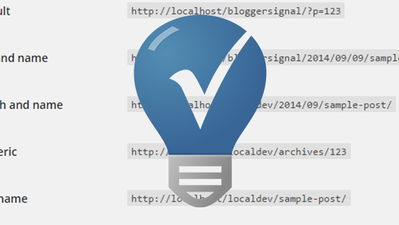
How to Change WordPress Permalink Structure
For any website, URL structure is one of the most important factors for good SEO ranking. However, t

How to Open Multiple Links in Firefox
Getting things done faster in your browser is always something you can do with helpful add-ons and e

How Does Public Key Encryption Work?
For many, security remains a mystery that is better left to the professionals. It has been seen as t
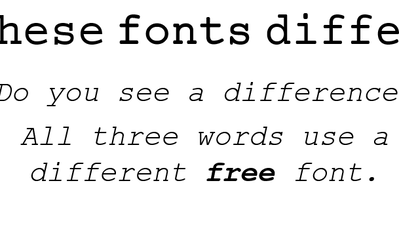
Three Free Fonts to Spice Up Courier
Courier is a universal standard, resisting an immediate link to a single industry. Whether used in a

5 of the Best Gmail Plugins You Should Start Using Right Away
Sending and receiving emails is the most time-consuming task everyone does in his or her daily life.

Can People Really Spy on Your Webcam?
In December of 2013, many news outlets were reporting that the FBI has had the technology to spy on
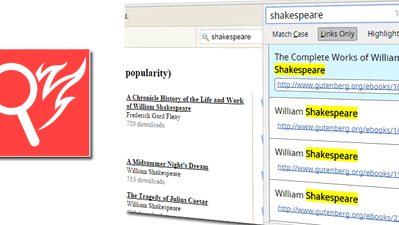
How to Enable the Firefox Quick Find Feature in Google Chrome
Most people who do research online rely on their browser’s search function to scan and find data i
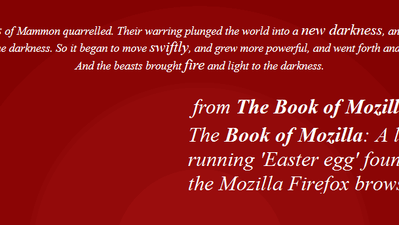
Firefox – Which Variant Should You Use?
Mozilla’s Firefox is often recognized as one of the “big three” web browsers alongside Microso

Looking For a Secure Chat App? Try BitTorrent’s New P2P Messenger Bleep
Online privacy has become a major point of concern ever since ex-NSA contractor and whistle-blower E

How to Return a WordPress Multisite Setup to a Single Site Setup
WordPress multisite is a powerful feature which lets a user create multiple sites with a single Word

A Beginner’s Guide to Not Being Compromised on the Internet
We are approaching a moment in history where technology is becoming the driving force for convenienc
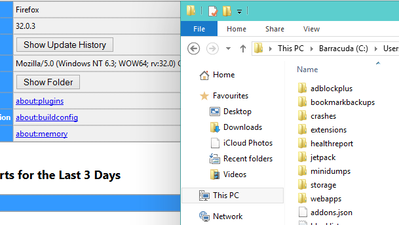
How to Transfer the Contents of User Profiles in Firefox
Over the years, developers have found many different methods of storing a user’s settings and deta

A New Exploit Is in Your Browser Right Now – How to Protect Yourself
When you talk on the Internet, you need to agree on a language with which to communicate. What if yo
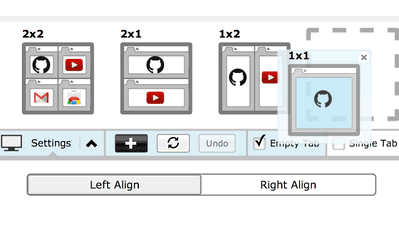
How to Split Screens in Chrome with the New Tab Resize
Sometimes, while doing research on the Web, you may want to refer to two (or more) websites side by
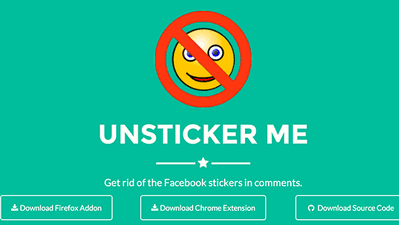
How to Get Rid of the Stickers in Comments on Facebook
One of the latest goodies to come into action on Facebook is stickers in comments. Recently, Faceboo

How Anonymous Are You on the Internet, Really?
Aside from providing a medium for knowledge and a gateway to discussion with people from places you�

How Facebook Scammers Use Disasters to Make Money from You
Facebook scammers are great salesmen. To become a successful scam artist, you must first master the
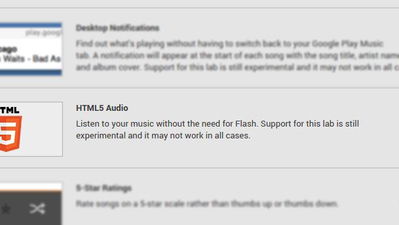
Enable HTML5 Playback in Google Play Music
Heard of Google Music? Most people have. It’s a very cool music service. Not only can you purchase

Why YouTube Added Support for 60 Frames Per Second
On October 30, 2014, YouTube has made a new feature available in which videos will be able to stream
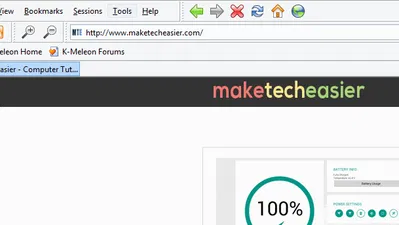
K-Meleon – A Super Advanced Firefox Variant for Windows
There are many, many different web browsers intended for different usage styles, and as our article
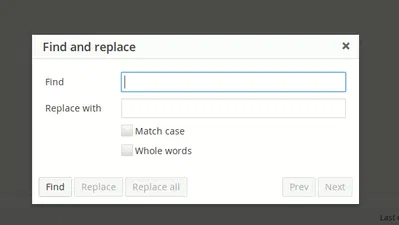
How to Perform Search and Replace in WordPress
There are many reasons why you need to do a search and replace in WordPress. It could be that the ar
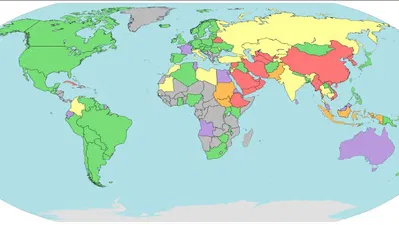
Three Ways To Educate Yourself Right Now About Internet Censorship
The idea that someone else can decide what you can or can’t access on the Internet is abhorring. Y
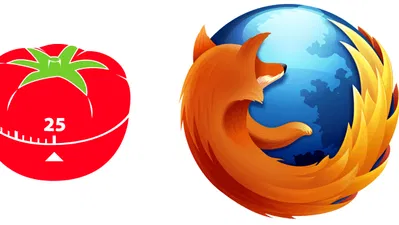
How to Enable Timed Website Blocking In Firefox
One of the challenges of working on the Web are the many distractions it brings. Social media, gamin

5 Cool IFTTT Recipes to Automate Your Social Life
A few days ago, I wrote about how it’s possible to automatically share your Instagram images to yo
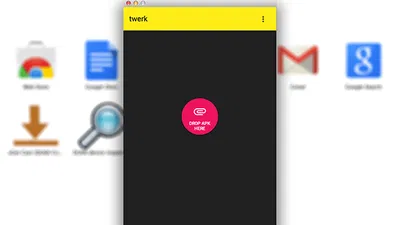
How to Run Android Apps in the Google Chrome Browser
While we have all been enjoying Android apps on our smartphones and tablets, the time has come to us
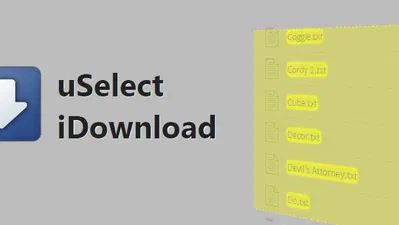
How To Download Multiple Files By Selecting Links In Chrome
There are a variety of tools for managing downloads within your browser. Some focus on speed, multip

Should You Back Up Physically or On The Cloud?
The cloud has gotten massive since it first started becoming a phenomenon. In particular, cloud stor

Why You Should Use DuckDuckGo
The mainstream search engine game, for the most part, has ended. Good Google alternatives are really

How to Clone and Migrate WordPress Sites the Easy Way
Cloning and migrating a WordPress website is never an easy task. Even though you can use all the hel

Easily Add Gesture Support to Your WordPress Site
Google has been emphasizing the importance of mobile content over the past few years. If you are a w

4 Must-Have Chrome Extensions for YouTube Enthusiasts
YouTube is a great video streaming service with its ocean of user-generated videos ranging from educ

How to Get Cheaper Price Notifications When Shopping Within Firefox
Shopping online is a convenience most people enjoy, and it’s going to be done more because of the

TunnelBear VPN: A Beautiful Bear That Just Works
If you are outside of the United States, then it’s no secret that we sometimes feel left out in th
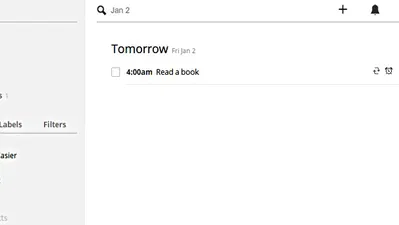
Todoist Review: Get Organized and Boost Your Productivity
Now that 2015 is here, you may have made a resolution to get more organized or to boost your product
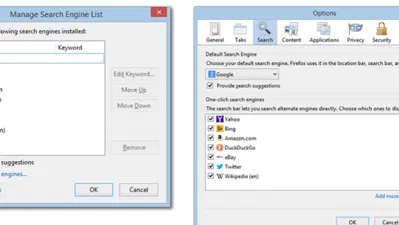
How to Restore the Old Search UI to Firefox
For the most part, Firefox doesn’t change massively between iterations. The old versions feel simi

How to Copy Links as Plain Text in Firefox
When browsing articles and blogs on the web, you may want to copy a headline or a phrase that has a

9 YouTube Features You Probably Haven’t Heard of
Everyone knows about YouTube. With hours and hours of video footage uploaded every couple of minutes

Protect Your Privacy and Browse Securely with HideMyAss VPN
HideMyAss (aka HMA) is a VPN service that aims to protect your privacy and allows you to access bloc
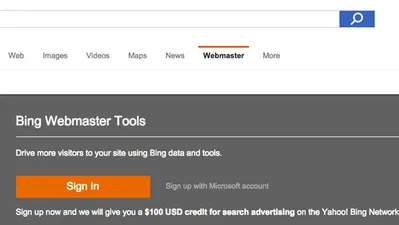
How to Submit WordPress Site for Bing Indexing
Let the facts speak for themselves. Google is still the king of the search engine results. In Octobe
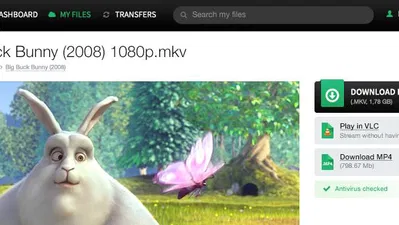
Easily Download Torrents to the Cloud with Bitport
Are you having difficulty downloading torrents with your current Internet service simply because you
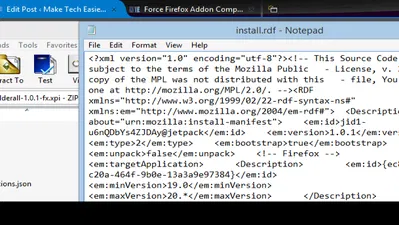
Easily Make Old Extensions Work with Current Version of Firefox
While Mozilla Firefox is an extremely customizable web browser, the speed at which new versions rele

4 Big Questions About Elon Musk’s Satellite Internet Plan Answered
On January 16, 2015, entrepreneur Elon Musk made an announcement in which he said that he plans to b
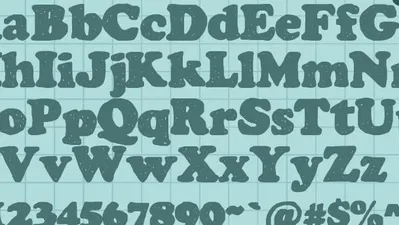
Top Places to Get Free Licensed Fonts for Personal and Commercial Use
Text-based interfaces are a big part of any computer: it is virtually impossible to find an example

8 Common Browser Error Messages That You Should Know
If you have been surfing the web regularly, I am sure you have come across websites showing error co

How to Add Emails to Google Tasks Within Gmail
Email is generally part of everyone’s daily routine. Most of the time our tasks for the day will d

How to Convert Images to Text (OCR) With Google Drive
Let’s say you have a scanned copy of your textbook in image format and you want to convert them in
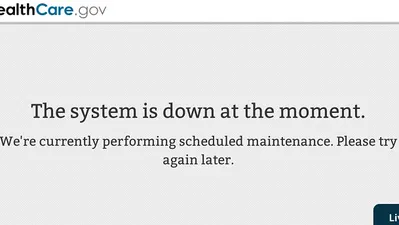
Why Websites Go Down, And What They Do About It
Typically, when a website experiences some downtime, its visitors just wait for it to come back and
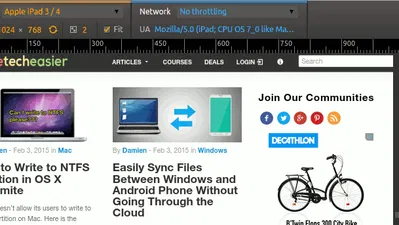
Test Your Website in Various Mobile Devices Without Physically Owning the Devices
As more and more people start surfing on their mobile devices, it is becoming pertinent for us – t

Just How Secure Is Your Bank Account?
To most people, a bank account is a symbol of security. They picture armed guards and vaults behind
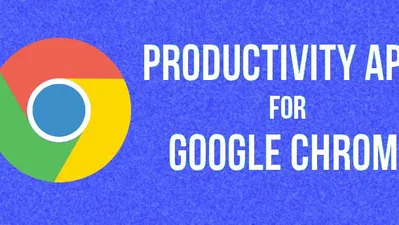
5 Chrome Apps to Maximize Your Productivity
In this busy day and age, it’s good to know there are many productivity apps that can help us beco

How to Manage Saved Passwords in Various Web Browsers
One of the many features in modern browsers is the inclusion of a password manager that helps us to
About Netverse
We are a premier digital platform committed to delivering high-quality content to our readers. Our mission is to provide accurate, reliable, and engaging information that adds value to our audience's daily lives.
Our team consists of experienced content creators and subject matter experts who uphold the highest standards of professionalism. In an era of information overload, we curate content with care, ensuring our users receive only the most relevant and trustworthy information.
Beyond just reporting facts, we focus on depth and context. Through expert analysis, comprehensive research, and clear presentation, we help our audience gain meaningful insights and make informed decisions.
We take pride in being a trusted information source for our growing community of readers. Our user-first approach means we continuously adapt to provide content that meets our audience's evolving needs and interests.
Innovation and excellence drive everything we do. We're committed to improving our platform and services to deliver the best possible experience for our users.
