Do you use pinned tabs in Chrome as a way to keep up with your email and/or social networking sites – like Facebook, Twitter, and LinkedIn? If so, you may find it pretty inconvenient that notification counts are not automatically displayed on these pinned tabs.
Imagine how much easier things would be if you could display notification counts for messages and unread items on your pinned tabs. Luckily, you don’t have to imagine anymore because the Notifycon extension is here to save you.
Notifycon is a simple Chrome extension that can display notification counts on your pinned tabs in Chrome. It’s very easy-to-use and works right out of the box.
Here’s how to use Notifycon.
1. Install the Notifycon Chrome extension from the Chrome Web Store.
2. Once installed, you’ll see the new icon on your browser toolbar. There aren’t any options for the extension, so there’s nothing to customize.
![]()
3. When you click on Notifycon’s icon, you’ll see a small pop-up letting you know that you must pin the tab in order for the extension to work.
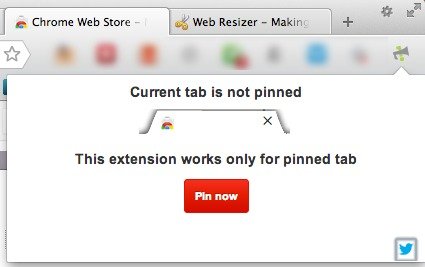
4. Click on the red “pin now” button in the above window to pin the tab. Alternatively, you can right-click on the tab (in the browser toolbar) and then select the “pin tab” option. You can also unpin tabs in the same manner (both methods).
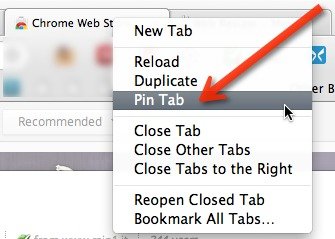
5. Once pinned, you will see the notification count appear (if supported) for new and/or unread items. The extension is not very clear regarding the supported sites, so you’ll have to test it out for yourself. You can see from the image that Gmail, Yahoo Mail, Facebook, Twitter, LinkedIn, and Google Reader are all supported.

Note: If you have Gmail Lab’s favicon unread count enabled, you may want to disable it while using Notifycon.
With Notifycon, you can save tab space on your browser without missing a thing. Now your notifications are in clear sight and you’ll immediately know about any new messages and notifications.









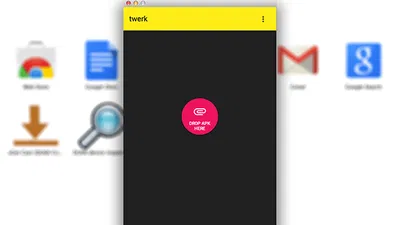
Comments on " Show Notification Counts on Pinned Tabs in Chrome" :