Facebook chat heads are a way for you to know who has messaged you. They are small icons that appear in your official Facebook Messenger app whenever someone sends you a message. Up until now, the feature was only limited to the app. But it seems a developer over at Chrome Store has found out a way to enable the same feature in Google Chrome as well. So from now on, you will be able to see the small pics of your friends who message you in your Chrome browser. Here’s how you can do that:
Enabling Facebook Chat Heads in Chrome
We are going to be using a Chrome extension called faces.im that allows us to use Facebook chat heads in Chrome. Since it only runs under Chrome, you cannot use it on any browser other than Google Chrome.
You should be logged in to your Facebook account before you follow the following procedure.
1. Head over to the faces.im page on the Chrome Web Store. Make sure you are using Chrome to visit the website.
2. Once you are there, click on the button that says “FREE”. It will initiate the download process for you.

3. You should now see a pop-up menu asking for your confirmation. Click the button that says “Add.” It will add the extension to your browser.
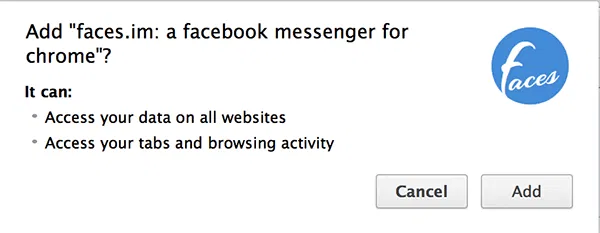
4. Once the extension has been installed, you will see a confirmation message that looks like the image below. It says that the extension was successfully installed.
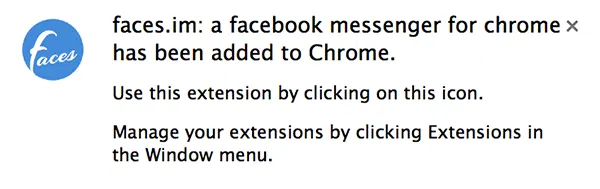
5. Now click on the extension icon in your browser. It is located in the top-right corner. When you do so, you will be taken to your Facebook chat section where you can see all of the chats you have had so far.
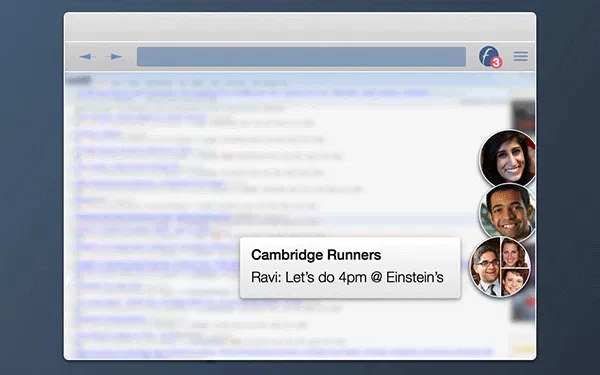
From now on, when someone sends you a message on Facebook, you will be able to see it as a chat head in your Chrome, similar to what you had in the Facebook Messenger app on your smartphone.
Conclusion
Facebook Chat Heads are one of the greatest ways to keep in touch with the people important to you, ignoring everything else that is of no use for you.






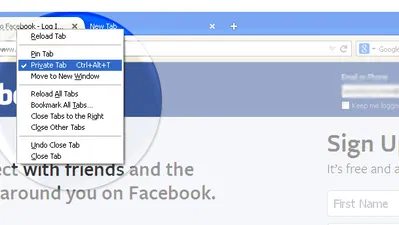
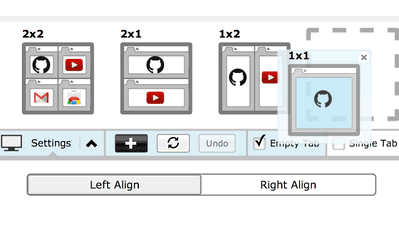
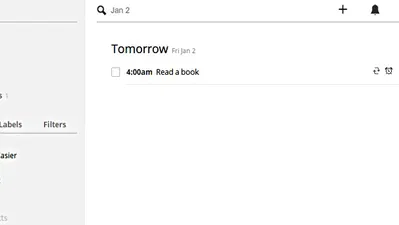

Comments on " Get Facebook Chat Heads in Google Chrome" :