Whenever you enter your username and password to log into a website, Google Chrome will usually prompt you to remember the password, which you can either Accept or Decline. If you accept, Chrome will save the password internally in its memory, and the next time you open that site, it will auto-fill the username and password fields for you.
This password-saving feature is available in all modern browsers, but some websites, maybe for security reasons, disable this option for their login forms. For example, Paypal won’t allow any browser to remember your password, for security reasons. Hence, you’re forced to enter the password every time you open PayPal. Some bank websites do the same. This can be a real problem, especially for those who frequently log in to these sites.
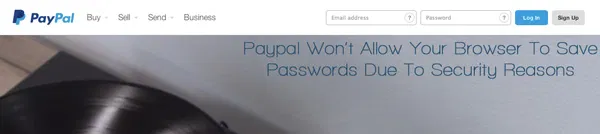
However, with a simple click or two of your mouse, you can work around this limitation and force your browser to remember the password on these uncooperative sites.
How Do Websites Disable Password Saving?
Websites can easily disable the auto-fill option for login forms in browsers by setting autocomplete=offfor the password field. For instance, in Paypal’s login screen’s source code shown below, the browser will never prompt the user to save the password field because form auto-completion is turned off.
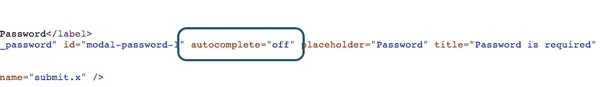
How To Enable Password-Saving
Fortunately, there’s a quick fix for this in Chrome: an extension. This particular extension is named “Remember Password,” and does what it’s name suggests: it allows you to save your passwords on Paypal-like sites.
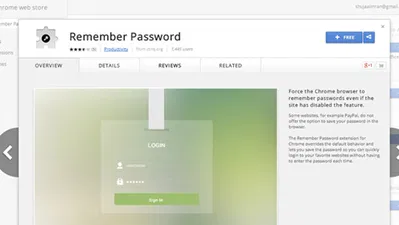
What it does is set autocomplete to on for each website, hence letting you save passwords. Once you install Remember Password, log in with your username and password on a Paypal-like site, and the browser will now prompt you to remember the password. It’s that easy.
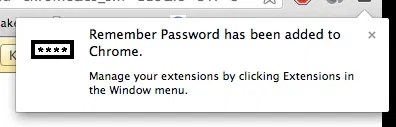
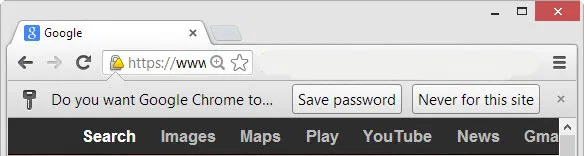
Did this work for you? Be sure to tell us in the comments below.

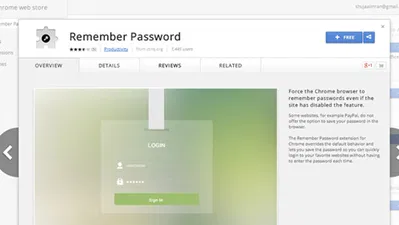
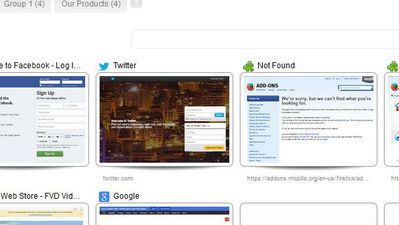


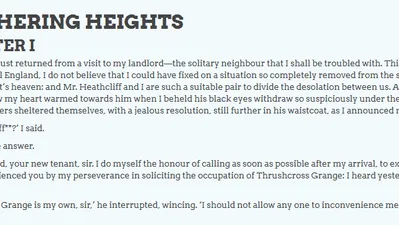

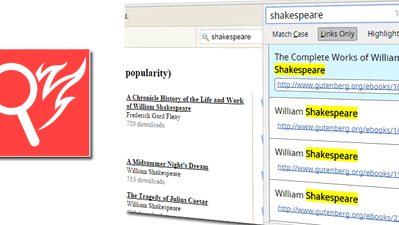
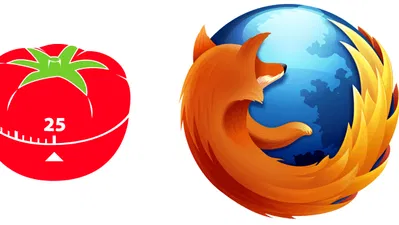

Comments on " Force Google Chrome to Remember Username and Password for Particular Websites" :