How many times have you wanted or needed to share what you were browsing with a co-worker or friend, but didn’t want to go through the trouble of installing extra software? Maybe you’ve needed to help someone with a specific website and found it hard to do so without seeing what they were seeing, or vice versa.
If you ever run into either or these situations or something similar, Surfly is the perfect web app for the job. It’s much like a screen sharing program and works directly in a web and mobile browser. Surfly provides a quick and easy way to browse the web with friends and groups, in a matter of seconds.
You will need to register for a free account before you can get started with Surfly, but don’t worry it’s a quick process. Once you confirm your account by clicking the link in the email you receive, you’ll be able to start a session.
1. Type in the website that you want to browse and share (ie. maketecheasier.com), and click on the “start a session button.”
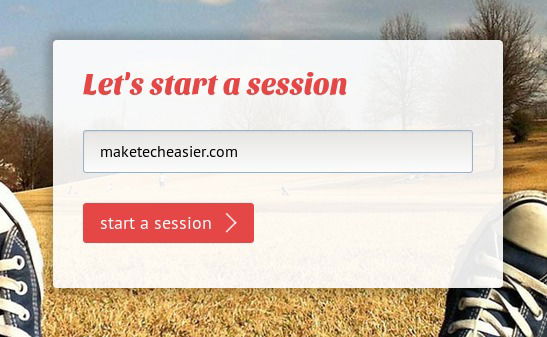
2. Your session will be started and you’ll be given a link to share with others, so that they can join in as you’re browsing.
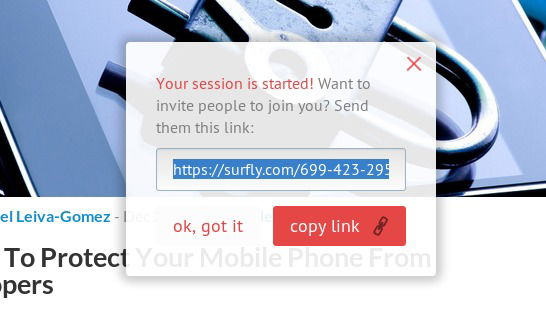
3. When someone joins your session, you’ll be able to see it in the left navigation column.
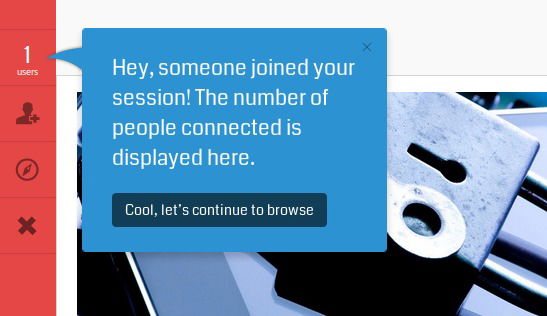
Meanwhile, on your friend’s computer, they’ll be able to see your every movement such as when you scroll up/down the page and move the mouse. You can also go to a different website.

4. When you’re done, click on the “X” to end the session.
Surfly is so easy to use and doesn’t require any type of software or browser extension. Best of all, whether your friends are on a computer or mobile device, they’ll be able to browse with you. It’s definitely a good web app to keep bookmarked.





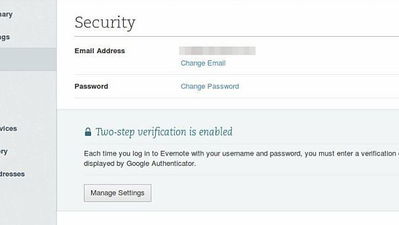



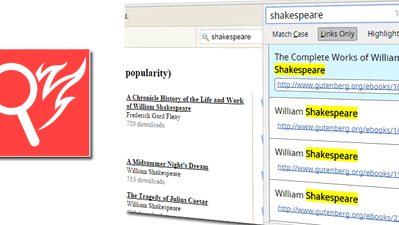
Comments on " Surfly Lets You Browse the Web with Friends Without Installing Software" :