Sending and receiving emails is the most time-consuming task everyone does in his or her daily life. While the email providers strive to make as many features available to their users as possible, to ensure they get their tasks done on time, there are some features that you can add using third-party plugins. These plugins help you get the most out of your email system. Here are some Gmail plugins for you.
1. Todoist
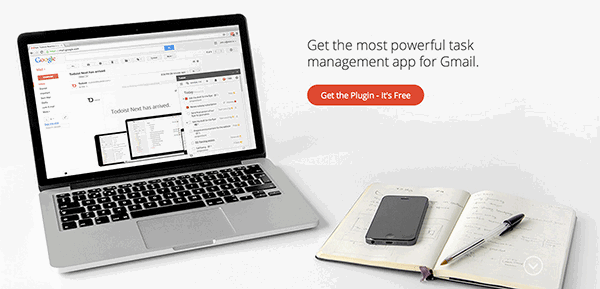
Some people use their email for creating to-do lists. They just send a to-do item to their own email address so they will know what they need to do. The Todoist plugin for Gmail aims to solve this issue. It brings the to-do list functionality to Gmail, allowing its users to create actionable plans right off their emails.
From creating tasks to even setting deadlines, the plugin supports everything. It even offers reminders to help remind you about your tasks. The plugin works on over 13 different platforms, and is the best one you can get for managing your tasks in Gmail.
2. FollowUp
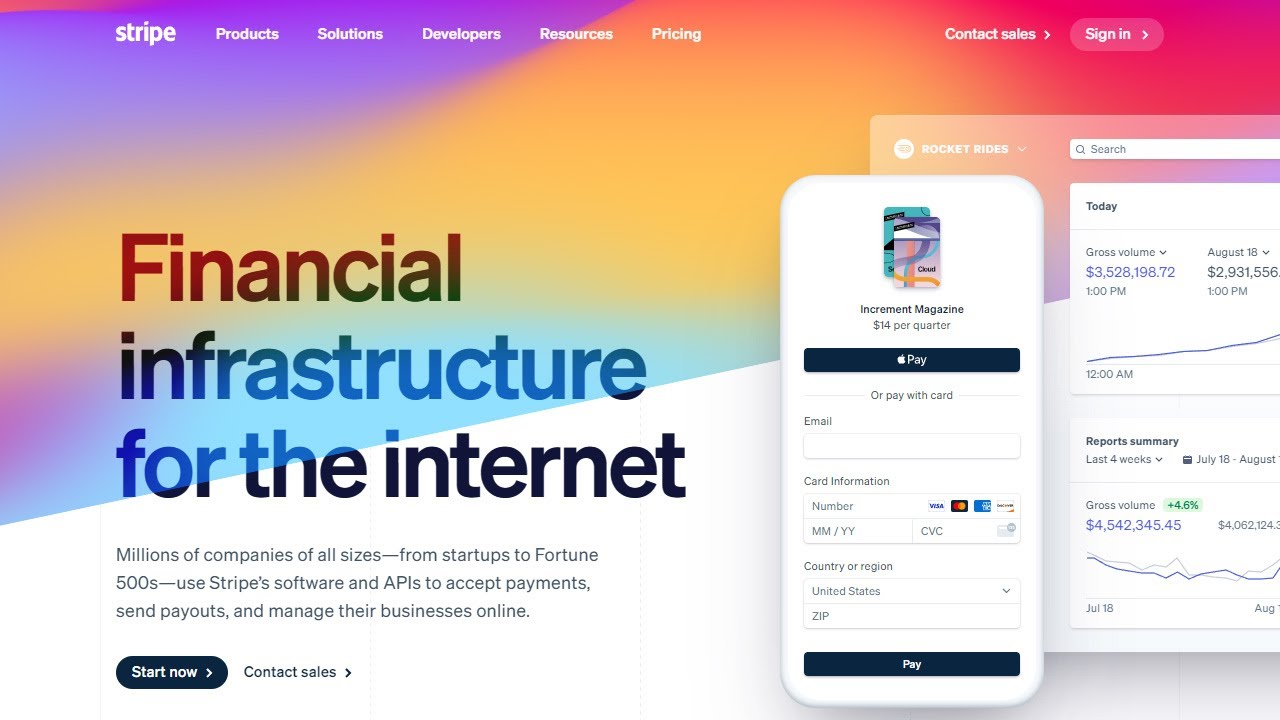
Related Article

How to Reduce PNG Image File Size Online
PNG is a great format, especially when you want to make sure that the images are of high quality. Ho

How to Password Protect a Spreadsheet in Google Drive
Google Drive offers a lot of features for users, but some of the basics have always been missing, su

Get the Black Google Menu Bar Back with this Chrome Extension
Previously, we’ve shown you how to customize Google’s new App Launcher to make it more usable, b

How to Fix Chrome’s Extension Security Problems
Over the past few weeks, a story has emerged that paints Google’s Chrome web browser in a less tha

What is Password Hashing (and How Does It Work)?
If you are a frequent denizen of the Internet like myself, there is a good chance you have received

TunnelBear VPN: A Beautiful Bear That Just Works
If you are outside of the United States, then it’s no secret that we sometimes feel left out in th
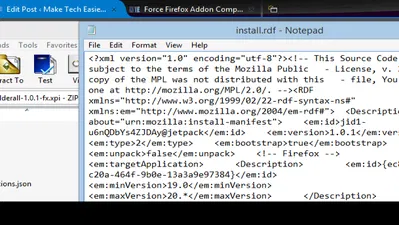
Easily Make Old Extensions Work with Current Version of Firefox
While Mozilla Firefox is an extremely customizable web browser, the speed at which new versions rele

How to Convert Images to Text (OCR) With Google Drive
Let’s say you have a scanned copy of your textbook in image format and you want to convert them in
About Netverse
We are a premier digital platform committed to delivering high-quality content to our readers. Our mission is to provide accurate, reliable, and engaging information that adds value to our audience's daily lives.
Our team consists of experienced content creators and subject matter experts who uphold the highest standards of professionalism. In an era of information overload, we curate content with care, ensuring our users receive only the most relevant and trustworthy information.
Beyond just reporting facts, we focus on depth and context. Through expert analysis, comprehensive research, and clear presentation, we help our audience gain meaningful insights and make informed decisions.
We take pride in being a trusted information source for our growing community of readers. Our user-first approach means we continuously adapt to provide content that meets our audience's evolving needs and interests.
Innovation and excellence drive everything we do. We're committed to improving our platform and services to deliver the best possible experience for our users.


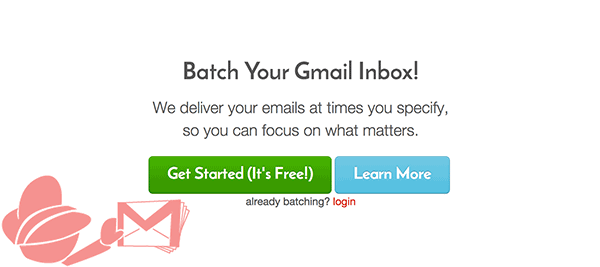
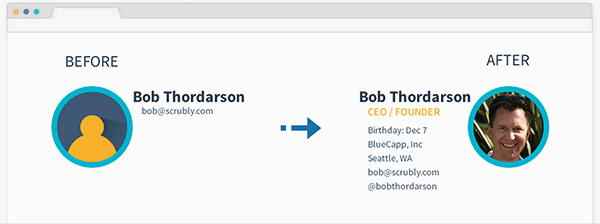
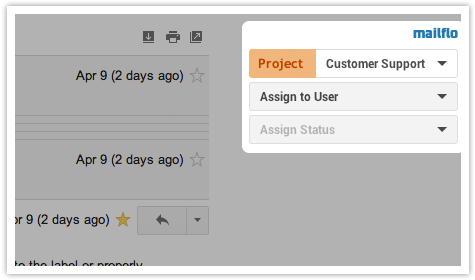
Comments on " 5 of the Best Gmail Plugins You Should Start Using Right Away" :