PNG is a great format, especially when you want to make sure that the images are of high quality. However, compared to the commonly used JPG format, PNG Image files are generally larger in file size.
While we have shown you a few ways to compress images and reduce the file size from your desktop, you might prefer to do it online so you don’t have to install any software on your PC. If you are looking for a simple and effective way to reduce PNG file size without affecting their quality, try TinyPNG.
Depending on the size of the image, it can automatically reduce file size by decreasing the number of colors in the image. It reduces a 24 Bit PNG file to 8 Bit PNG file without losing transparency or really affecting the quality of the image.
Using TinyPNG
Using TinyPNG is simple and straight forward. You do not have to sign up for an account or fill out lengthy registration forms. Go to the TinyPNG home page and upload the file you want to optimize. You can either browse the file from within the online tool or drag-and-drop it into TinyPNG to start the conversion process. Currently the tool supports files up to 3MB, and you can easily select up to 20 images.
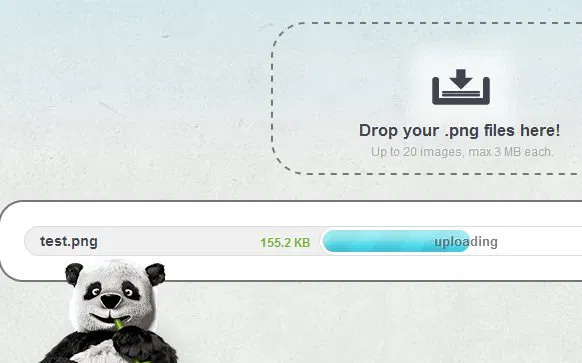
After completing the conversion, it will show you the original as well as the optimized file size of the image. You can then download the converted image and use it wherever you want.
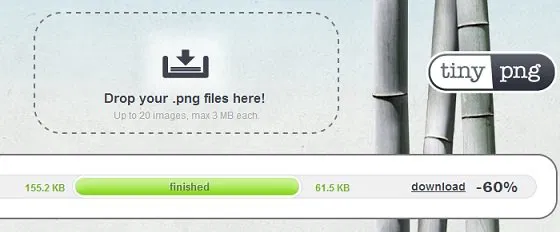
Conclusion
If you are using PNG images on your website, it is best to optimize them first before you upload to the server. TinyPNG is great for those who don’t want to install additional apps on their systems.
One thing I would like to see in the service is the ability to create accounts so that you can manage your converted files online. Other than that, this is a useful nifty app that you probably want to keep in your bookmarks.
If you tried TinyPNG, we’d love to hear about your views in the comments section below.





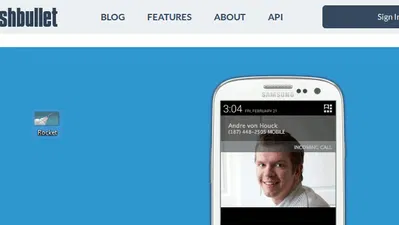
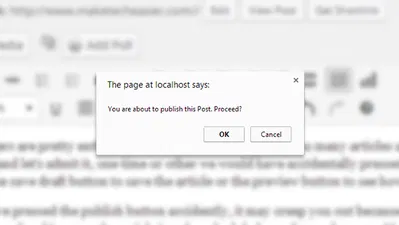
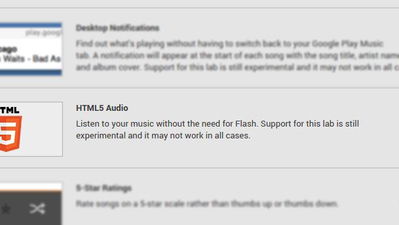
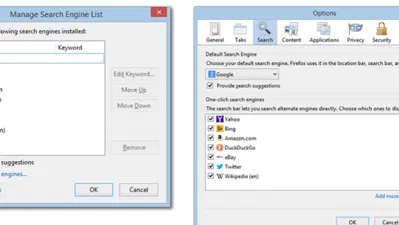
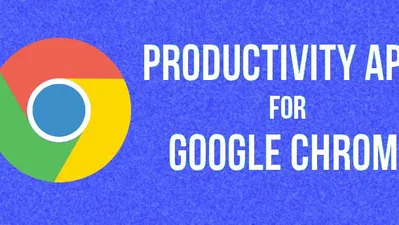
Comments on " How to Reduce PNG Image File Size Online" :