Heard of Google Music? Most people have. It’s a very cool music service. Not only can you purchase music from the Google Play store, you can also upload your own personal music files to stream. It’s a fairly cool thing, being able to access your music right on your mobile device, or even from a web browser. However, running it in a web browser requires using the Adobe Flash plugin. As you can imagine, this makes things rather heavy and slow (at times). If you’re looking for a way to enjoy Google Music flash-free, listen up.
Enable HTML5 Playback
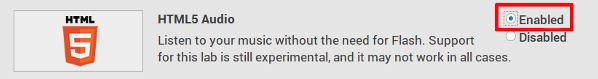
Enabling HTML5 playback is just a simple switch that you tick. To enable it, click the gear icon and open it’s menu. Once that’s been ticked, click on the Labs option. Scroll down and look for the HTML5 playback option and tick the enable button. Once you’ve ticked it, refresh the page. HTML5 will be enabled.
Note: HTML5 playback is still in its infancy for Google Play Music. You may run into problems while using it.
If you ever decide that you’re not interested in using the HTML5 audio feature, it can be disabled as easily as it is enabled. Just click on the gear icon to bring up its menu, then click the Labs button. Find HTML5 and change Enabled to Disabled.
Other Cool Google Music Tricks
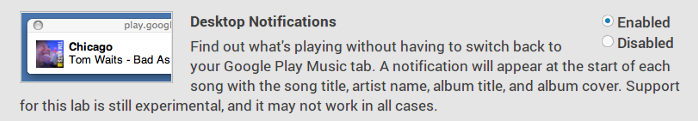
Along with HTML5 audio, the Google Play Music player has other neat little features. Wish you could get a notification on your computer each time Google Play Music switches to a new song? Inside the Labs page, find the Desktop Notifications option and enable it. Once enabled, Google Play will display a new notification each time a song is played!
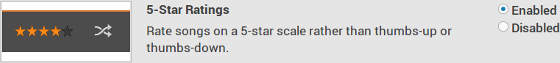
Google Play Music uses a Thumbs up rating system. It’s a decent system, but it’s not the best. It doesn’t allow for very good rankings. If you prefer to use a 1 out of 5 star ranking system, tick the enable button to use the 5 star rating system.
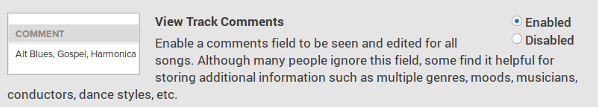
Ever wanted to view comments that have been added to tracks in your library? You can! Just look in the Labs page for View Track Comments. This will allow you to view and edit track comments easily for each song in your library.
Conclusion
Well, there you have it, HTML5 audio playback for Google Play Music. It’s a very handy feature, especially for those who want to avoid using flash wherever possible. In fact, I find that it makes the overall Google Play Music experience better. This, among other reasons, is why I love Google Play Music.
It’s a great service, and in my opinion a bit ahead of a lot of other services. Why? Variety! You could use Google Play Music for years and never spend a cent and still enjoy everything it has to offer. Streaming, casting and the lot. Or you could spend a bit of money to get Google Play Music all access and get an even better experience.

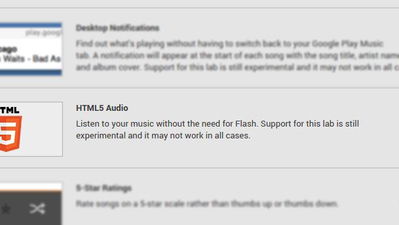
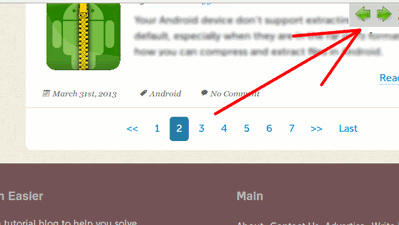
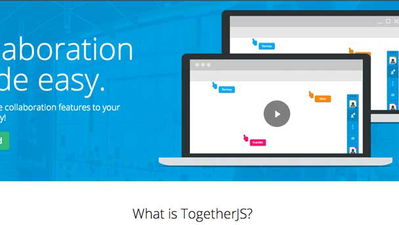
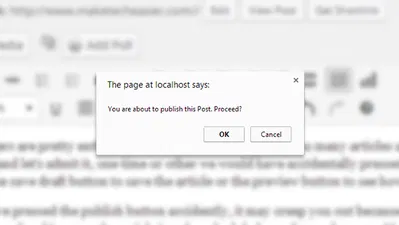
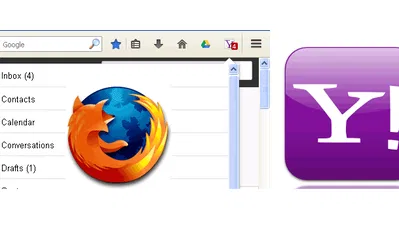




Comments on " Enable HTML5 Playback in Google Play Music" :