While most email users find Gmail to be their go-to email service provider, most of us still maintain a Yahoo account since it’s been around longer than Gmail. Also, some users still prefer Yahoo’s interface simply because it’s what they’re used to.
If you use Yahoo Mail for most of your email correspondence, then there is a quicker, more compact way of tracking your emails within your browser. Fastest Notifier for Yahoo Mail is an add-on for Firefox that lets you check your Yahoo mail and receive Yahoo mail notifications from the browser’s add-on bar.
The add-on does not require a restart after installation, so you immediately see the Yahoo icon on the top-right corner of the browser. The number of unread emails appear in red on top of the icon.
![]()
To use the add-on, click on the Yahoo icon. This brings up a sign-in page that will prompt you to enter your log in details. Enter your Yahoo user name and password and click on “Sign In”.
You should then see your inbox, and unread messages will be listed on top of the page in bold letters.

You can batch edit messages and delete, move to another folder, or mark them as spam from the buttons located at the bottom of the inbox.
You can click on a message directly and it opens in the same pop-up window. You can reply or forward messages when you open them. These options are also located at the bottom of the email content.
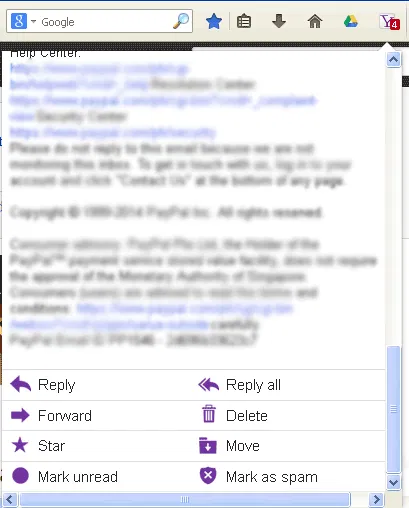
Note that opened email messages will be marked as read, and these changes will reflect on the notifier icon. A clear Yahoo icon (without red numbers) means that there are no new messages at the moment.
Other than accessing the Yahoo inbox, you can also access your Yahoo Contacts and Calendar from this tool.
To do this, you’ll need to click on the envelope icon on the top-left corner of the pop-up window. Here, you will see other folders such as Contacts and Calendars as well as well as your Sent and Trash folders. You can even add folders by clicking on “Add folder”.
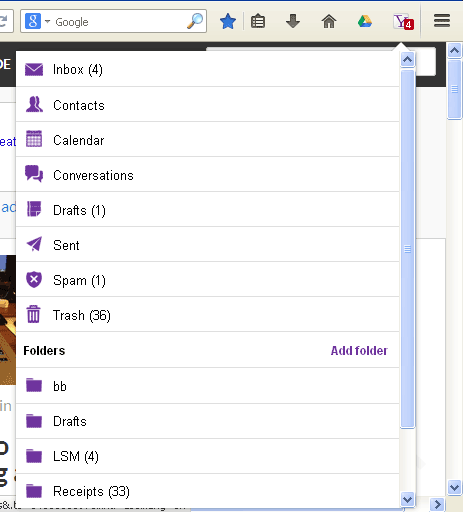
To compose a message, click on the “Compose” icon on the top-right corner of the screen when viewing the inbox.
Since this add-on has access to your Yahoo Contacts, you can use this to add recipients to your email.
Fastest Notifier for Yahoo, as the name implies, notifies you of new Yahoo email in a timely manner. It takes under a minute from the time an email is received to get notified using this add-on.
Surprisingly, the ability to compose a new message and reply to existing ones are added features that make the add-on even more useful. Due to the limited space provided when viewing and composing emails, this interface is suited more towards quick email scanning and writing short replies.
Nevertheless, for notification alone, this add-on does the job without the fuss of a lengthy set-up process. It’s fast and anyone can do it.

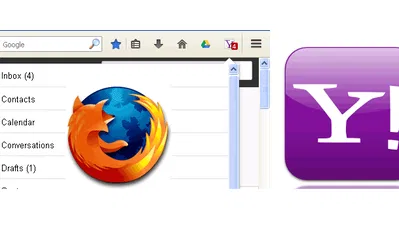


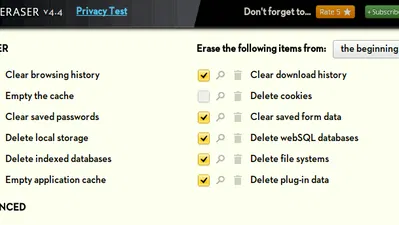
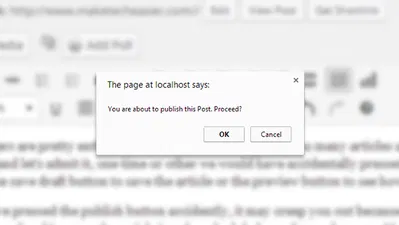

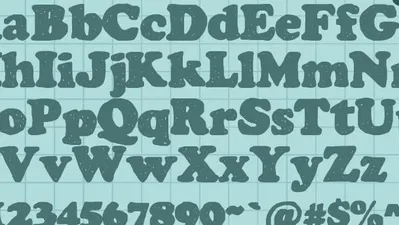


Comments on " How to Get Yahoo Mail Notifications in Firefox" :