There are times when you opened too many tabs in your browser and it is causing the whole system to slow down. A quick and easy way to fix this is to close as many unused tabs as possible to minimize the memory usage. However, it can be a chores if you have tons of opened tabs. Luckily, most browsers come with a way for you to quickly close multiple tabs with a single click.
In your browser, be it Google Chrome, Firefox, Safari, or Opera, all you have to do is to right-click on any tab and you will be able to select the option “Close tabs to the right”.
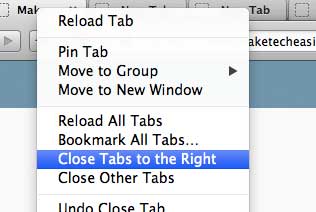
This will close all the tabs at the right of the current tab. Alternatively, you can also select the option “Close other tabs” which will then close all tabs except for the current one.
Note: The “Close tabs to the right” feature is only available in Firefox 24.0 and above. It is not available for Safari though.

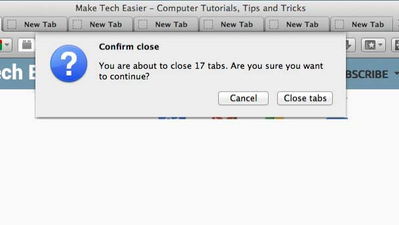

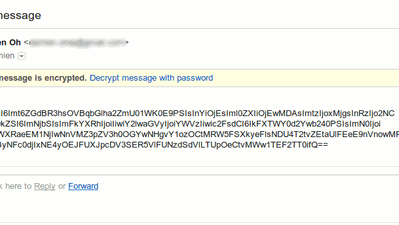





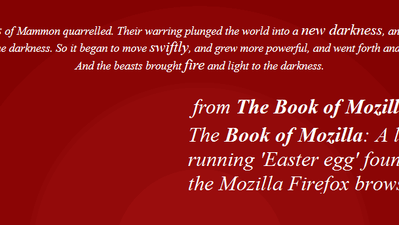
Comments on " How to Quickly Close Multiple Tabs in Browser" :