Having too many tabs open in ones web browser is a problem that many internet users face on a daily basis. What’s even worse is that having all those tabs open can also slow down your browser tremendously. For this reason it’s a better idea to keep only a few tabs open at a time and save the rest for later.
So what do you do if want to save those tabs for later?
Well, there are plenty of Chrome extensions available to help you better manage your tabs, but this quick trick from OMG! Chrome! doesn’t require an extension at all. Here’s how you can quickly save and restore groups of tabs in Chrome without installing an extension.
Saving Groups of Tabs
1. Add a new bookmarks folder to your bookmarks bar by right clicking on it and selecting “Add Folder…” If you prefer, you can add a new folder in the bookmarks menu instead; it’s simply a matter of preference.
2. Name the folder anything you’d like, such as “Saved Tabs” or “Bookmarked Tabs.”
3. The next time you’re ready to save all your open tabs for later, right-click on any tab in your browser and select “Bookmark All Tabs…”
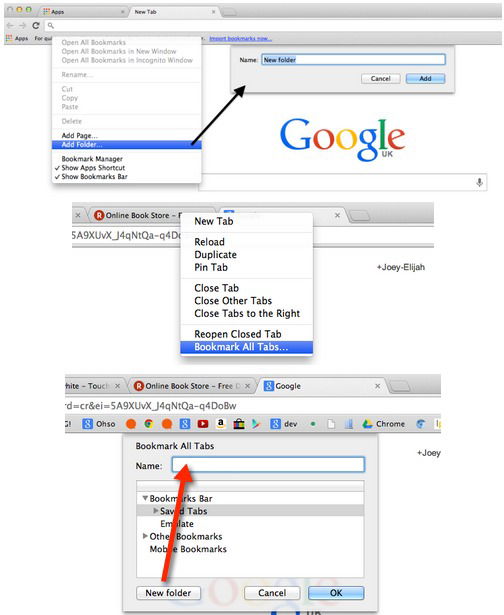
4. Choose the folder you created above as the location, and add a descriptive name to your tab group; this will create a new folder within your “Saved Tabs” folder.
5. Click OK and your tabs will be saved for later use.
Restoring Groups of Tabs
To restore your tabs, simply right-click on the group (folder) that you want to restore and click on “Open All Bookmarks.” Now, all of those pages will be opened as new tabs in your browser.
One of the great things about this trick is that if you’re using and extension like Xmarks or Chrome’s own bookmark sync feature, you’ll be able to restore these tabs on any computer.
Image Credit: T a k





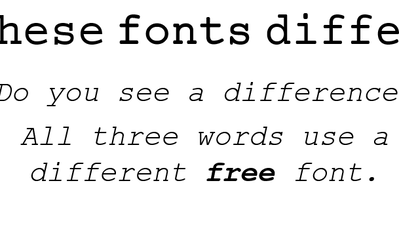


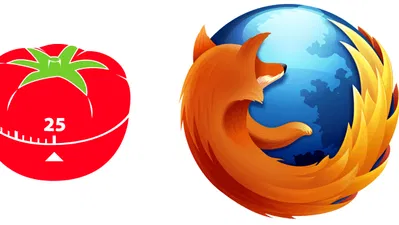
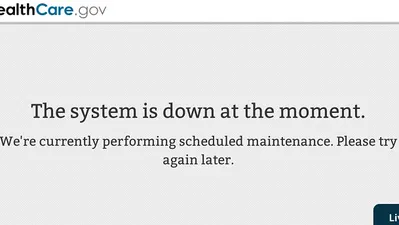
Comments on " Save and Restore Groups of Tabs in Chrome with This Quick Trick" :