Are you having difficulty downloading torrents with your current Internet service simply because your ISP (Internet Service Provider) is blocking all torrent download or because your Internet speed is too slow to download anything? While a good solution is to switch the ISP, a cheaper and faster solution is to make use of a web service like Bitport to download torrents remotely.
Bitport is a web app that downloads your torrent files to a remote storage where you can directly download the file to your computer or stream (video and audio) directly from the site. It is a simple solution for those who are not able to download torrents on their computer.
Getting started
To get started, simply head over to the Bitport website and sign up for an account. You can sign up for a free account, though it will only come with a 2GB storage space and 100M/hour download speed. The premium accounts come with more storage space and unlimited download speed.
Once you have signed up and logged into the site, you will see an input field where you can add a URL to the torrent (magnet links will work as well). Alternatively, you can also choose the upload option if you have the torrent file.
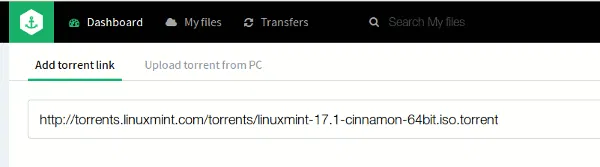
Next, click the “Add new torrent” button. This will add your torrent to the queue. Lastly, click the “Start Download” button to start the download.
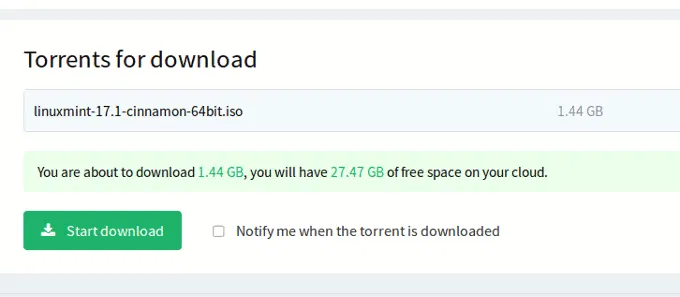
That’s it. There is nothing you need to do now except to wait for the download to finish. Meanwhile you can log off your account and shut down your computer. Alternatively, if you have a premium account, you can add more torrents to the download queue.
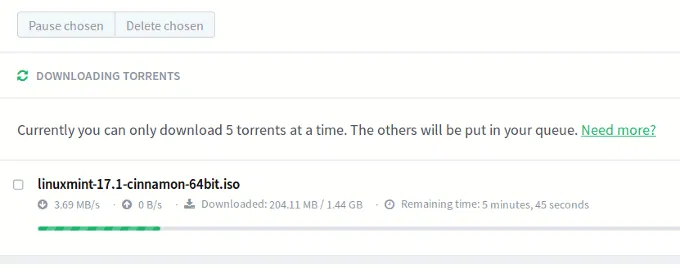
Managing your download
Once the download is finished, your files will be available in the Dashboard. It will also be accessible from the “My Files” section where you can move your files into the respective folders.
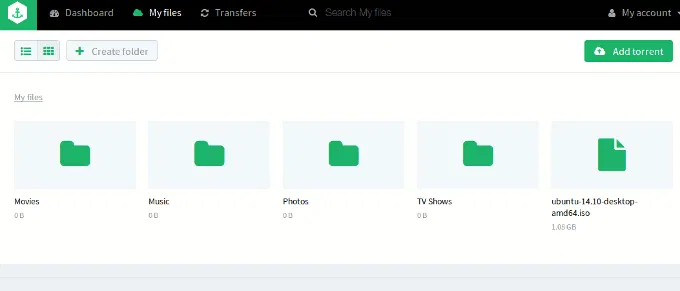
Clicking on each file will show its detail as well as the option to download it to your computer. If it is a media file, you can also stream and play it directly on your browser.
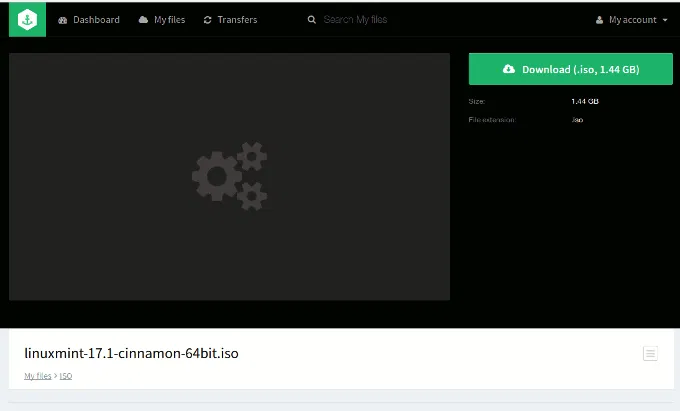
While watching video, you can also turn subtitles on (if it can find the subtitles online).
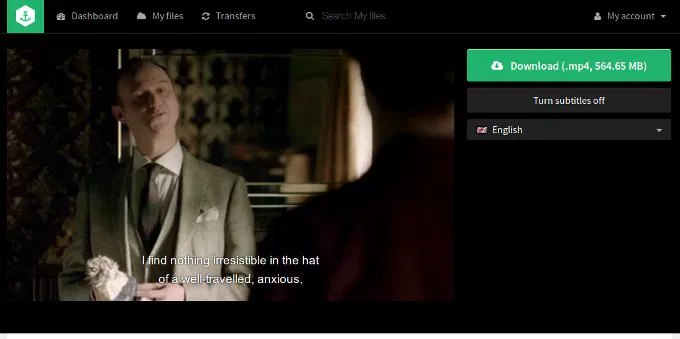
Conclusion
If you have the need to download torrents regularly, but don’t want to (or are not able to) use your own Internet connection or bandwidth, Bitport is a good solution. The downloading is fast (for premium accounts), and for media files you can even stream directly from it. One thing though, the 2GB storage for the free account is rather limited and I am sure most cloud storage providers are providing more storage space for their free account. However, the pricing of between $5 – $15 per month is rather affordable and it could be well worth the investment for a regular torrents downloader.

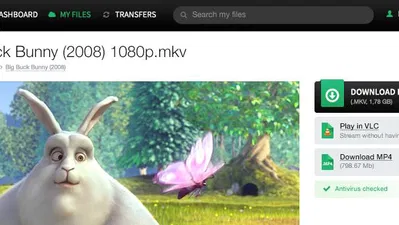



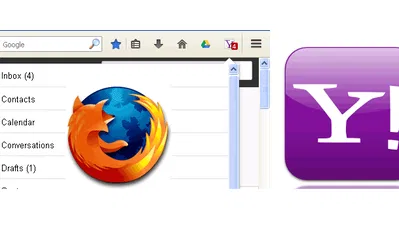



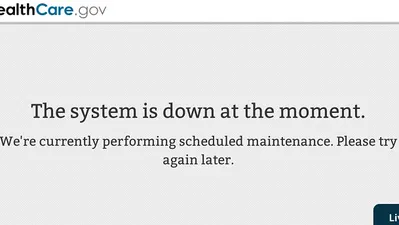
Comments on " Easily Download Torrents to the Cloud with Bitport" :