Previously, we shown you how to create a QR code in Google Drive. All you need to do is to paste the formula into the cell and it will generate a QR code based on the content of another cell. Apparently, using the same API call, we can quickly get a QR code by just visiting a URL.
In your browser, paste the following URL:
https://chart.googleapis.com/chart?chs=150x150&cht=qr&chl=At the end of the URL, append the content you want to embed. For example, for a QR code with a URL link:
https://chart.googleapis.com/chart?chs=150x150&cht=qr&chl=https://www.maketecheasier.comor a QR code with text:
https://chart.googleapis.com/chart?chs=150x150&cht=qr&chl=How are youand this is what you will see:
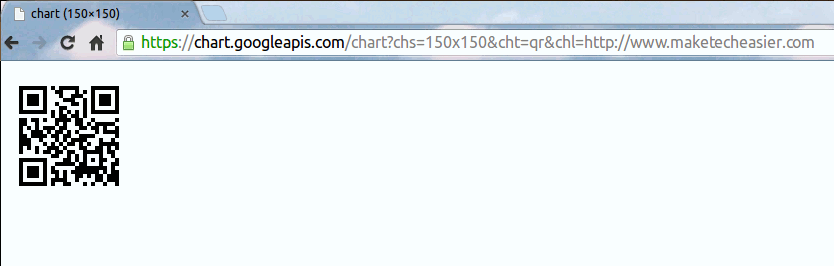
Simple and fast!
Image credit: Where is the QR code…?


![Play Music In Google Drive with DriveTunes [Chrome]](https://img.gamelinxhub.com/images/drivetune-featured.png?width=400&height=225&aspect_ratio=16:9)
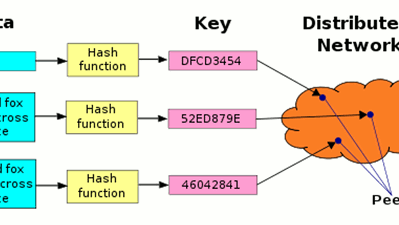


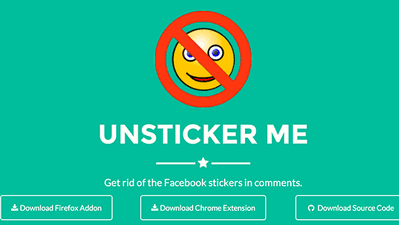
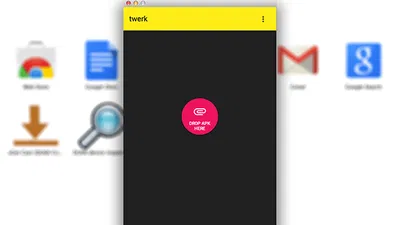
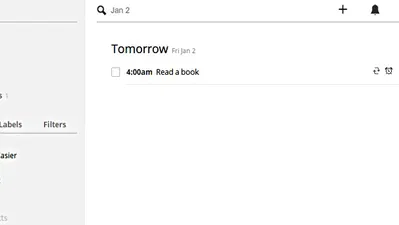

Comments on " Need a QR Code? Quickly Generate a QR Code With This URL" :