One of the latest goodies to come into action on Facebook is stickers in comments. Recently, Facebook announced the usage of stickers in comments on the statuses posted on Facebook timelines. While this definitely gives users the ability to express themselves using various kinds of stickers, it has made reading text comments a bit difficult. And there is that spammy thing. What if a user posts a dozen stickers as a comment on a status? To sort out this issue and to get rid of such stickers in comments, you now have an extension for both Google Chrome and Mozilla Firefox.
Here’s how you can go about disabling stickers in comments on your Facebook account.
Getting Rid of Stickers in Google Chrome
The extension is available for the Google Chrome web browser and once you get it installed, it immediately starts working.
1. Open a new tab in your Google Chrome and click the Unsticker Me link. It should take you to the extension page on the Chrome store.
2. Once you get to the store, you should see a button saying “FREE” in the top-right corner. Click on it. It will begin downloading the extension.
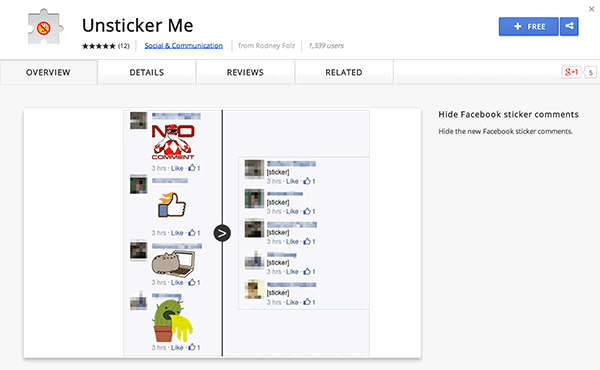
3. When the extension is downloaded, a prompt should appear asking if you really wish to add the extension to your browser. Click on “Add,” and it will be added to your browser.
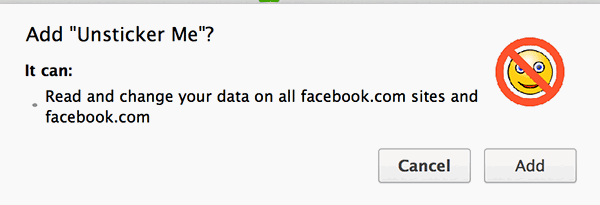
4. Exit Google Chrome and then re-open it. Head over to Facebook and click on a status that has stickers in it. You will notice that it displays the text “[sticker]” instead of the actual sticker that Facebook wants you to see.

5. It worked.
Finally, you got rid of the stickers in your Facebook account.
Getting Rid of Stickers in Mozilla Firefox
If you are using Firefox (or its variants):
1. Open a new tab in your Firefox and click on the Unsticker Me addon link. It will take you to the extension download page.
2. On the page that loads, click on the button that says “Add to Firefox”. It will begin downloading the extension.
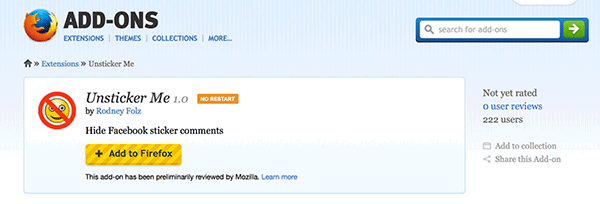
3. When the extension is downloaded, Firefox will bring forth a prompt asking if you wish to install the extension. Click on “Install Now,” and it will install the extension in your browser.
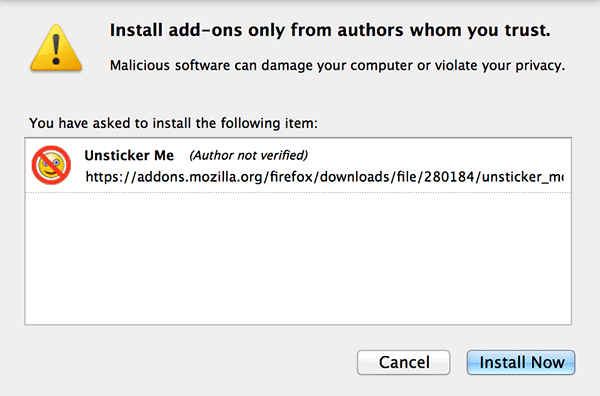
4. After the extension is installed, you should see a success message that looks like what you see below. It says that the extension was successfully installed.
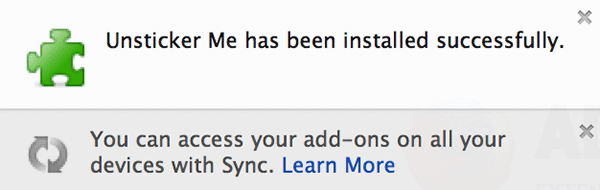
5. Close Firefox and then re-open it. Head over to your Facebook account and see the magic for yourself.
Did you see that all the stickers are gone? Great! That is what this extension is supposed to do for you.
Conclusion
While some of you love the new sticker feature in Facebook comments, some of you might hate it so much that you wish to hide/disable it forever. The extension helps you to disable the sticker feature. To restore it, simply uninstall the extension and the stickers will return.

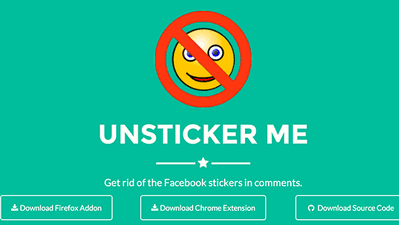


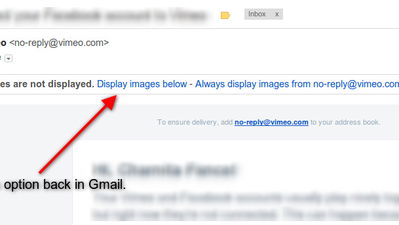

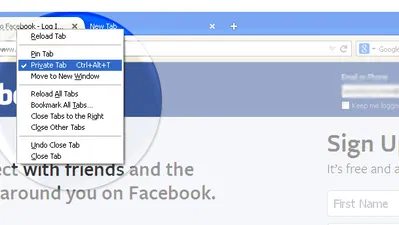

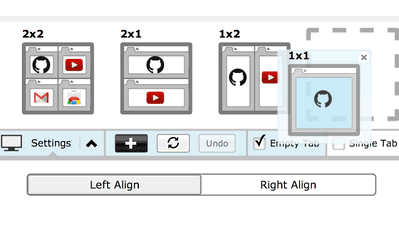

Comments on " How to Get Rid of the Stickers in Comments on Facebook" :