If you are using Firefox browser on your Android device, you will notice that there is a setting where you can check to “Request Desktop Site”. By default, mobile Firefox comes with a mobile user agent and most websites tend to serve a mobile site upon detecting this user agent, regardless you are using your mobile phone or a 10-inch tablet. When browsing on a tablet, you will have a better experience browsing with the desktop mode than the mobile version of the site. There are two ways that you can get mobile Firefox to run “Desktop mode” by default.
1. Desktop by Default Addon
Desktop by Default is a small addon for the mobile Firefox (works only on Android) that checks the “Request Desktop Site” option whenever a new tab is opened. This will ensure that all the websites are rendered in desktop mode.

2. Manually setting the user agent
If you are not a fan of addon, another way is to set a string to override the user agent of mobile Firefox. One thing to note is that it will render the “Request Desktop Site” option useless.
1. Open a new tab in mobile Firefox and type in the address bar “about:config“.
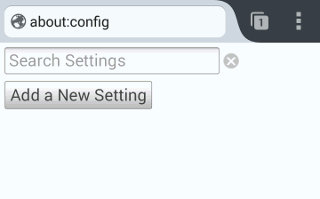
2. Click the “Add a New Setting” link. Select “String” when it shows a popup.
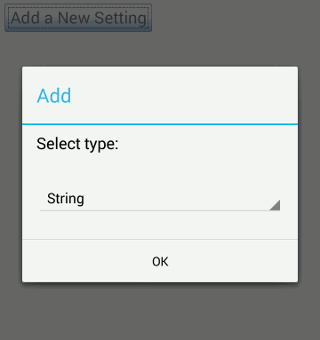
3. Enter the string “general.useragent.override” for the name.
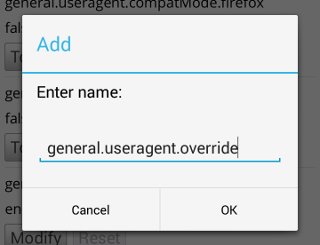
4. Next, go to UserAgentString and search for the desktop user agent that you want to use. In this case, I will use “Mozilla/5.0 (Windows NT 6.1; Win64; x64; rv:25.0) Gecko/20100101 Firefox/25.0“. Enter it as the value for the new “about:config” field created above. Click Ok.
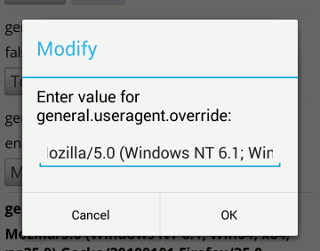
That’s it. Restart your Firefox browser and it should render websites in desktop mode now.

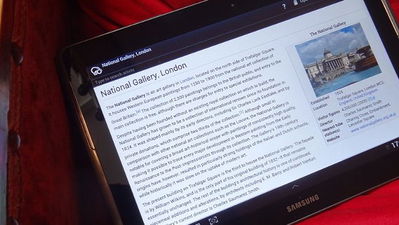

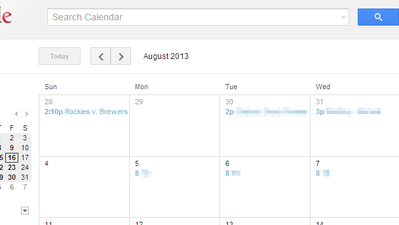
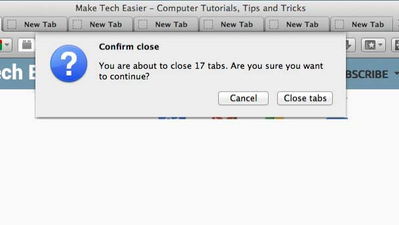
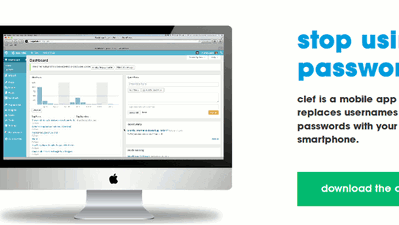

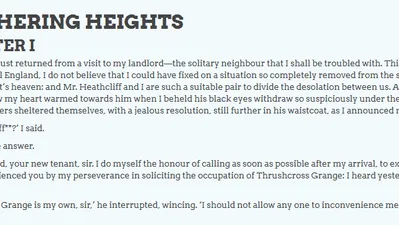


Comments on " Make Mobile Firefox Always Runs in Desktop Mode" :