If you are focused on protecting your privacy, one thing that you should know is whether or not your email provider is leaking your IP address to recipients. When you send out an email message, there is header information sent along with it. Unfortunately, this header information can often reveal unwanted information to recipients such as your IP address, which recipients can then use to find out your general location.
gHacks notes that “if you use Gmail, you may notice that the IP address is not included if you use the web service, but that it is included if you use a third party program.” Therefore, it’s important to know this so that you can change your habits accordingly.
There is an online service called Email Leak Test, which you can use to check and see if your email provider is leaking your IP address to recipients. It’s very easy to use:
1. Click on “Start” on the homepage.
2. Send an email to the unique address listed on the next page – the subject and body are not required.
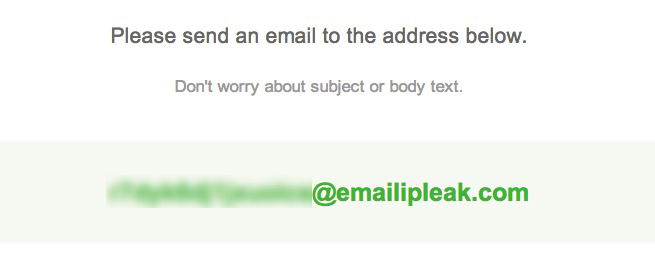
3. Wait a few minutes for Email Leak Test to receive your message, after which the page will automatically update with your results.
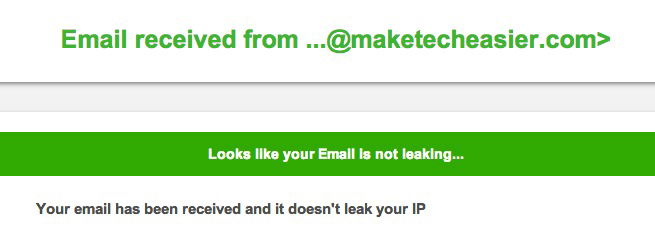
If your email is leaking your IP address, then you may want to consider using a VPN, changing email providers or using one of these email encryption tools.

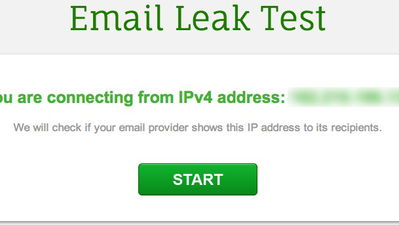


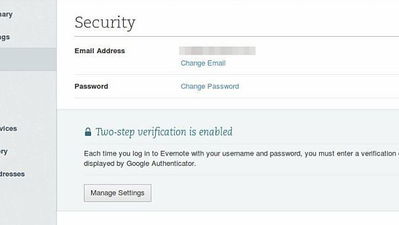
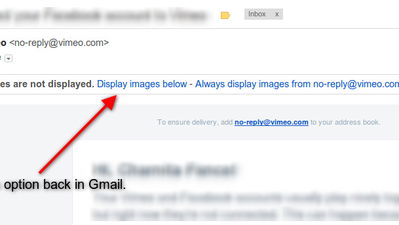

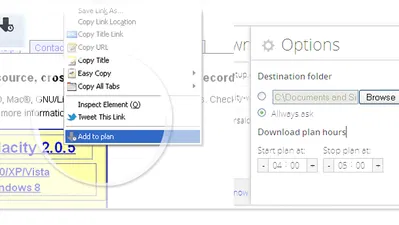
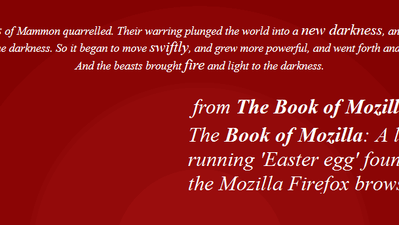

Comments on " Is Your Email Provider Leaking Your IP Address to Recipients? Here’s How to Find Out" :