Most browsers allow you to disable javascript in their Settings page, but doing so will not give you a good browsing experience as most sites require javascript to function properly. Wouldn’t it be good if you can block javascript only for a specific site/page? Google Chrome comes with a native feature that allows you to block javascript for sites that follow a specific pattern.
1. In Google Chrome, go to its Settings page.
2. Scroll all the way down to the bottom and click “Advanced Settings”. Under the Privacy section, click “Content Settings”.

3. Under the Javascript section, click “Manage exceptions”. Now you can enter the site’s URL that you want to block javascript and select “Block” under the Behavior selection.
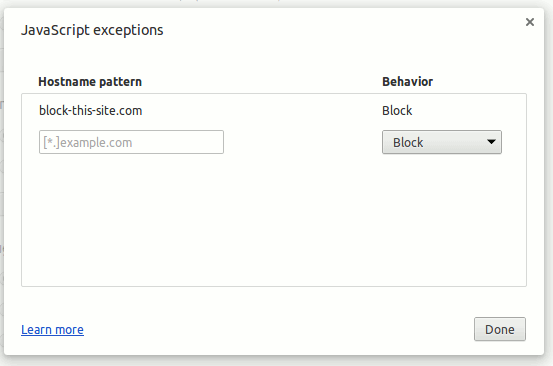
Click Done. That’s it. Javascript will now be blocked on the site(s) that you added in the list.

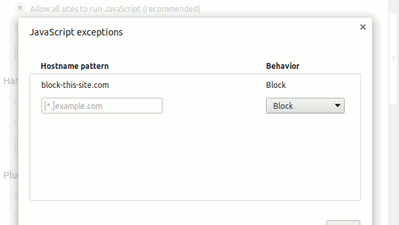




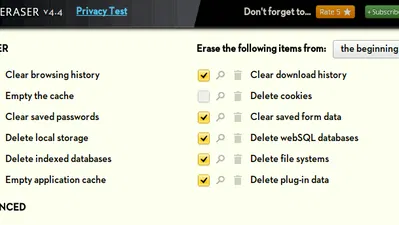



Comments on " Block Javascript For A Single Site in Google Chrome" :