There could be any number of explanations as to why a certain program is running painfully slow or why your computer has started acting differently. While it could be your processor’s fault, or maybe your system doesn’t have an adequate amount of RAM inside, you can’t rule out the possibility that your online security has been compromised and you are being hacked, which is obviously more alarming. Below you will find about eleven symptoms, which if you ever come across, should make you consider the possibility of having been hacked.
Also read: How to Determine Whether a Website Is Legit and Safe to Use
1. Getting phone calls from Microsoft and Apple
We have heard of cases where victims receive a call from a person who pretends to be a Microsoft (or a Security Vendor) representative and claims to have found some weird activities on your computer or online accounts. Once their trust is gained, they are asked to download and install a particular software, and this is how your computer gets hacked.
2. Your password has been changed
Well, this is very obvious. If your account password has been changed, and you haven’t done that, then it is likely that the security of your account is compromised. You should receive a notification email in your recovery email account and should address it as soon as possible. Also enable the two-step authentication.
3. Changes to your web-browser
You fire up your browser and notice some new toolbars or maybe your homepage is different. It could be a new app that you recently installed which made all the changes, but again, over the past few months, many malicious codes have been found to be doing such things.
4. Changes to your desktop
Any alteration you spot on your desktop could be a hint as well. For instance, if you see any new program running on the system tray icon, or some strange program flashing on the screen for a second and then disappearing when you start your system, it is time you start investigating these things.
It’s always a good idea to keep a tab on the programs that are enabled to run at the startup time. To check this, go to Start menu (or search from the Start Screen in Windows 8 or higher) and search (or RUN) msconfig. Click on the “Startup” tab, and untick all the unnecessary programs there. Don’t worry, in case you disabled an important program, your computer will still function normally.
5. Getting redirected to weird websites
This issue made it to the spotlight two years ago when a virus called “DNS Changer” was redirecting users to its advertised websites. We also saw some cases where the search results were tailored so that a user will by default land on illegitimate websites. If you have been landing on strange websites too then consider that an alarm call.
6. Mouse and Keyboard acting strangely
There have been cases where even computer peripherals such as mouse and keyboard have started acting weird. Although it might just be because your mouse is old, perhaps it’s time you bid it farewell. Yet there have been instances where especially the mouse starts clicking things on its own and making changes to cause your computer to be prone to malware attacks.
7. Illegitimate Anti-Virus; computer performance optimizer
This is the one which is most pronounced these days. Many websites (chances increase if it is a shady one), run ads which claim that a particular software will speed-up your computer, let you download a file, or mention they have already found some viruses in your system. You download those applications and soon you have stepped into a polluted world which will take control of your system.
8. All of a sudden, you are following a bunch of new and unknown people
If you are on Twitter, you may have at least heard people complain about seeing new followers, if not faced it yourself. It is very likely that your account was hijacked and it made you follow some spambot accounts. Similar things can happen on Facebook as well, you may find some new friends and updates from pages you didn’t like and have no connections with.
9. Your account is posting spam updates and tweets
Much like the previous case, this one is also a result of some sort of account hacking. Your account automatically starts posting spam content and at times, it even starts messaging your friends and tagging them in spam and posts. If this has been happening to you, the best course of action is to delete such posts and go to the app settings to revoke access to all the newly connected third-party services and apps.
10. Registry editor, task manager, security settings disabled
If for some reason you can no longer open the registry editor, task manager or any other admin-privileged tools, this, too, can be interpreted as a security compromise. Also, you might find Windows Updates and Firewall disabled.
11. Your account was accessed from a different location
This one is quite obvious, but if you have been recently notified about any suspicious login (or trial), do not ignore such messages. Given the number of mobile devices we carry these days, and the abundance of apps we use to access our account, we usually ignore such login warnings thinking that it must be just another app that was trying to gain access, but if the location is different too, then it is likely that someone else is trying to get into your account.
The Solution
While most of the symptoms that we learned above are pretty much tangential to one another, there are a few measures you can take that will have all the things covered.
- Remove all the applications that you don’t use from your computer.
- Get a new trustworthy Anti-Virus; the one you presently have obviously isn’t doing the job very well. Remove it.
- Change your DNS settings using OpenDNS! I can’t stress enough how useful it is.
- Revoke the access of all the services that you don’t use from your social accounts.
- You can try to remove the toolbars and harmful extensions from your web-browser, but if you want to save all the hassle, just uninstall the browser, download a new updated copy, and re-install it.


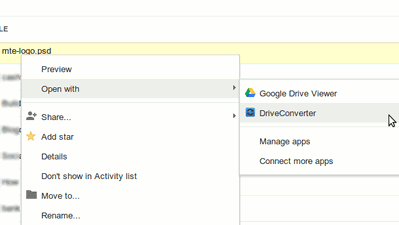







Comments on " Hacked: 11 Signs Your Online Security Is Being Compromised" :