QR codes are becoming increasingly popular these days. With these QR Codes, you can easily encode links, images, text etc. which can be shared with anyone who has a Smartphone or a device capable of scanning them. In this article, we will show you how you can quickly create QR codes directly from your browser’s context menu.
How to Create QR Codes in Firefox
QR Coder is a very handy add-on for Mozilla Firefox that allows users to convert links, images and text selection to QR codes with a single click. Once the QR code is generated, you can save it to your computer and share them with anyone you want.
Go to Firefox Add-ons Repository and install QR Coder. You should see a new option in the context menu. All you have to do is right-click on the element you want to share and select “Encode URL to QR Code”.
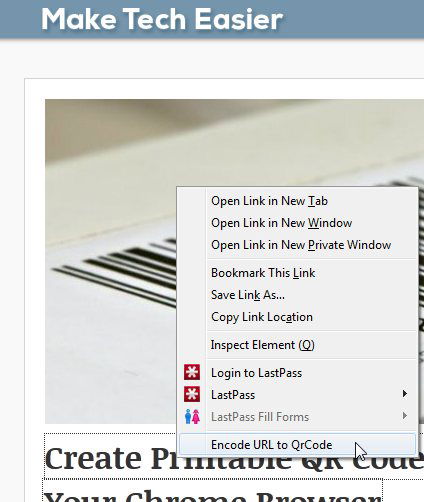
You will also find a QR code icon in the address bar. Click this icon to convert the web page you are browsing to QR Code.
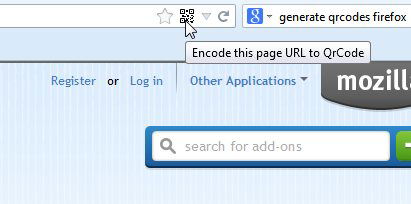
How to Create QR Codes in Chrome
QR Code Generator is a very handy extension for Google Chrome that allows users to generate QR Codes from the context menu. Go to Chrome Web Store and install QR Code Generator. Once installed, just open any link or website you want to convert into a QR code, right-click on it and select “Generate QR Code”.
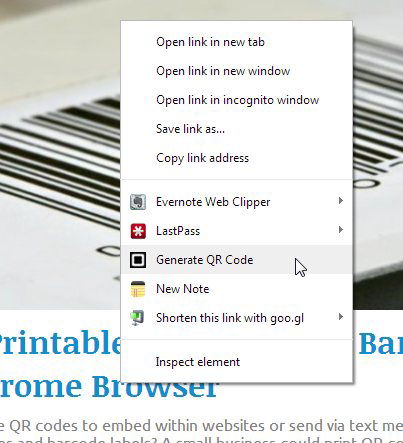
The displayed code can be saved and shared via email. You can also customize the size of the code from the extension settings.
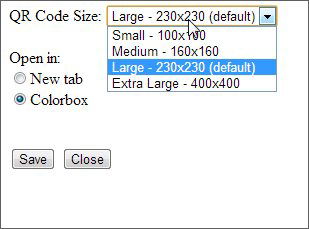
Conclusion
QR Codes can be really convenient when you want to share images or other data with anyone on the go. The extensions mentioned above work great and are really simple to use. Feel free to share your thoughts in the comments below.
Image Credit: Geolocation Specific QR Code





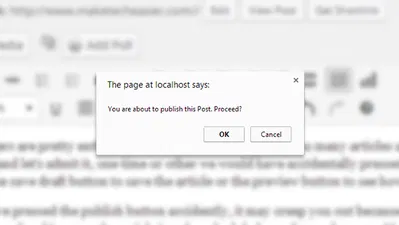
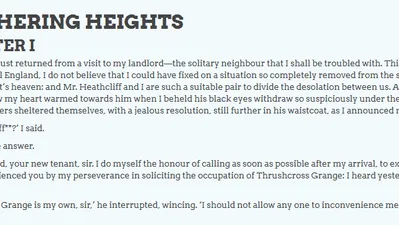
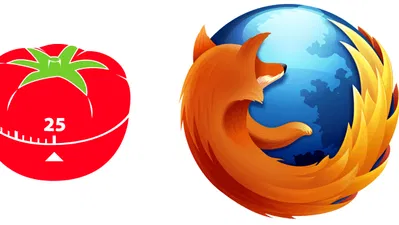


Comments on " How to Create QR Codes From The Context Menu In Your Browser" :