Spotify is a great music service that provides a lot of value on its own due to its large song collection and awesome recommendation algorithms, but there are other tools that complement the service to help users discover music and build playlists in the quickest and most efficient way possible.
In this article we’ll take a look at six of the best Spotify web apps that you need to try.
1. Rekl.be
On its own, Spotify is able to track the likes of individual users and make music recommendations via auto-generated playlists. Rekl.be extends this functionality to cover a group of people.
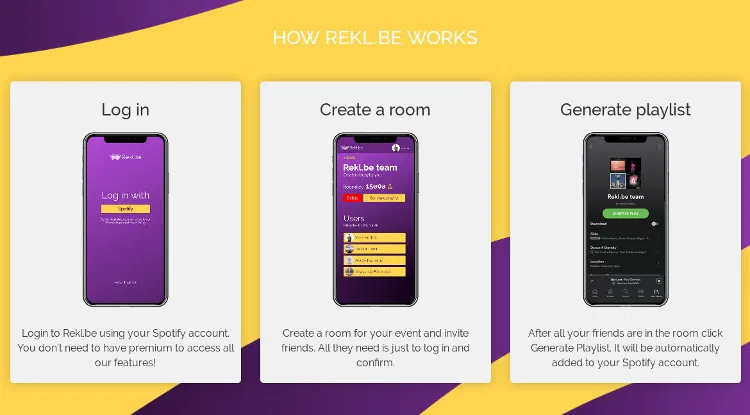
All you need to do is sign up to the service, create a room and add your friends. Then you can generate a playlist based on your collective likes, and it will be added to your Spotify account immediately.
2. Spot On Track
Spot On Track helps you find out which songs are trending on Spotify through its daily and weekly charts which are updated daily and can be filtered by country.
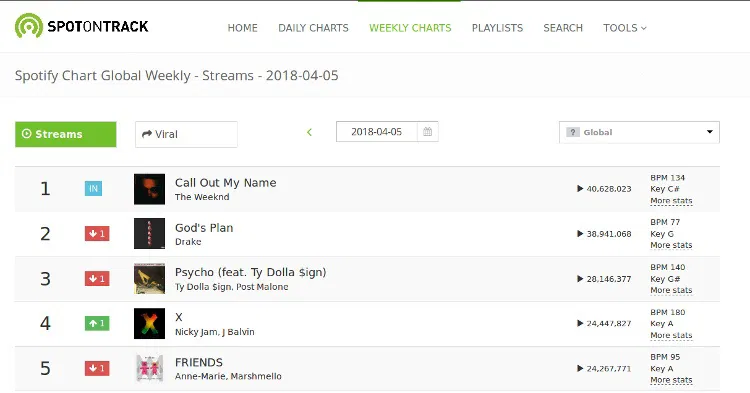
You can also view specific songs to see how they’ve performed on the charts over time. For each song you will see the number of streams as well as if it is going up or coming down in a particular country or globally.
3. Playlist Miner
Playlist Miner helps you generate a playlist on the fly by aggregating the top songs from public playlists on Spotify that match your search criteria. If you’re looking for tracks that match a certain mood or activity, such as “dance” or “workout,” you can type the name, and it will find playlists that match that term and create a new playlist based on the top tracks across all the playlists it found.

It requires that you connect your Spotify account so that the playlist it generates can be added to your account.
Also read: How to Import a Google Music Playlist to Spotify
4. Magic Playlist

Magic Playlist helps you create a new playlist in seconds based on another song. All you need to do is head over to the website and enter the name of the song you want to base your playlist on in the search box. Within seconds, you will be provided with a shiny new playlist of 30 songs, including the one you entered, which you can then save to your Spotify profile.
5. Boil the Frog
Boil the Frog is a tool to create playlists that gradually take you from one music style to another. You only need to enter the names of two artists into the provided fields and then hit “Boil the frog” to create the playlist.
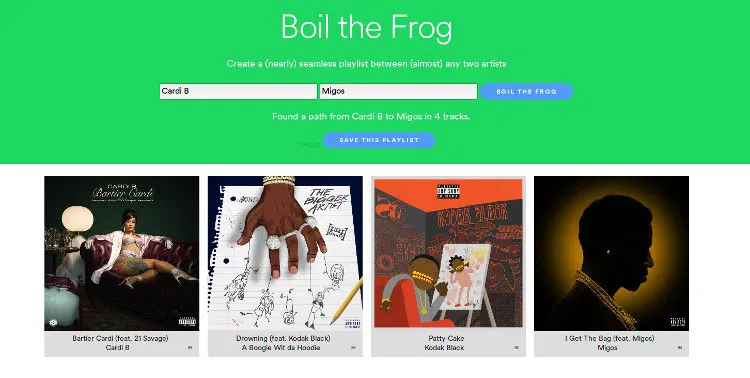
When the styles of the two artists are similar, it only takes a few songs to connect them together, but it could take more tracks for dissimilar artists.
6. Sort Your Music
You don’t get a lot of options to order your songs in Spotify. You can list songs by title, artist or albums, but that’s about it. Sort Your Music compensates for this by providing more advanced sorting options for your playlists, such as beats per minute (BPM), energy, danceability, loudness, valence, length, acoustics, and popularity.

To get started, you need to connect your Spotify account, choose a playlist and sort the playlist by clicking on the column headings in the playlist table. Once you are satisfied, you can save the sorted playlist back to Spotify.
Wrapping Up
Spotify provides most of what you want out of the box, but these web apps can make the experience even better. Do you use Spotify for your music? Let us know your favourite Spotify companion app in the comments section below.










Comments on " 6 Web Apps to Supercharge Your Spotify Experience" :