Over the past few years Google has quietly unveiled a new image format called “WebP.” The WebP format has been heralded as the successor to the uber-popular JPEG. For folks concerned with bandwidth usage and/or Internet speed, this is a good thing. For users attempting to work with digital images, it can be a headache.
Also read: How to View WebP Images on Linux
What Is WebP?
Google has been working on WebP for a number of years with a goal of reducing image file sizes without compromising quality. In order to do this the WebP image format employs a more efficient compression algorithm. This makes the file sizes of images on the web significantly smaller than JPEG or PNG.

According to Google, the WebP format reduces image file size anywhere from nineteen to sixty-four percent. This results in websites that load faster and consume less bandwidth. Because of this, a lot of high traffic websites utilize the WebP format, as a faster loading site equates to a better user experience. It’s safe to assume that everyone can agree a faster Internet is a better Internet, so what’s the issue?
Criticisms of WebP
Despite being developed for roughly seven years, the WebP format doesn’t enjoy widespread support. Many of the most common image manipulation tools like Adobe Photoshop do not natively recognize WebP. Some programs (like Photoshop) get around this incompatibility with third-party plugins. However, some programs simply fail to recognize the WebP format at all. This makes the WebP format a bit of a pain to work with. Fortunately, there is a way to convert WebP images into a format that does play nice with others.
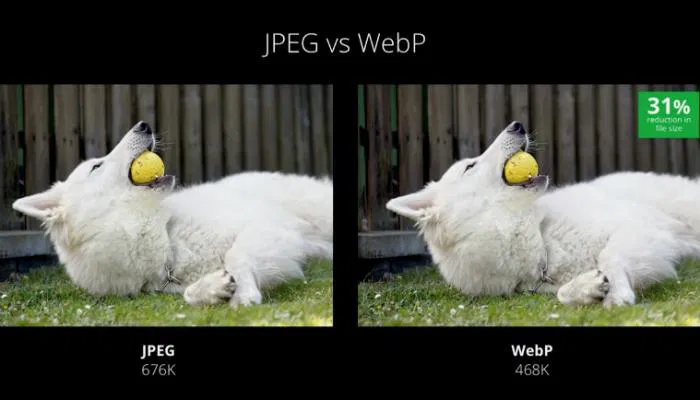
We should also note that a side effect of compression is often a loss in quality. While this loss in quality may not be noticeable to the average user, it can pose problems for certain professionals (e.g. photographers).
How to Save WebP as a JPEG or PNG
Luckily, it is possible to manually convert WebP images to their original JPEG or PNG formats. In order for this little trick to work, you must be using either Chrome or Opera as your browser. Mozilla has reported that Firefox will be receiving WebP support in the future, but as of this writing only the aforementioned browsers will work. When you run into a WebP image that you want to save, right-click it and select “Open image in new tab.”
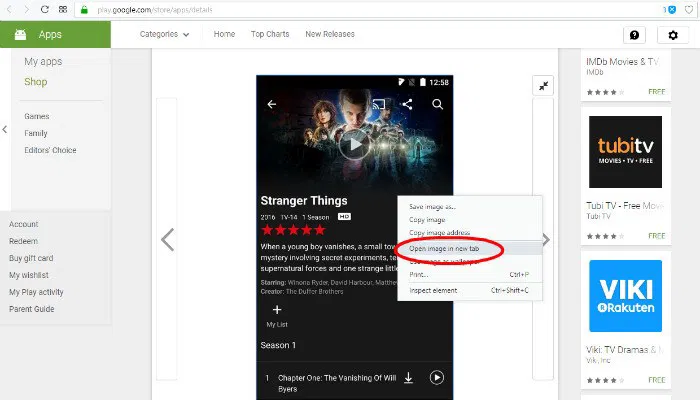
Now that the image is in its own tab, point your cursor to the address bar. In the URL field delete the last three characters “-rw” of the URL address and hit “Enter.” This will display the image in its original format (usually JPEG or PNG). In order to save the image, simply right-click and select “Save image as.” In the “Save as type” field, the image should be in JPEG or PNG format. Granted, this can be a little tedious, but it’s a fairly simple workaround.
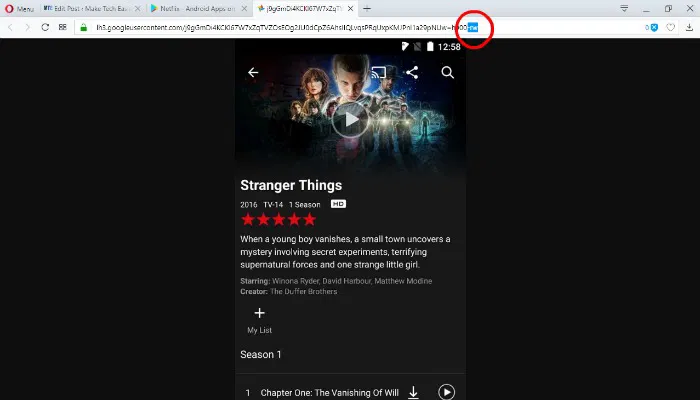
How to Save WebP as a PNG with Chrome Extension
Let’s face it, you probably don’t want to alter the URL every time you want to save a photo. While it is a relatively easy solution for those in a pinch, it isn’t exactly practical. This is especially true for those working with large quantities of WebP images. Fortunately, there is a lightweight extension for Google Chrome that streamlines things.
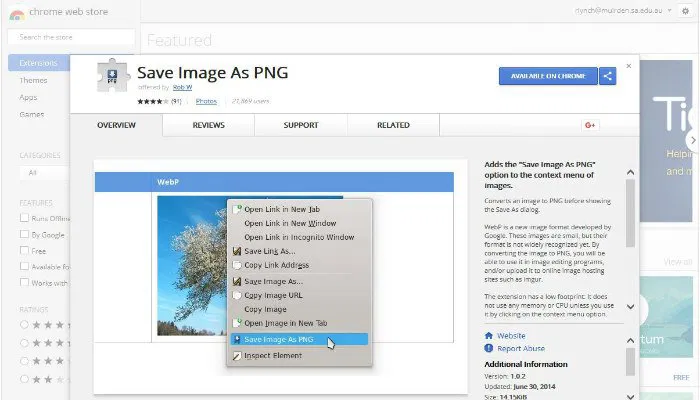
Once the extension is installed, you will be able to save the image in PNG format without altering the URL. To do so, simply right-click the image you wish to download. In the menu box that appears there should be an option labeled “Save Image as PNG.” Select that and say goodbye to fussing around with the URL.
What is your opinion of the WebP format? Do you know of any other ways to quickly and easily convert WebP to JPEG or PNG format? Let us know in the comments!









Comments on " What Is a WebP Image and How Can You Save It?" :