Facebook is full of all sorts of videos. You can find videos of animals, reviews and people doing some of the dumbest things ever. With millions of videos at your disposal, you’re bound to run into one you want to download.
Downloading a video from Facebook is not as hard as it may sound. All you need is an extension for the browser you’re using or a web app and the video you want to download. One extension on this list will even place the download button beside the video for an easy download.
Google Chrome
Social Media Downloader is one of the most popular choices when it comes to downloading videos from Facebook. You won’t have to go to a third-party site to download the videos. Look through Facebook videos like you normally would, and the download button will be to your right. Your video will be downloaded with a .mp4 file format.

FBDown Video Downloader works differently than the first option. For example, you’ll need to click on the Chrome extension icon, and you’ll see a list of all the videos it detects. Click on the one you want to download, and it’ll take you to its site where you can preview the video.
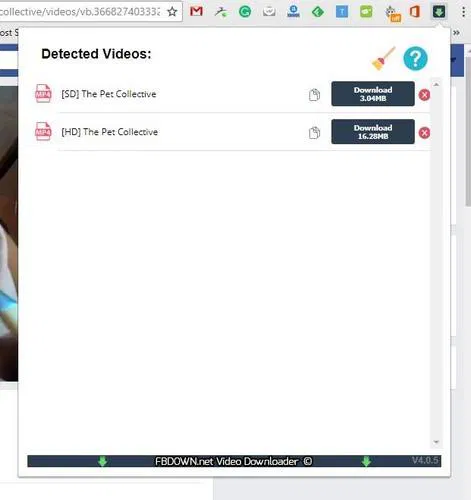
To download your video, you can either click on the “Download your video” button or the download icon on the bottom right of your video.
Also read: 5 Awesome Chrome Extensions to Fully Customize Your Facebook Account
Firefox
Download Flash and Video is a Firefox extension that won’t give you any issues when downloading your Facebook videos. Simply right-click on the video and copy the link address. Go to the new tab that the extension opened and paste the address.
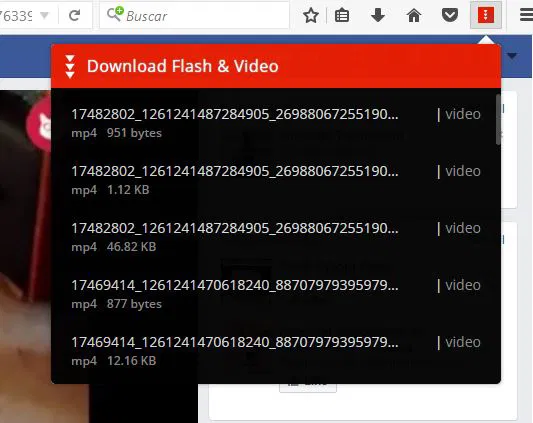
You’ll now see options to save the video to Dropbox, edit the video, or download it to your computer. You can also go back to the homepage if you’ve changed your mind and don’t want to download the video.
Also read: How to Download Your Facebook Chat History for Safekeeping
Download Facebook Videos on Any Browser
If you already have too many extensions on your preferred browser, you can use Facebook Video Downloader Online. To use it, find and open the video you want to download.
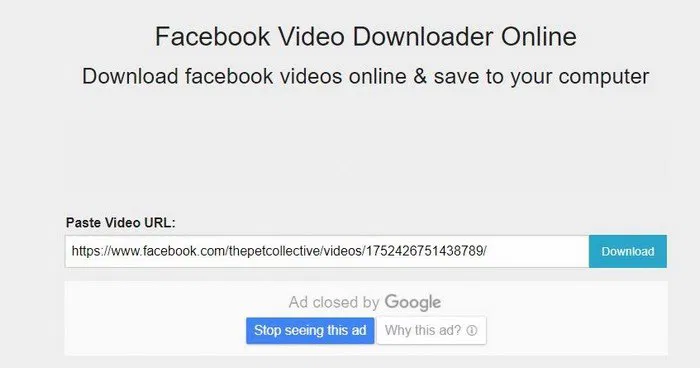
Right-click on the video to get the address and copy it. Paste the address where the site indicates and in a few seconds your video will start downloading.
If you ever have trouble with the above option, you can also try a Video From. Just like the first choice, copy and paste the video address and press Enter. At the top-right of the site you can choose what language to use. You can choose from a large variety of languages such as Spanish, French, German, Japanese, and Chinese!
Conclusion
YouTube is not the only great site where you can enjoy great videos. Besides being able to connect with family and friends, Facebook can also show you some great videos. Do you think you’ll be downloading a lot of videos from Facebook? Leave a comment and let us know.










Comments on " How to Download Videos from Facebook" :