Apple News Publisher has reportedly been responsible for 10 to 15% of some publishers’ traffic on mobile platforms – that’s a huge leap if you already enjoy thousands of visitors to your site. Other publishers (like “The Atlantic”) have seen up to 100% growth in site traffic. Given the traffic potentials alone, Apple News Publisher might be worth trying out.
You can set up Apple News Publisher with your WordPress site and even monetize your traffic. The service has three options for adding your content.
- Apple News Publisher’s content creation screen
- A plugin to connect an existing site to the service
- Your site’s RSS feed URL
However, you’ll need to set up an account and get Apple’s approval to publish content. The following will show you how.
Connecting Your WordPress Site to Apple News Publisher
If you have a WordPress website and are interested in publishing on Apple News Publisher, you should follow the steps below.
1. Sign up for the service on the iCloud website using the information provided on Apple’s help page. Apple asks that you submit your phone number and physical address as parts of the approval process for your website under review.
When submitting your site for review, make sure to use Apple’s logo guidelines. You’re required to use a transparent PNG file that’s less than 2MB in size.
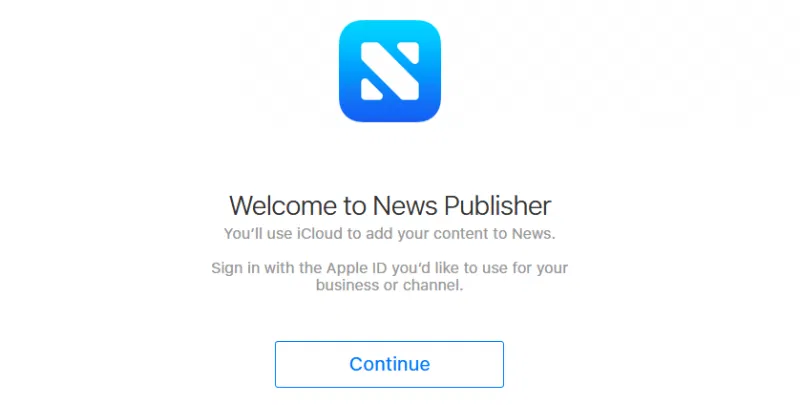
2. Integrate Apple News Publisher to your WordPress site. If your WordPress site is approved, you’ll want to activate the Publish to Apple News plugin. Install the plugin, go to your News Publisher channel’s administration page, and then click on “API Key.” You’ll find the channel ID, key ID, and a secret – the three things to use in connecting your site to the service.
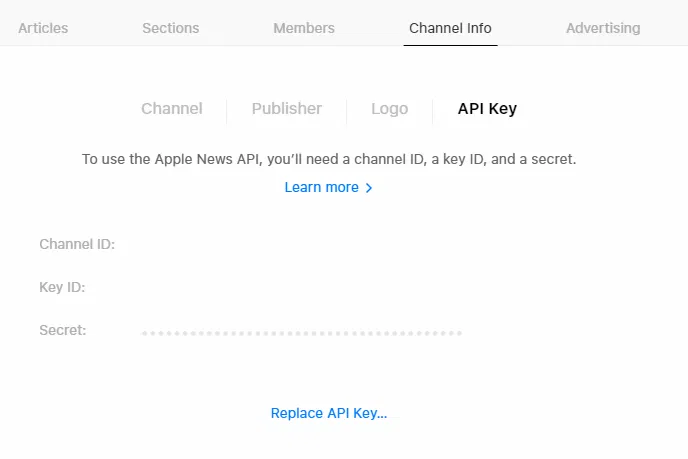
Now, go to “Settings -> Apple News” from your WordPress dashboard, and then input the information below in their corresponding fields. Being that News Publisher field names and their order do not match with that of the plugin, here’s a list to help:
- Channel ID equals API Channel
- Key ID equals API Key
- Secret equals API Secret
Using the plugin, you get to choose whether articles should be automatically published and updated to Apple News, and whether this should happen simultaneously as you publish and update articles in WordPress.
You have plenty of design options to choose from in styling the appearance of your posts on Apple News as shown below. You may choose to leave your News Publisher styling until you’ve seen how your first article appears on the default display. If that display is less than satisfactory, then you many choose your styling options.
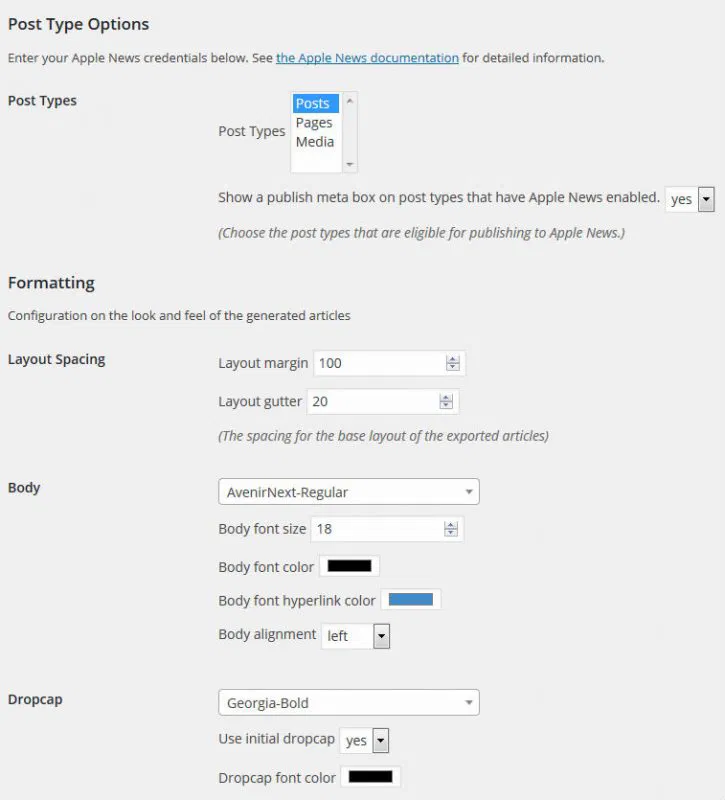
3. Make money. You can start making money from your Apple News Publisher feed by placing ads. You can only place advertisements in your content by publishing them through WordPress or other Content Management Systems.
You’ll need to enable your iTunes Connect in order to make money from your News Publisher feed. To enable iTunes Connect, you’ll need a developer ID. Obtain a developer ID by enrolling in Apple’s Developer Program. Next, provide iTunes Connect your tax and banking information after signing the Apple News Content Agreement.
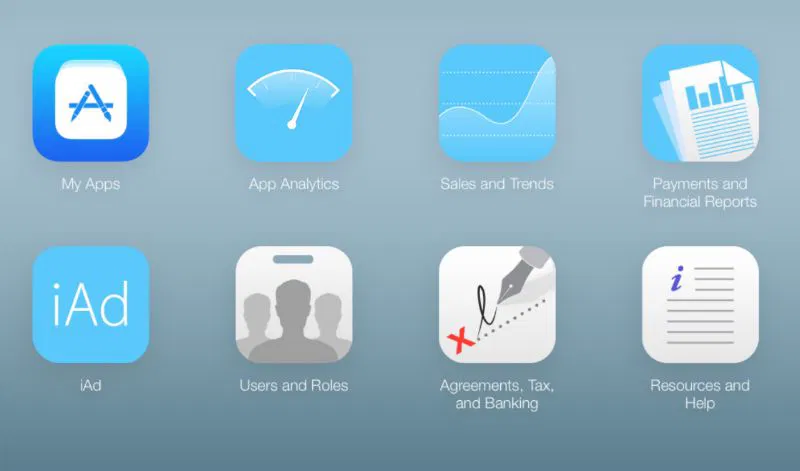
Wrapping Up
Apple News Publisher is relatively new, and publishers are just beginning to get on board. Experiences have varied widely as to the amount of traffic the platform can generate. So far there’s not been any widely available data on how successful publishers have been in making money from the syndication service. If you found this helpful, please remember to click “Yes” below. Also feel free to add a comment.









Comments on " Connect WordPress to Apple News Publisher in 3 Easy Steps" :