As irritating as spam is, if there is anything more irritating, it is when legit emails are sent to the Spam folder. While you can never be sure no legit email will ever get there, here is what you can do to prevent legit emails from going into the spam folder in some of the major email services such as Gmail, Outlook and Yahoo! Mail.
As a rule, most email services allow you to tell them what you consider spam and what you don’t. The exact ways to do this vary from one service to the next, but generally if you add the sender to your contact list, this is a signal you want to get his or her messages and most services will honor your wish.
Stop Legitimate Emails from Being Flagged as Spam in Gmail
Gmail’s antispam filter is known to be very advanced and typically it does a good job, but still it’s not uncommon for it to flag legit messages as spam. To correct this, you can either tell it that a given message isn’t spam or add the sender to your contacts, if you haven’t already done this. Follow these steps.
To flag a message from the Spam folder as not being spam, either select it in the list of spam messages or open it and click the “Not Spam” button above it.
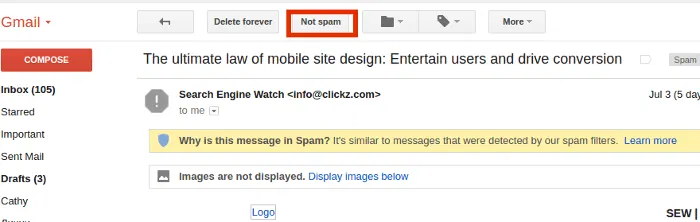
If you don’t want to do this every time you get a legit email from the same sender, you can add them to your contacts. Place your mouse over the sender field and right click. This will open a menu where you can choose to add the sender to your contact list.
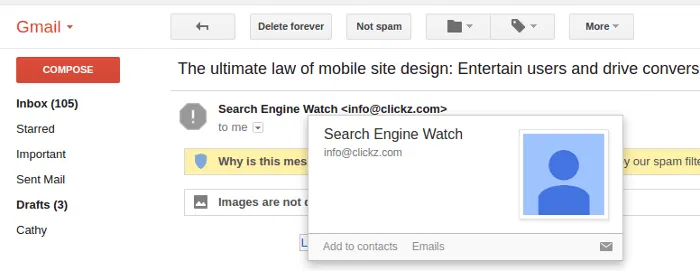
Stop Legitimate Emails from Being Flagged as Spam in Outlook
If you use Microsoft Outlook as a desktop email client and want to stop legit emails from being marked as spam, go to the “Delete” section, click the “Junk” button and from the menu you get, select “Never Block Sender.” If you want to allow mail from a whole domain rather than only a particular user, you can choose the “Never Block Sender’s Domain” option instead.
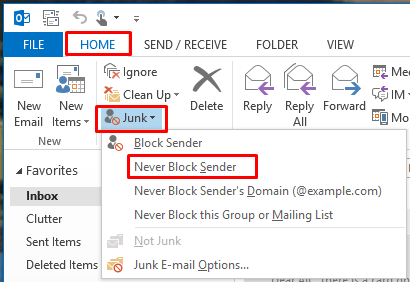
Stop Legitimate Emails from Being Flagged as Spam in Yahoo! Mail
The procedure to stop legit emails from being flagged as spam in Yahoo! Mail isn’t much different. Similarly to Gmail, you have two options – to mark a message as not spam and to add the sender to your contacts. Both options are accessible from the right-click menu for the particular message and they look like the following.
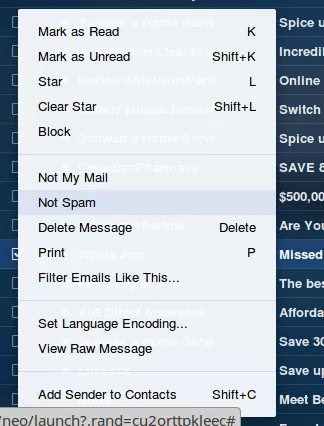
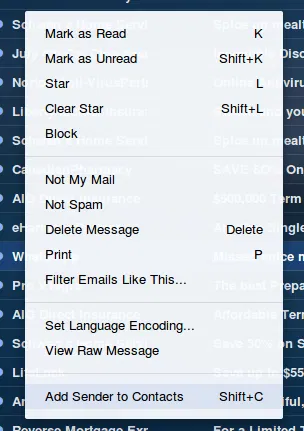
If you follow these tips, this will drastically reduce the amount of legit messages wrongfully flagged as spam. Unfortunately, no matter what you do, you can never be sure you will get 100 percent correct identification of your messages. This is why it is best to check your Spam folder every now and then just to make sure you haven’t missed a legit email. This kind of makes the Spam folder useless, if you need to check it every now and then, but it’s a good practice.










Comments on " How to Stop Legitimate Emails from Being Flagged as Spam" :