One of the best things about the Google Chrome browser is that it has an extension for almost anything. Being a WordPress user, you can make your life a tad bit easier and enhance user experience using the Chrome extensions targeted specifically for you. For instance, using the WordPress Chrome extensions, you can quickly check WordPress stats, edit stylesheets, control the admin bar, detect active themes and plugins on other sites, etc. Here are some of the best Chrome extensions for WordPress for you to try.
Also read: 7 of the Best Chrome Extensions You Need to Try
1. WordPress Admin Bar Control
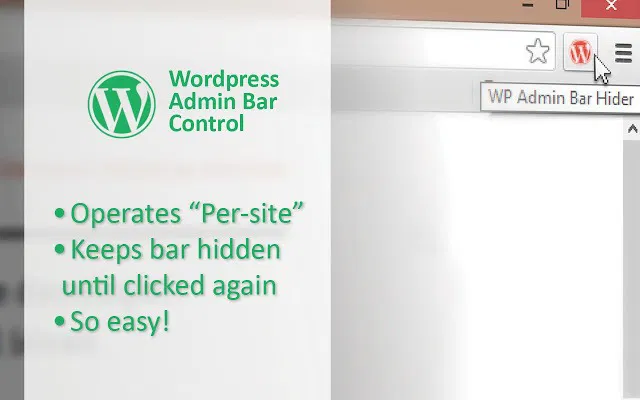
Once you are logged into your admin dashboard, WordPress displays a simple yet very useful admin bar on top of all frontend and backend pages. However, the downside of the admin bar is that it may sometimes hide a part of your site. Of course, you can always disable the admin bar from the settings page provided you don’t need the options to move quickly between backend and frontend. To make things easier, you can use a simple Chrome extension called WordPress admin bar control. Using this extension, you can toggle the admin bar on and off with a single mouse click.
2. WP Write
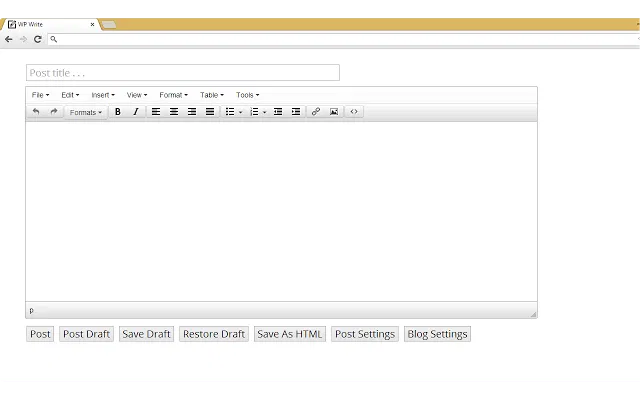
WP Write is a simple Chrome extension that provides you with a minimalist post editor. The good thing about this extension is that you can link it with your WordPress site so that you can directly publish posts from it or save quick drafts and post ideas.
3.Wordpress Style Editor
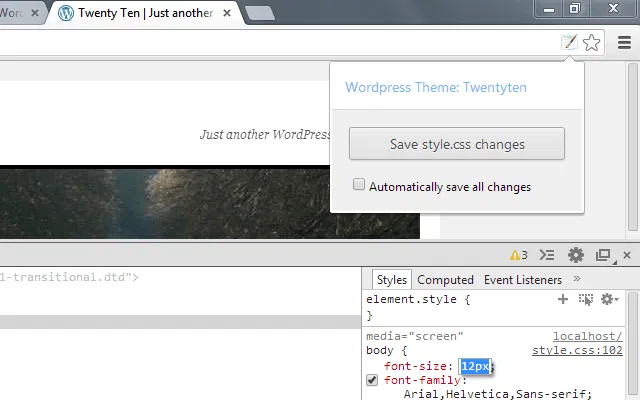
Google Chrome has one of the best developer tools for you to view and modify the site settings. Traditionally, once you modify the CSS settings, you either need to log into your FTP client or use the built-in WordPress editor to manually enter and save the changes. By using WordPress Style Editor, you can save those modified style settings directly from the Chrome developer tools. No need to use the WordPress editor or the FTP client.
4. WordPress Stats

Do you like to monitor your WordPress stats every minute? WordPress stats extension is for you. This simple extension shows real-time stats and eliminates the need to log in to your WordPress site each and every time just to see your stats. All you have to do is enter the Akismet API key.
5. Dimensions
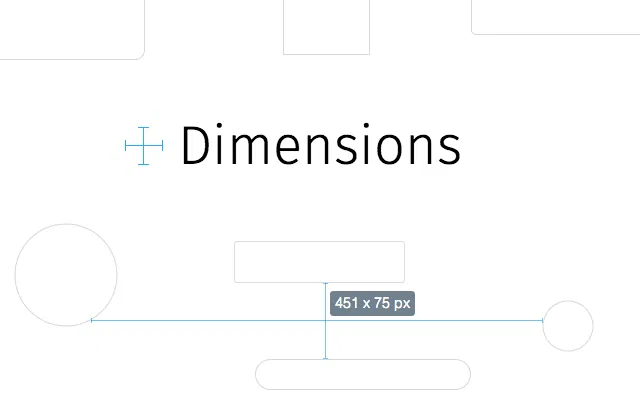
Dimensions is a simple extension that lets you find dimensions of different elements. For instance, you can use it to find the distance between two elements, know area boundaries, etc. A pretty useful extension if you make heavy WordPress theme modifications.
6. WhatFont
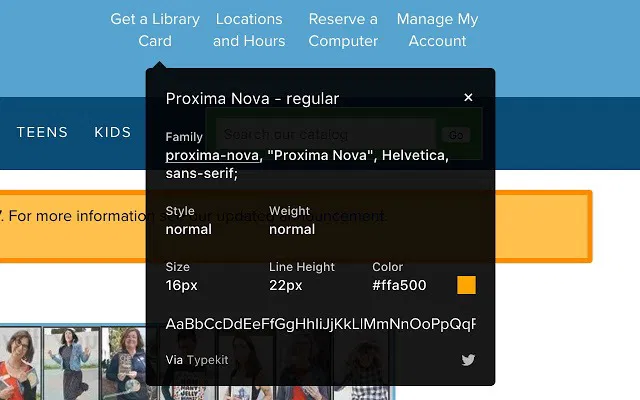
How many times have you wondered what font a website is using? Of course, if you know how to use the “Inspect Elements” feature in Chrome, you can easily find the font name. Alternatively, you can also use WhatFont. This extension instantly shows you what font a website is using and other useful details like font weight, style, line height, etc.
7. WordPress Theme and Plugins Detector

Related Article
3 of the Best Time-Tracking Tools to Make Invoicing Easier
If you’re a freelancer that bills by the hour, accurately tracking the time you spend on a project

How to View and Revert Changes Made in Google Docs
One of the bigger benefits for working on a document in the cloud is the ability to share it in real

5 Common PayPal Scams and How to Avoid Them
Since its start eighteen years ago, PayPal has become one of the de-facto ways to send money online.

What You Need to Know About WhatsApp Business
WhatsApp Business is Facebook’s attempt to monetize (and possibly justify) its highly successful c
How Location Tracking Works Over the Internet
The fact that a company knows your location over the Internet is just a fact of life unless you are

How to Block the Install of Extensions in the Edge Browser
The Anniversary update for Windows added support for extensions in the Edge browser. You can now ins

How to Mute and Unmute an Email Thread in Gmail
Email isn’t exactly easy to manage. It never stops arriving, and half of what shows up is junk. GM

4 Little-Known Things You Can Do in Gmail to Improve Your Productivity
For most people, Gmail is merely an email client where they check and send emails. You may not know
About Netverse
We are a premier digital platform committed to delivering high-quality content to our readers. Our mission is to provide accurate, reliable, and engaging information that adds value to our audience's daily lives.
Our team consists of experienced content creators and subject matter experts who uphold the highest standards of professionalism. In an era of information overload, we curate content with care, ensuring our users receive only the most relevant and trustworthy information.
Beyond just reporting facts, we focus on depth and context. Through expert analysis, comprehensive research, and clear presentation, we help our audience gain meaningful insights and make informed decisions.
We take pride in being a trusted information source for our growing community of readers. Our user-first approach means we continuously adapt to provide content that meets our audience's evolving needs and interests.
Innovation and excellence drive everything we do. We're committed to improving our platform and services to deliver the best possible experience for our users.


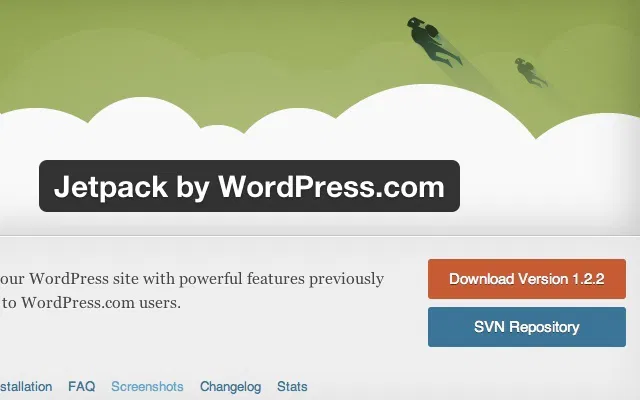
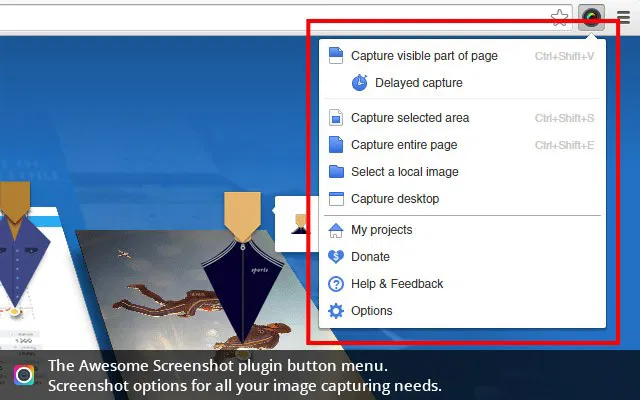
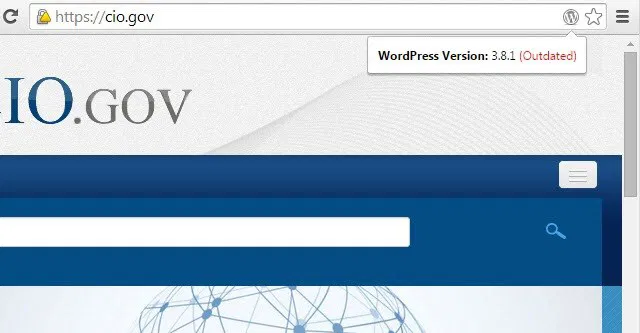
Comments on " 10 Powerful Chrome Extensions to Enhance Your WordPress Site" :