“If you’re not the customer, you’re the product.” If you’re a Facebook user (or a user of any other free web service) you’ve probably heard this before, and you are probably also aware that the information you voluntarily give to the company is being analyzed and used.
A slightly more contentious issue is the information advertisers get from you without your explicit knowledge, especially when they track you across different sites. As far as Facebook goes, though, you do have an option that doesn’t involve deleting your account: Facebook Container, a Firefox add-on that keeps Facebook’s tracking strictly inside its own tab and disables its trackers on external pages.
Container Tabs
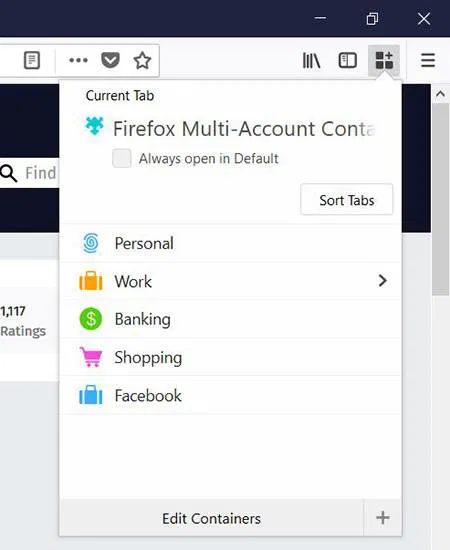
The basic concept for this already exists: container tabs. These tabs take any trackers generated by sites inside them and put them in a virtual box, meaning that they can’t interact with any data that doesn’t directly belong to the site that made them. The site can only see what you’re doing within the box.
Since some sites leave identifying cookies in your browser that can actually track you after you leave, walling them in with a container goes a long way towards making yourself less visible. It’s hardly a complete solution, but it’s a good start.
What Facebook Container Does

Like normal container tabs, Facebook Container isolates cookies and trackers. However, big advertisers have multiple ways of tracking you, and you don’t even have to click an embedded “Like” button or use Facebook Login. Just visiting a page with trackers, visible or invisible, can automatically send information back to the trackers’ owner.
To prevent this, Facebook Container goes a step further than standard container tabs. It checks for Facebook elements on the pages you visit and disables them, preventing them from sending any data back. It’s not 100% foolproof, but it goes a long way towards giving you better control over your data.
Some things will stop working
The added privacy comes with some downsides: anything related to Facebook, including logins, comments, and like buttons outside of Facebook, will be automatically disabled. If you want these back temporarily, you’ll have to disable the add-on, refresh the page, do what you want, and then re-enable it afterwards – there is no whitelist or quick toggle option. Don’t worry, though, sharing and other Facebook-linked features that take you directly back to the Facebook website will still function.
How to use it
1. Find the “Facebook Container” extension in the Firefox Add-ons store and click “Add to Firefox.”
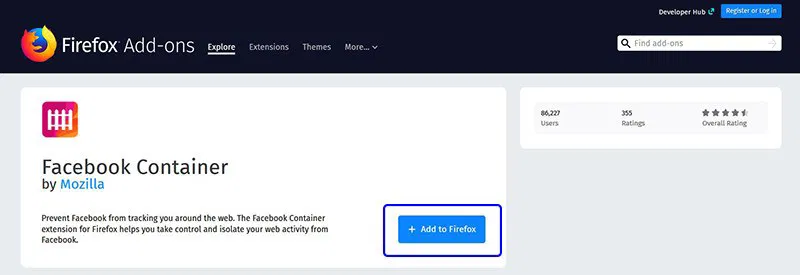
2. Give it the permissions it needs. It’s developed by the Firefox team, so your data is as safe as it is in the rest of the browser.
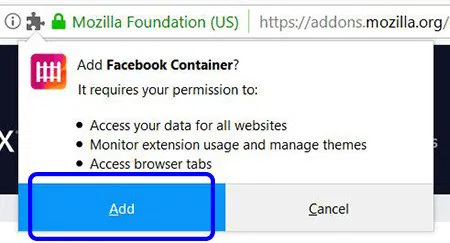
3. When the extension is installed, it will automatically delete all the Facebook information stored in your browser.
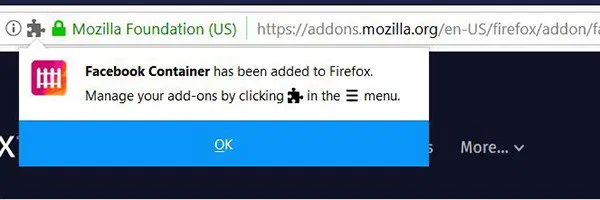
4. Browse normally. The Facebook Container will automatically load Facebook in its own container tab whenever you open it. If it’s working, you should see the word “Facebook” next to a little blue box on the right side of your address bar. You don’t need to open any special new tabs or do anything manual to start the container.

5. Everything else will also work in the background, though, as was mentioned above, you will encounter some broken Facebook elements on external webpages. You will have to disable the add-on entirely or, as I personally recommend, copy-paste the page you’re trying to use into another browser you never use, do what you need to do, and go back to your private Firefox browsing.
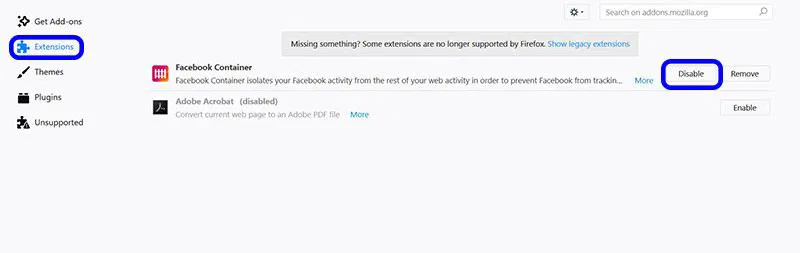
Conclusion: Why would I want this?
Maybe you wouldn’t. In the end, it’s pretty much up to how highly you prioritize your online privacy. If you aren’t too worried about where your data ends up (a reasonable position, as it probably won’t make your life worse in any measurable way), you don’t need this extension.
However, if you are concerned about where your data is going, who it’s helping, and how much control you have over it, this extension will make a fine addition to those you probably have running already. If you’re thinking about joining the ranks of the privacy-conscious, though, you’ll want to add a few other add-ons and privacy measures, like a VPN, to your arsenal as well. If you want to learn more about trackers and how to foil them, the EFF’s Panopticlick tool and Privacy Badger add-on are good places to start.










Comments on " Use the Facebook Container Extension to Prevent Facebook from Tracking You" :