Do you sell online? Are some of your items PDF downloads? If so, you don’t want anyone to be able to steal your hard work and claim it for their own. You need to secure those documents to protect your intellectual property.
What is a PDF?
PDFs (Portable Document Format) have been around for a long time. They’re popular because when you transfer the file to another device, the document keeps all of its formatting. (Hence, the word portable.) If you’ve ever tried to send someone a file from Microsoft Word, you may have noticed changes in the file.
For example, if the person you sent the file to doesn’t have the same font that you used installed on their computer, it will change into one that they do have. That messes up the placement of the text because the letters in the fonts are probably slightly different sizes. If you included a picture, it may be moved to a different spot as well.
So if you are going to sell a document, it needs to be in PDF format to prevent the items on the page from shifting around. The document will look the same no matter what when your customer opens it.
Why do you need to secure your PDFs?
Just using PDF isn’t enough to keep others from stealing your work. Since most people use versions of Adobe Reader or other PDF readers that don’t display editing options, they mistakenly believe that PDFs are not unchangeable. That couldn’t be further from the truth.
PDFs are not difficult to change with the proper software. This means that anyone can take that PDF that you sold them, take it apart, and retrieve the information. If you purchased photographs or clip art to enhance the design of your work, people can copy that artwork and use it as their own. This would be a violation of the agreement you made with the artist when you purchased the graphics. That could open you up to legal action because you weren’t vigilant about the safety of the picture.
The following is a simple and free way to guard your online PDF products.
Create your document
1. You can use just about any software for this. I often use Publisher or Google Docs.
2. Save your document as a PDF.
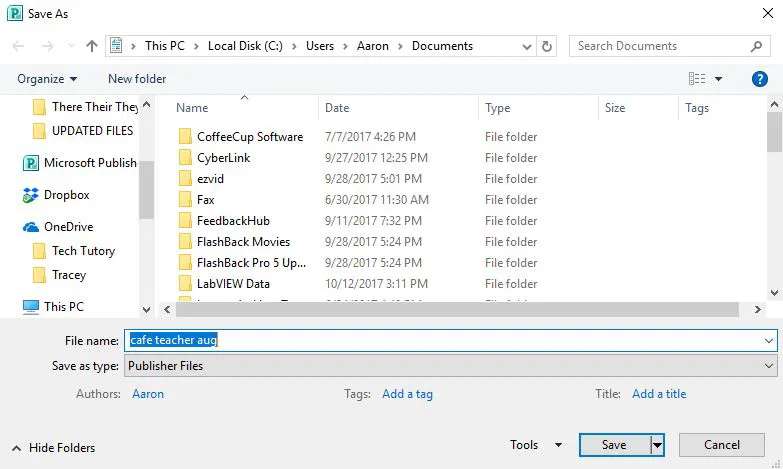
3. If saving as PDF isn’t an option, you may be able to use a print option.
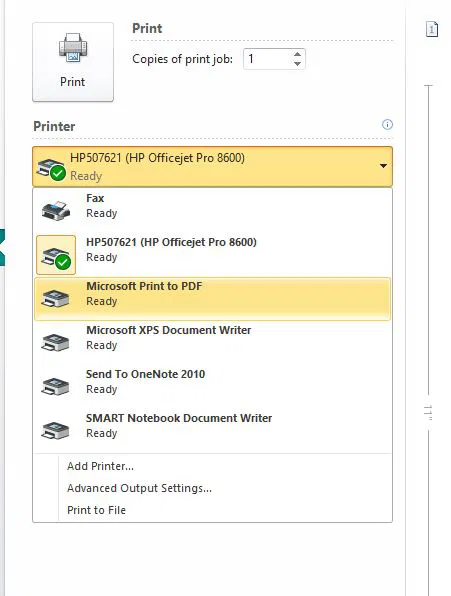
4. Once you save your document in the correct format, you have many online options that can protect your file. If you only make a few of these files to sell, you can use PDF2go as a free option.
Protect your document
1. Go to www.pdf2go.com on your computer.
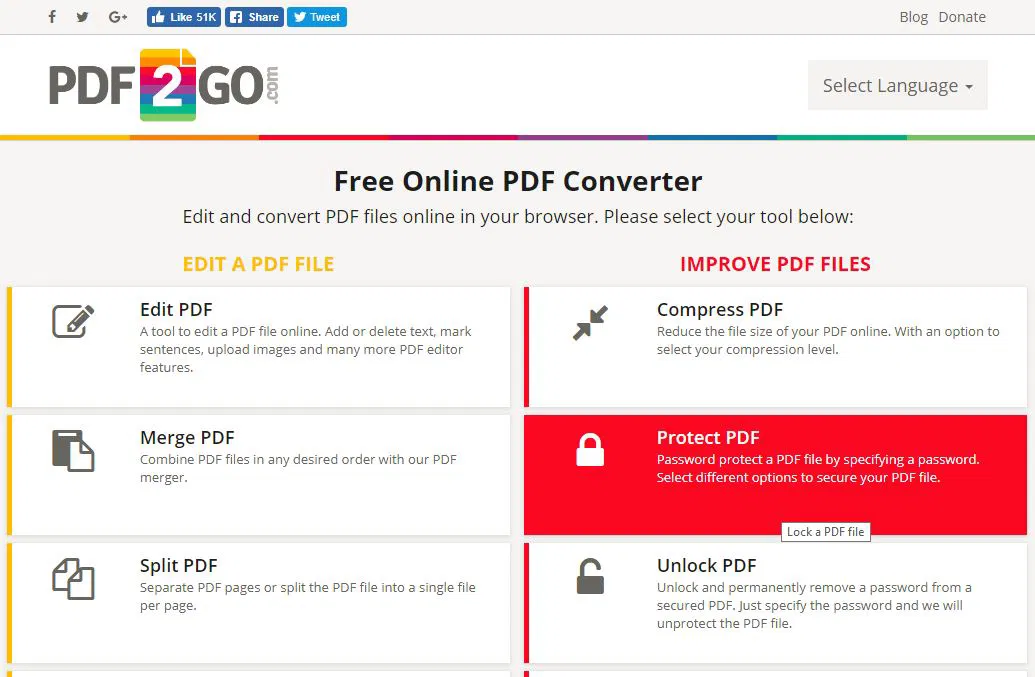
2. Click on “Protect PDF.”
3. Once you have done that, upload your files.
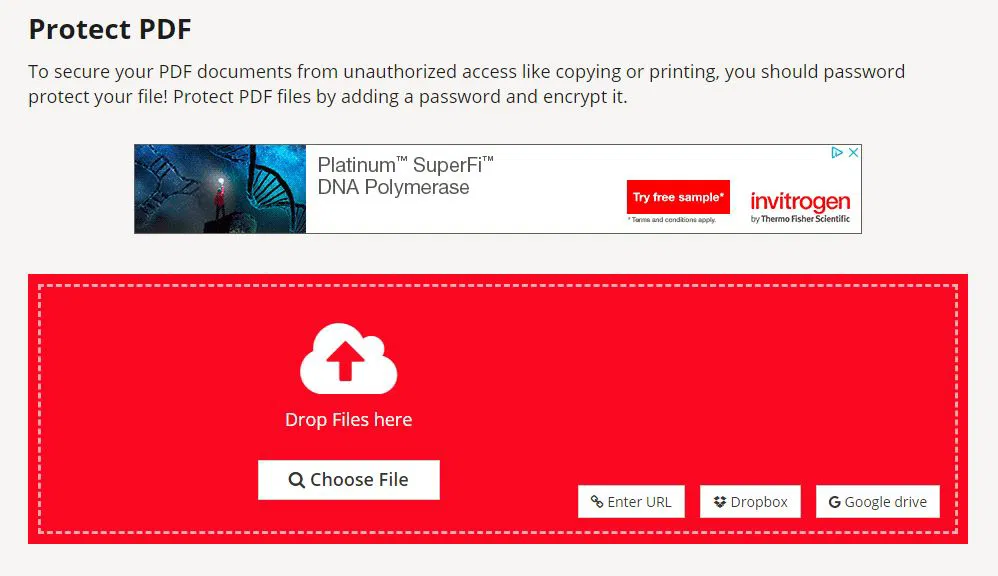
4. When your file has uploaded, you will see it listed underneath the red box. If you have more documents that need protection, you can upload them as well. Then you’ll only have to do the rest one time.
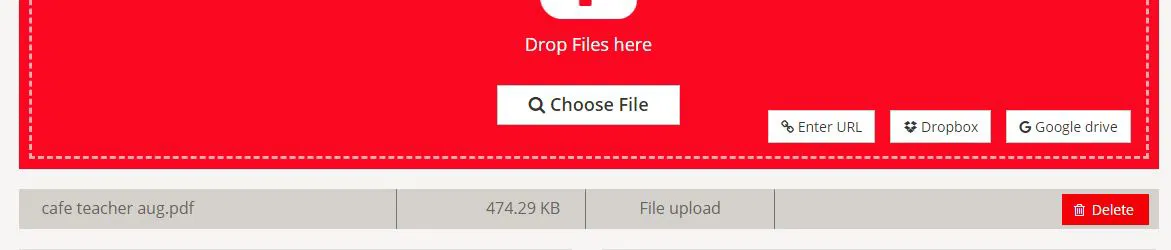
5. Now scroll down to the Settings.
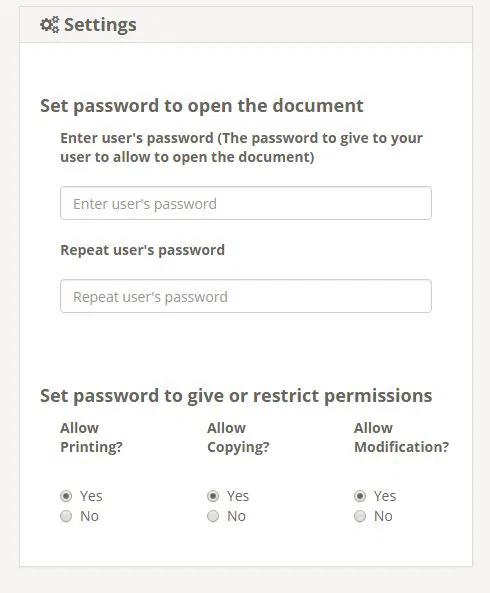
6. If you want the person receiving the file to have a password to open it, this is where you will enter it. This is helpful if the information included in your document is confidential, and you don’t want anyone else seeing it. If you do not add a password here, anyone will be able to open it. When I sell documents like this online, I don’t put a password in this spot.
7. The next options listed help to ensure that no one can take the PDF apart and use your property as their own. When you change any of the options to “no,” a field for a password will appear. This password is only for you in case you decide to edit your document later.
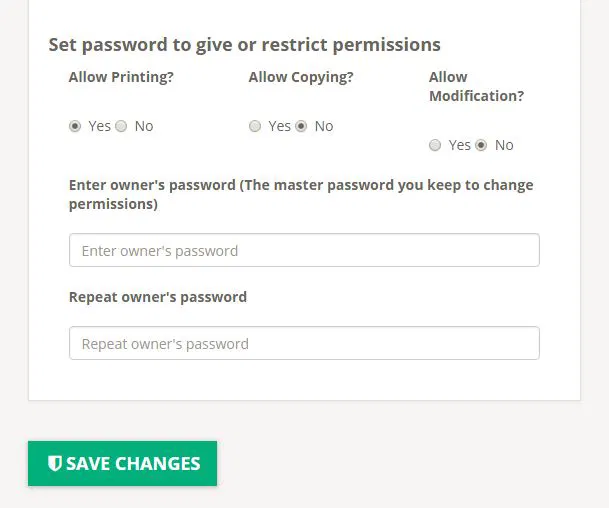
8. Click “Save Changes.”
9. When the site completes the protection, this screen will appear for you to download your file.
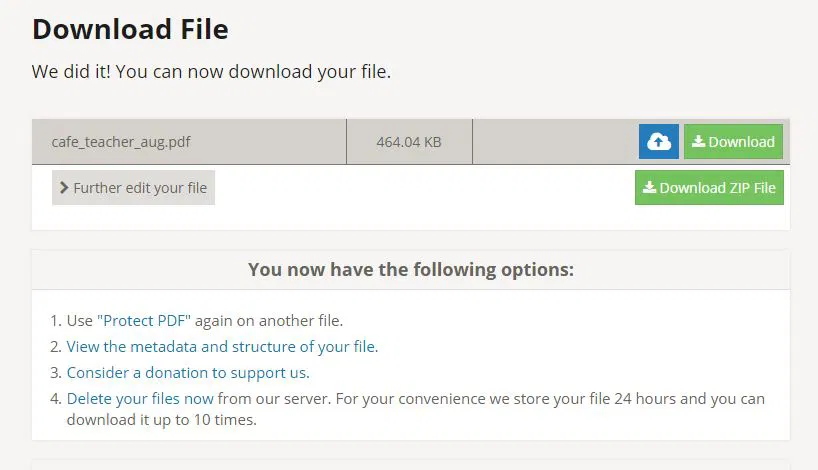
10. When you open the file, you will see the word “SECURED” after the title on the upper-left corner.
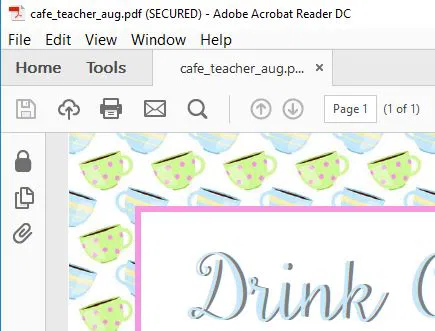
Now that you know how to secure your work, what will you be able to sell for a little extra income? You can sell ebooks, craft patterns, or meal plans knowing that you did your best to secure your intellectual property.










Comments on " Selling PDF Files Online? Here’s How to Secure Them" :