Other than search, Google also provides plenty of apps and tools that you can use, such as Google Docs, Google Sheets, G-Suite, Keep, and Android. If you think you’ve seen all that Google can do, think again. Let’s explore some of the other things you can do with Google that you may not have tried yet.
1. Translate Symbols by Drawing Them
Some languages can be translated by drawing their symbols. Most languages, including English, and of course Chinese, Russian, Tamil, Georgian, Korean, Japanese, Russian, Arabic, and other languages that use unique symbols, can be written using the “Writing” feature in Google translate.
To use the writing feature, go to Google Translate.
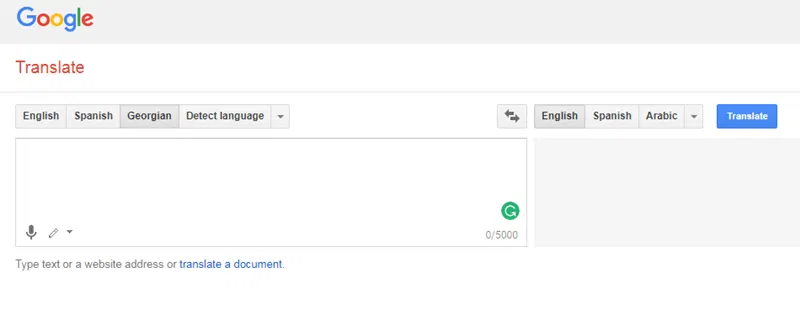
Choose the language you want to translate from, and if it shows a pencil symbol, the language allows you to write and translate symbols.
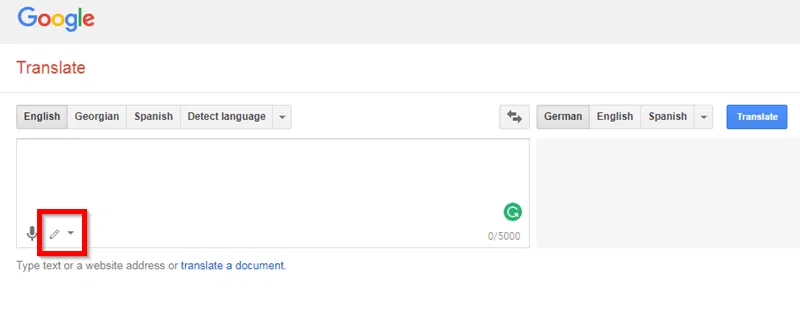
Click on that pencil symbol to access a dropdown menu with the “Handwrite” option. Click on that option.
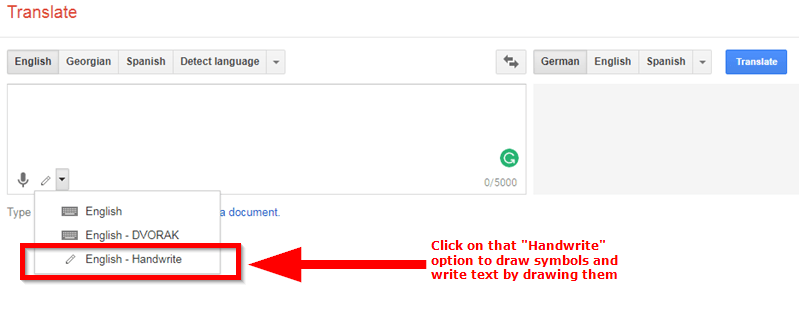
Draw what you want on the drawing board that comes out. Note that drawing symbols for a different language will not translate well since it might mean something else in the language.
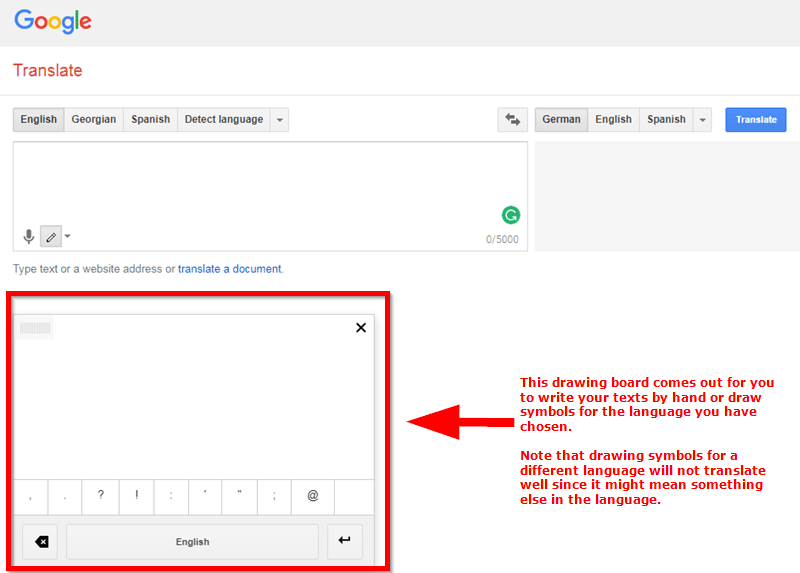
Below you’ll see I created an example by entering Georgian symbols on the drawing board.
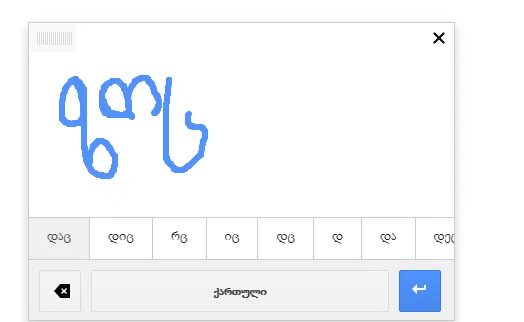
Next, I clicked the “Enter” button on the board.
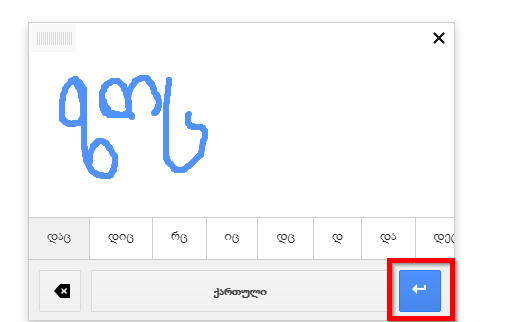
See what it translated into when I hit the “Enter” button.
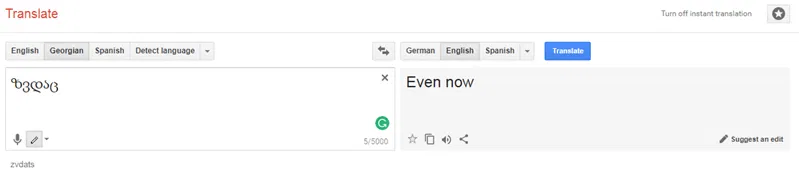
This could be a fun way to learn a new language or play with languages!
2. Tour Art Galleries and View Artworks Across the World
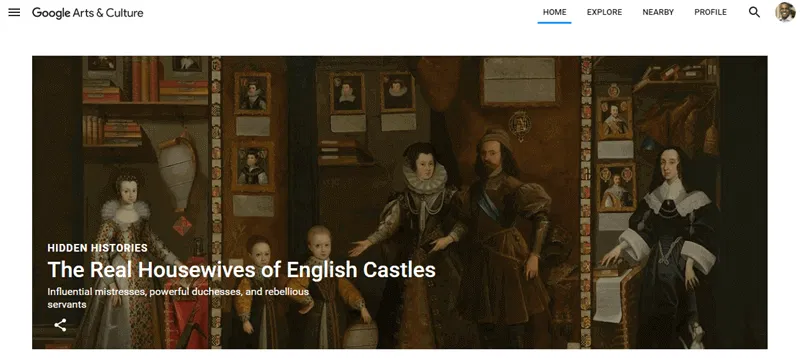
You can tour world-class museums and see the artwork of your favorite artists from the comfort of your computer. One of my favorite galleries here is the Eglon Schiele Art Centrum in Cesky Krumlov, Czech Republic.
You can even find arts and galleries near you. If you wish to go from seeing these works on your PC to seeing them live, you can do that on a short notice. This is also a good way to decide if you’d love to visit a gallery nearby (or not) before you set off to visit.
3. Get and Play Google’s Old Doodles

The Google Doodles quickly became popular once it started gracing the search giant’s homepages across the world. Now if you like the doodle games and videos, you can have them forever! Google has archived all their interactive doodles for you.
From Snow Games to Fruit Games, the Anniversary of PAC-MAN to Rubiks Cube, you can now play them all whenever you are bored.
4. Explore Outer Space
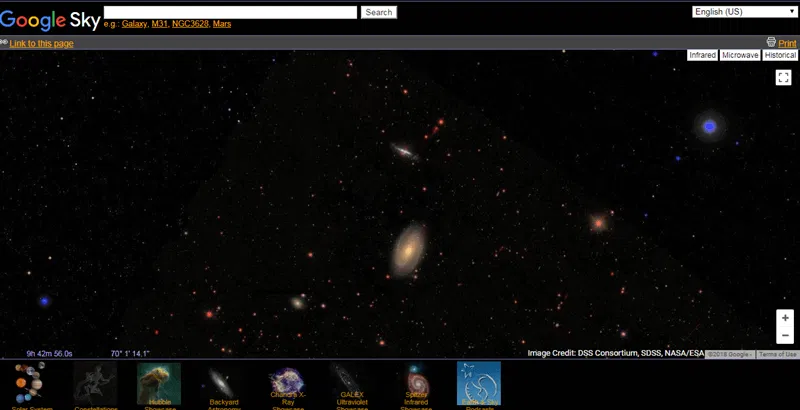
Starting in October 2017, you can visit Saturn, Pluto, Venus, and other planets using a newer feature on Google Maps.
Google had earlier made it possible to explore outer space using Google Sky. So if you’ve longed to use an observatory but never got around to it, this is your opportunity. And if you’ve been at an observatory, you can explore the universe better. Google gives you the leverage of their partnering observatories across the globe.
Also read: 12 of the Best Google Maps Alternatives You Should Try
5. Time Travel with Street View and Earth Machine
Time travel is no longer fantasy, thanks to Google. Using a Google Maps feature, you can travel back in time to see streets in any city across the world as they once were.
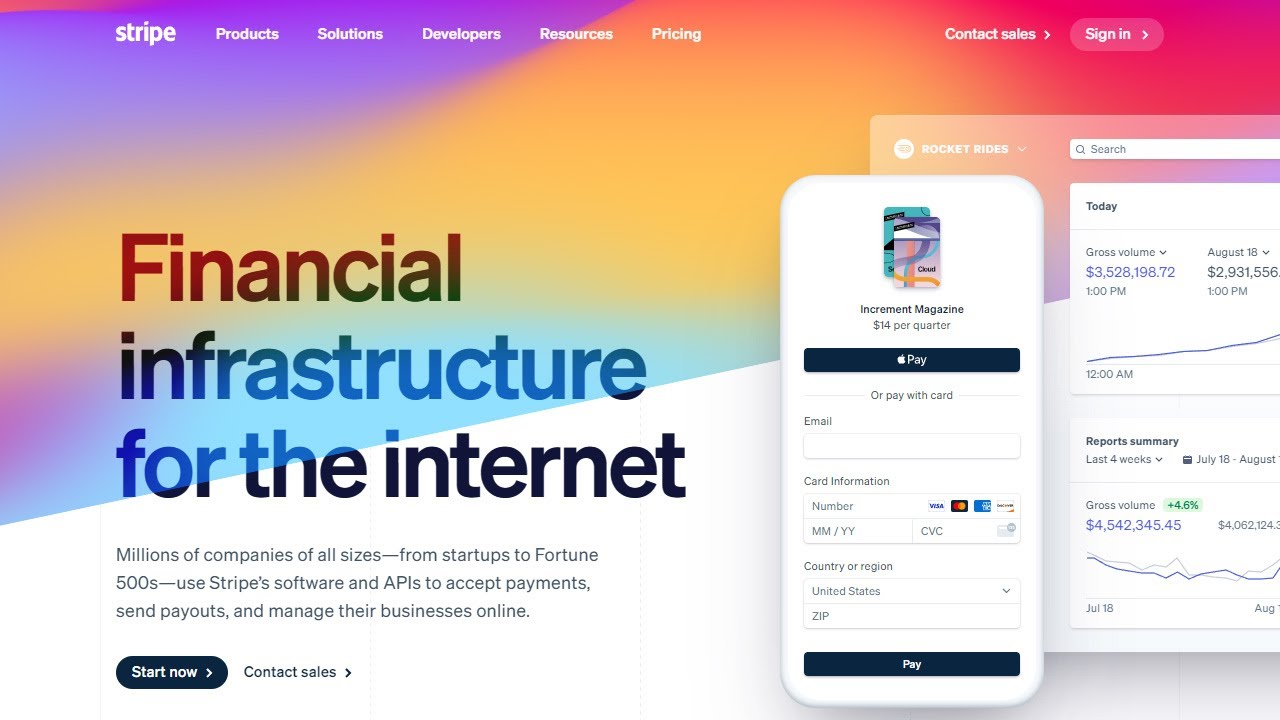
Related Article

Happy 30th Birthday – Fun Facts About GIF Images You Probably Don’t Know
For those of you having a gloomy Monday, it might be refreshing to know that today marks the 30th an

How to Fix Your Hacked WordPress Site
Every so often WordPress sites get hacked. You want to know how hackers access your site, how to spo

How to Handle 404 Errors to Improve SEO in WordPress
I am sure you have come across a 404 page before. 404 is one of the browser errors that stands for �

What to Do When Sites You Trust Suffer Redirect Attacks
September 2017 was a very gray month indeed for people who are concerned about their security and th

How to Mute and Unmute an Email Thread in Gmail
Email isn’t exactly easy to manage. It never stops arriving, and half of what shows up is junk. GM

How Cryptojacking Spread to Facebook, and How To Beat It
If you’re a regular reader, you may remember a few weeks ago when we covered what “cryptojacking

How to Migrate all your Data from Google Chrome to Firefox
Mozilla Firefox has come a long way to become one of the most popular and robust browsers available.

How to Make Sure a Browser Extension Is Safe Before Installing It
Browser extensions can be handy. They make your everyday tasks a lot easier by only having to click
About Netverse
We are a premier digital platform committed to delivering high-quality content to our readers. Our mission is to provide accurate, reliable, and engaging information that adds value to our audience's daily lives.
Our team consists of experienced content creators and subject matter experts who uphold the highest standards of professionalism. In an era of information overload, we curate content with care, ensuring our users receive only the most relevant and trustworthy information.
Beyond just reporting facts, we focus on depth and context. Through expert analysis, comprehensive research, and clear presentation, we help our audience gain meaningful insights and make informed decisions.
We take pride in being a trusted information source for our growing community of readers. Our user-first approach means we continuously adapt to provide content that meets our audience's evolving needs and interests.
Innovation and excellence drive everything we do. We're committed to improving our platform and services to deliver the best possible experience for our users.


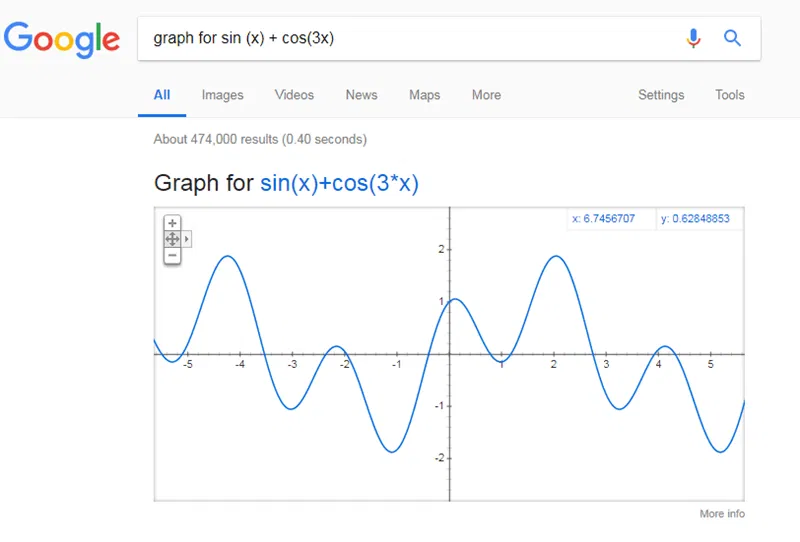
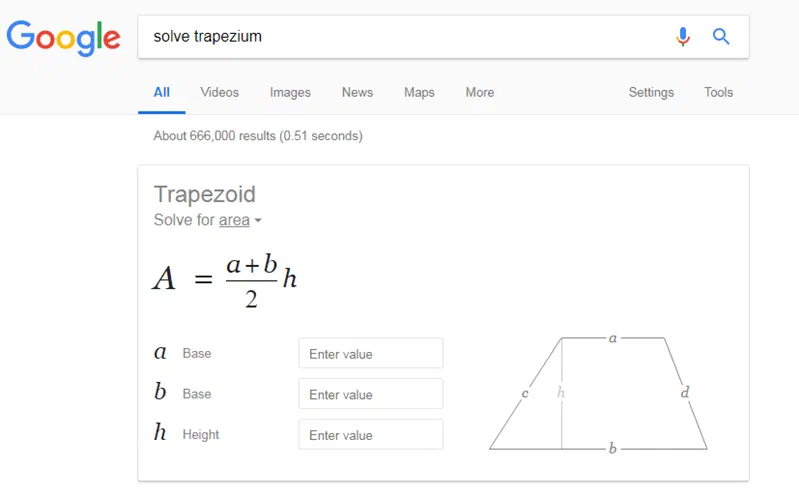
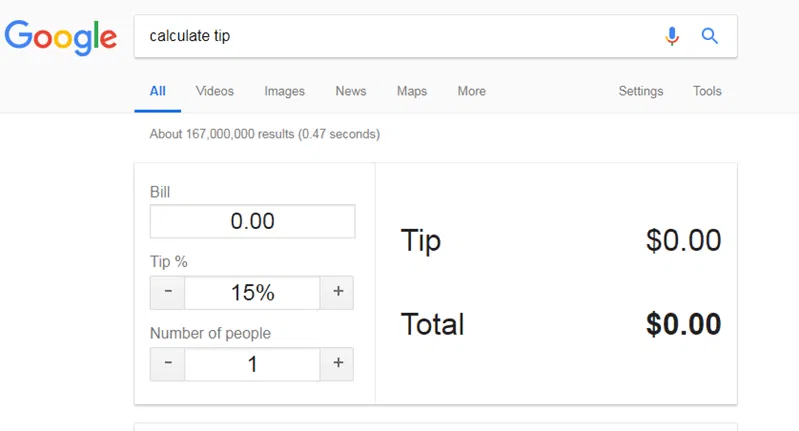
Comments on " 6 Little-Known Google Tools You Will Want to Try" :