Adobe Photoshop is the obvious go-to when it comes to photo-editing software, but there are plenty of people who might not want to a) fork out all that money and b) download bulky software that uses a lot of hard drive space and memory. The good news is that there are plenty of ways you can do advanced photo editing online, in your browser, for free.
These are our picks of the best online photo editing you can use for free.
Also read: 7 of the Best Adobe InDesign Alternatives to Try
1. Pixlr
Pixlr is a free online photo-editing application that runs directly in the browser of your choice. It is simple to use and has a wide variety of tools at your disposal. Pixlr allows you to create a new image from scratch, upload one from your computer or import one from a URL.
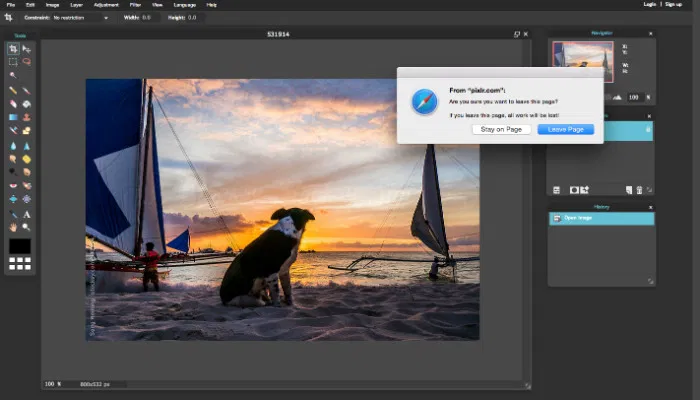
Pixlr comes in two variations: Editor and Express. Editor has a very similar layout to Photoshop and utilizes some of the same tools. Express allows fast, one-click changes to photos and is a great option for someone who doesn’t want to get too bogged down.
The only downside is the lack of tutorials. The Pixlr blog will offer some basic how-tos, but beyond that you’re pretty much on your own. While Pixlr is fairly easy to use, familiarity with photo-editing software will ensure you get the best results.
2. Photoshop Express Editor
In all honesty, Adobe Photoshop Express doesn’t stack up against the others on this list. Don’t let the Photoshop name fool you; Adobe’s online tool is as basic as they come. It does, however, have a clean interface that is very easy to understand and use. Just don’t expect to be doing anything more than applying filters and automatic enhancements akin to Instagram.

Offering the same functionality as the web-based version, the Adobe Photoshop Express app is available for both iOS and Android. If you are willing to shell out extra, add-on packs are available that offer things like extra filters and additional tools.
Also read: 8 Tools for Designing Amazing Social Media Graphics
3. Polarr
Aimed at professional photographers, Polarr is an application that allows rather robust tinkering. The free browser-based version has standard automatic filters to enhance photos. These filters can then be tweaked to the user’s preference. Polarr is a fairly powerful program; however, the free version strips away a lot of its features. Of course, it attempts to entice you into buying the full version by teasing its additional features.

For those interested in having greater control over saturation, gamma, contrast, etc., Polarr does the job. It also scores brownie points for providing in-app tutorials, allowing you to learn while you work.
4. PicMonkey
PicMonkey strives to make basic photo editing tasks really simple. The interface is incredibly easy to follow with large colorful buttons that are clearly labelled. By removing the tiny icons normally associated with photo-editing software, PicMonkey reduces frustration. PicMonkey also aims to make graphic design simple and easy with a dedicated collage builder.
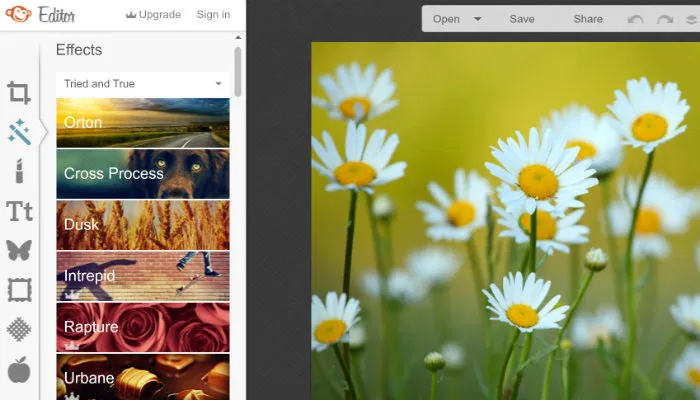
The PicMonkey experience definitely takes its cues from Instagram, meaning that virtually anyone can dive in straight away. PicMonkey is a great option for someone who is intimidated by the likes of Photoshop who just wants to get to work as quickly as possible.
5. SumoPaint
Sumopaint is one of the most powerful web-based photo-editing tools available, hands down. As such it has many of the same tools that one would find in Photoshop, making it capable of doing some complex tasks. That being said, Sumopaint isn’t quite as deep as Photoshop, but it doesn’t come with the price tag either.
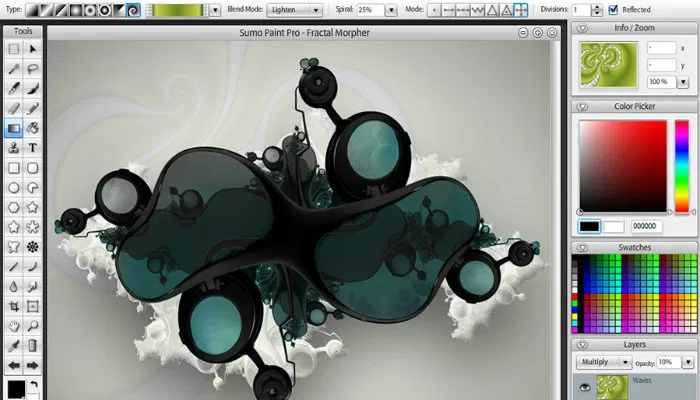
Sumopaint is not for someone who simply wants to apply a filter on one of their images. Many of its features require an understanding of photo manipulation or a willingness to experiment. As is standard practice with many free programs, some of Sumopaint’s features require cold hard cash to unlock them. If you’re on the fence about investing the time and money in Photoshop, give Sumopaint a trial run.
What is your favorite online photo-editing software? Let us know in the comments!










Comments on " 5 of the Best Online Photo Editors You Can Use for Free" :