This is a sponsored article and was made possible by Intraboom. The actual contents and opinions are the sole views of the author who maintains editorial independence, even when a post is sponsored.
With the integration of the Internet into our work lives, it’s given rise to collaboration software. Since we work on our computers and devices, it only makes sense to collaborate over the Internet rather than do so in a meeting room, sitting around a rectangle table and office chairs.
There are several different variations of software, whether you want to have a note-taking app, a task management app, a file-sharing app, a group scheduling app, or a messaging software that allows you to collaborate.
But Intraboom is an alternative to all the other collaboration software, more importantly, a Basecamp alternative. It makes it so that you only need one software. You don’t need one for chatting, one for scheduling projects, one for sharing the projects with your colleagues, etc. You just need Intraboom that does it all.
Starting Out with Intraboom
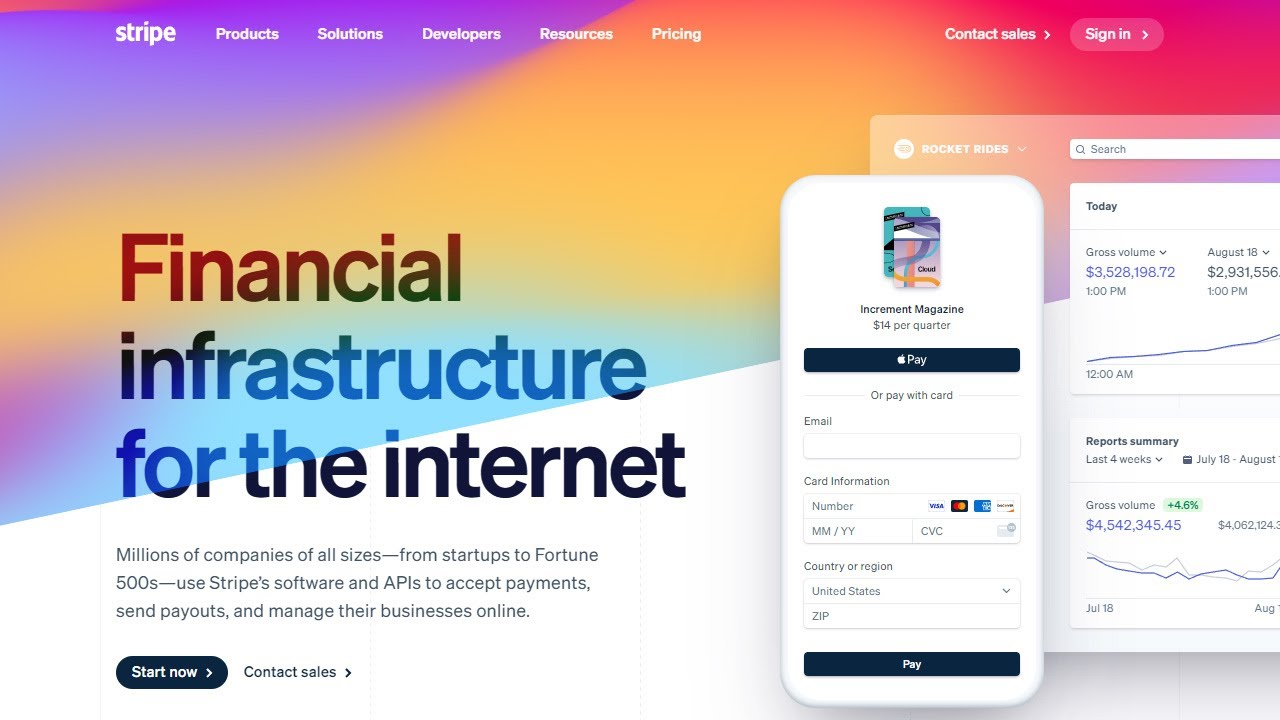
Related Article

Common Social Engineering Attack Tactics and How to Prevent Them
When you see hackers on TV, they’re always digital experts. They aggressively tap keyboards in dar

How to Create Your Own All-in-One Message Center with Epichrome
From Gmail to Facebook Messenger, from WhatsApp to Telegram, there are tons of ways to send your mes

Understanding and Preventing Domain Hijacking
Domain hijacking can be painful if you are browsing the Web and especially bad if you are the site o

5 Tips to Make WordPress Easier to Use for Your Clients
If you are setting up a WordPress site for your clients (or friends), you want to do your best to ma

How To Create a Custom Google Docs Template Without GSuite
If you use Google Docs for the majority of your work, you may notice that you use the same document

How to Revive the “View Image” Button In Google Image Search
Google recently removed the “View Image” button in Google Image search much to the fury of hardc

How to Use Padlet for Online Collaboration
Do you have a project going on right now that would be much easier to do with help from others? Do y

6 Tips for Safe Cryptocurrency Investment
Cryptocurrencies are a lucrative investment, but due to its highly volatile nature, there are also h
About Netverse
We are a premier digital platform committed to delivering high-quality content to our readers. Our mission is to provide accurate, reliable, and engaging information that adds value to our audience's daily lives.
Our team consists of experienced content creators and subject matter experts who uphold the highest standards of professionalism. In an era of information overload, we curate content with care, ensuring our users receive only the most relevant and trustworthy information.
Beyond just reporting facts, we focus on depth and context. Through expert analysis, comprehensive research, and clear presentation, we help our audience gain meaningful insights and make informed decisions.
We take pride in being a trusted information source for our growing community of readers. Our user-first approach means we continuously adapt to provide content that meets our audience's evolving needs and interests.
Innovation and excellence drive everything we do. We're committed to improving our platform and services to deliver the best possible experience for our users.


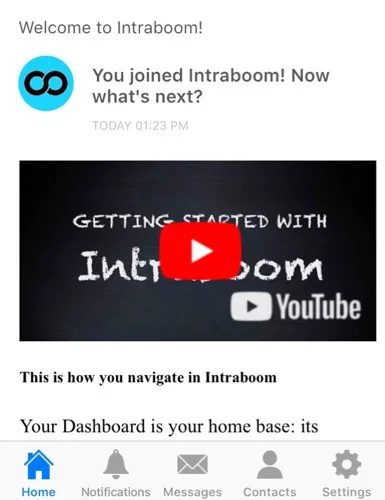

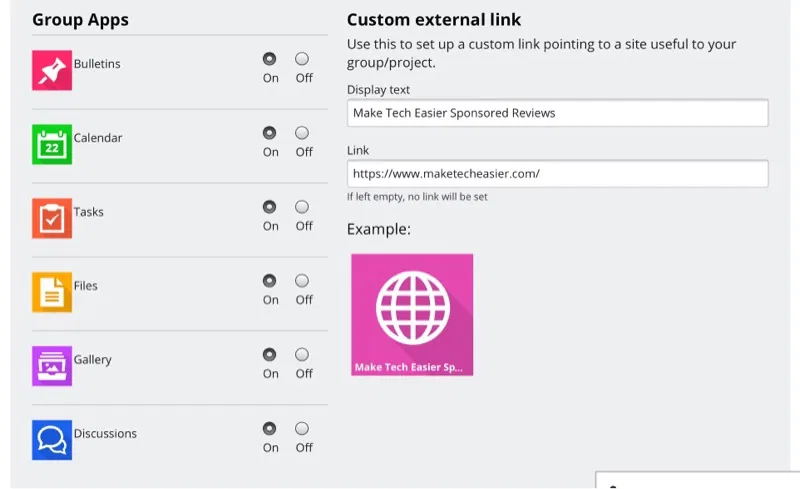
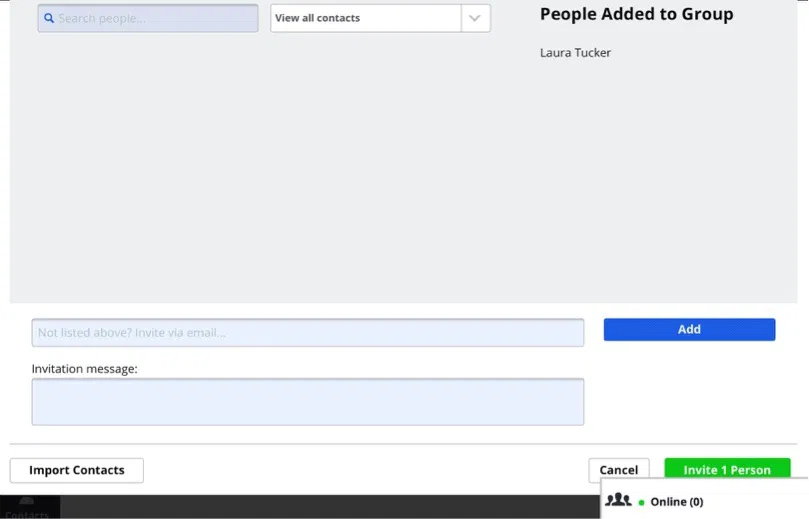
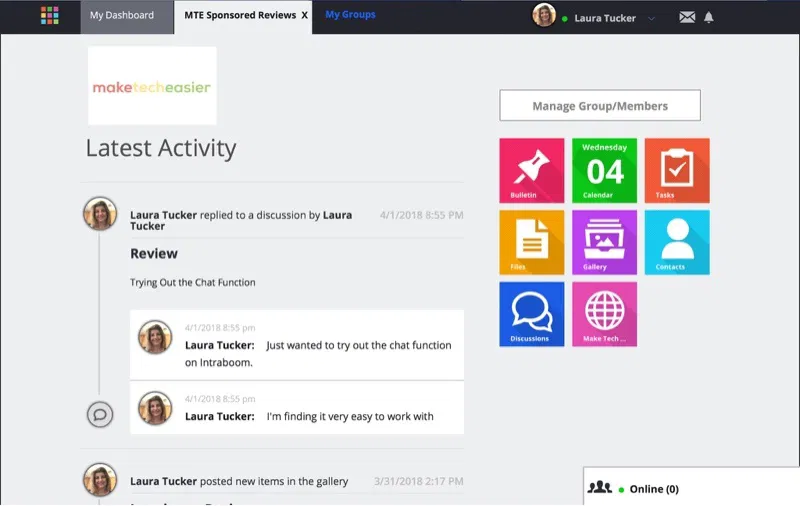
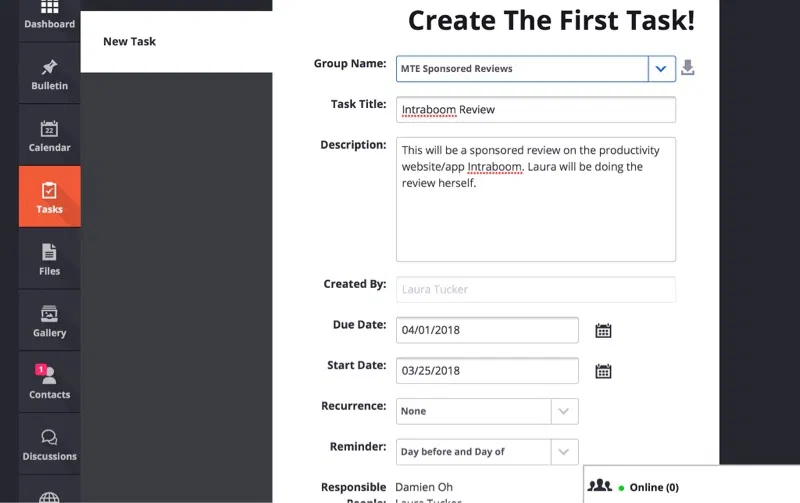
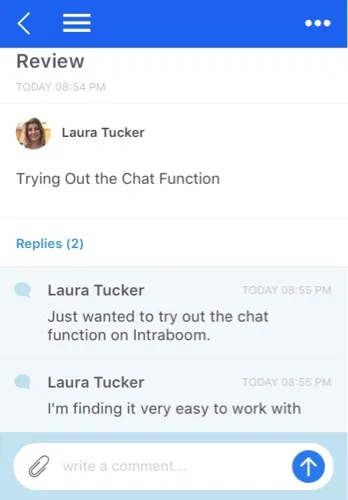

Comments on " Intraboom – The Slack and Basecamp Alternative that Does It All" :