Sometimes when you download a document from the Internet, you’ll notice that it arrives in a .PDF format. You may have also noticed that it’s hard (if not impossible!) to edit it, and it requires its own reader to open. For newer users, this may seem like a confusing choice of document file type. Why do people use PDF files? Wouldn’t something like a .DOCX file be better?
In truth, PDF files are very useful at what they do! They’ve been a way of sending documents digitally for a long time, and see no sign of going away soon. So, why do people use PDF files when sending documents, and where can you use them in your daily life?
Also read: How to Save Files as PDF in Windows 10 without Additional Software
The Benefits of PDF Files
To explain, let’s go back to the question of “won’t .DOCX files be better.” The problem here is assuming that everyone would be okay with using a DOCX file on their devices. DOCX is a file extension that originated from Microsoft Word. If other people want to open the document, they either need to use Word, or use a text editor that can open/import DOCX files. Even if they can, the formatting may get jumbled up in the process. This makes things a little tricky for making sure everyone can read the document.

Thankfully, a lot of operating systems have full support for PDF documents. This means we don’t have to create one document especially for Microsoft Windows users, one for iOS, one for Linux – we can just put it into a PDF file and everybody can read it.
When to Use .PDF Format
As such, the best time to use a PDF file is when you have no idea what operating system the file is going to be opened in. Say you’re writing up a handbook for a website for users to download. This website can be visited by people on Windows, iOS, Linux, and mobile devices, so we need to accommodate for everyone’s needs. In this case using the .PDF format appeases everyone without making things complicated.
Even better, when people download the handbook, it can open automatically within the user’s browser. Browsers such as Chrome and Firefox have built-in PDF viewers, so people can read your document quickly and easily.

It’s also great when you’re sending documents via email. When you want to send a document (such as your resumé) to someone, you could use a DOCX file to do this. This may be fine if the recipient is on their PC, but if they’re out and about on their phone, it can be tricky for them to read the document. In this situation you might want to attach a PDF version to cover all bases.
Also read: How to Create a PDF With Fillable Forms in LibreOffice
Drawbacks of .PDF Format
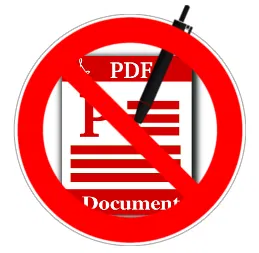
If someone’s ever sent you a document in .PDF format and you wanted to edit it, you’ve already experienced one of the major drawbacks! In order to be displayed on multiple operating systems, a PDF file is more like a digital capture of the original document than an actual one. As such, editing a DOCX file versus a PDF file is somewhat like editing the text on a whiteboard versus editing a photo of said whiteboard. It’s possible, but a lot trickier!
When Not To Use .PDF Format
Don’t use .PDF format when you want a “live document” that others can edit. You can add editable fields to a PDF file, but for full-scale editing, .PDF format is not ideal. Hopefully, if you’re working with others, you’ll know what operating systems they’re using and can agree on a filetype that suits everyone. At the very least, everyone can use a cloud-based document service, such as Google Docs. Save PDFs for when you need everyone to be able to read a document; don’t use it when everyone should be able to edit it.
Document Decisions
Given how different they are from other documents, it can be confusing as to why .PDF format is used at all. Now you know why and how they’re used, as well as some cases where it’s better to leave them be.
How much do you use PDF files in your daily life? Tell us below!










Comments on " What is a PDF File? Benefits and Drawbacks of the PDF Format" :