Recently, a major flaw in WiFi’s WPA2 protocol was revealed to the world. This flaw allows a hacker to peek at a user’s network traffic and learn information such as sensitive passwords and private information. It was given the name “KRACK” (which stands for “Key Reinstallation Attack“) and works by exploiting a point of weakness that occurs when someone logs into a WiFi network with WPA2 security.
How Does It Work?

When your computer wants to talk to your router, it will need an encryption key to do so. These keys should only be used once in order for them to be effective, but an exploit has been discovered that forces a connection to use an old key again. This flaw occurs during the “4-way handshake” when your computer logs onto a WiFi network. This handshake is, essentially, a series of security formalities your computer and router undertake when connecting.

Step three of the 4-way handshake involves the router handing a fresh encryption key to the computer. If the router doesn’t receive a message from the computer saying it received the code, it will resend it to make sure the computer received it. If a computer detects that step three has been resent, it will reinstall the encryption code. However, this re-installation resets its cryptographic nonce to its default value which compromises the encryption.
Hackers exploit this by watching the traffic as someone connects. When they detect a connection, they copy the router’s transmission during step three of the handshake and send it to the victim’s computer. The computer, now seeing two identical transmissions, thinks the router is re-sending step three. This causes a reinstallation of the key, which then resets the nonce.
Now that the computer is using an old nonce that has been used before, the hacker can get past the encryption and read the data packets. This completes the KRACK WiFi vulnerability method. A more in-depth description of the attack can be found on the KRACK Attacks website.
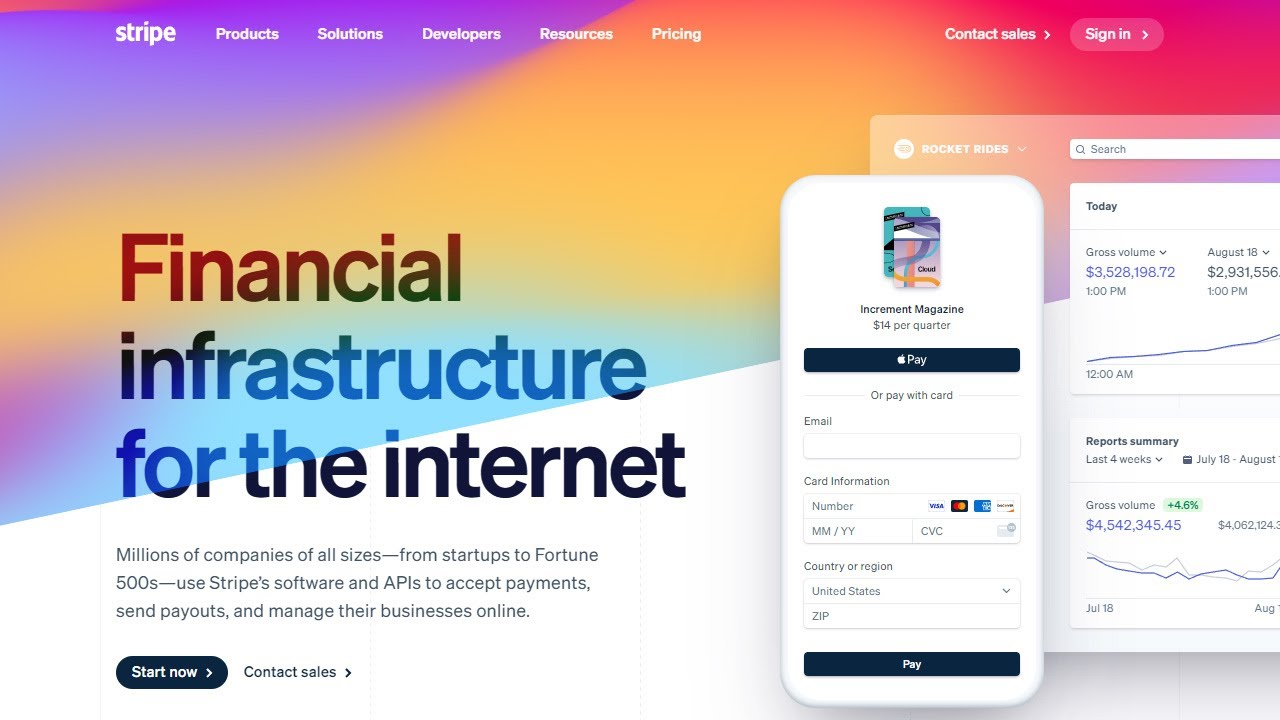
Related Article

How to Easily Optimize Images In Your WordPress Site with PixPie
We could start by talking about how a picture paints a thousand words, but that would be just statin

How to Fix Your Hacked WordPress Site
Every so often WordPress sites get hacked. You want to know how hackers access your site, how to spo

How Cryptojacking Spread to Facebook, and How To Beat It
If you’re a regular reader, you may remember a few weeks ago when we covered what “cryptojacking

How to Test Your Web Browser’s Cryptojacking Protection
With cryptocurrencies on the rise, avid cryptocurrency miners have been keen to ride the wave to ric

How to Send Executable Files by Email
You may have realized that you can’t just send executable files by attaching them to your emails.

How to Alphabetize Your Documents in Google Docs
When things are organized, they are much easier to find which results in you saving some valuable ti

6 Tips for Safe Cryptocurrency Investment
Cryptocurrencies are a lucrative investment, but due to its highly volatile nature, there are also h

Chrome vs. Firefox Quantum – Which One Is the Better Browser
Like most matters on the Internet, there are numerous threads dedicated to answering one of the Web�
About Netverse
We are a premier digital platform committed to delivering high-quality content to our readers. Our mission is to provide accurate, reliable, and engaging information that adds value to our audience's daily lives.
Our team consists of experienced content creators and subject matter experts who uphold the highest standards of professionalism. In an era of information overload, we curate content with care, ensuring our users receive only the most relevant and trustworthy information.
Beyond just reporting facts, we focus on depth and context. Through expert analysis, comprehensive research, and clear presentation, we help our audience gain meaningful insights and make informed decisions.
We take pride in being a trusted information source for our growing community of readers. Our user-first approach means we continuously adapt to provide content that meets our audience's evolving needs and interests.
Innovation and excellence drive everything we do. We're committed to improving our platform and services to deliver the best possible experience for our users.



Comments on " How to Protect Yourself from KRACK WiFi Vulnerability" :