Besides Amazon, eBay is another popular place where users go to get their shopping done. But, just like any online site, there are some things you should know to avoid getting ripped off.
eBay is an excellent place to shop, and generally it’s safe, but a scammer is always lurking to find its next victim. However, if you keep some security tips in mind, you’ll never become a victim and will enjoy your shopping.
Investigate the Seller
Before you consider buying the item, make sure you know who you’re buying it from. Make sure you look at the seller’s rating; it should be located under the seller’s name. To be on the safe side, it’s best if the seller has a positive feedback rating of at least 90%.

If the seller has a “Top-rated seller” badge beside their name, that’s even better. Click on the seller’s ID number, and that should take you to more detailed information on the seller. You can read comments from users who’ve purchased items from this seller.
The Recommended Payment Method
It’s best if you only buy from sellers that let you pay using PayPal. By paying through PayPal, you’re protected by the Buyer’s Protection feature, and you can get your money back if anything were to go wrong.

Don’t buy anything from sellers who insist on you paying through money transfer services such as Western Union. Never pay for something through a bank transfer either. The delivery of the package should also be through a trackable postal service.
Never Accept Invitations to Buy Off eBay
Once a scammer has made contact with you, it’s common for them to try and get you to buy off eBay. This way you’re on their territory, and it’s easier for them to rip you off. If you accept the invitation, you’re going to have to keep your own records of everything, and you won’t have eBay’s buyer protection feature.
Choose a Good eBay ID
It’s never a good idea to use your email address as your eBay ID. If you do, you run the risk of being banned from eBay. Scammers have software that can find this kind of information, and if they find it, they can interact with other users pretending to be you and get you into trouble.
Be Suspicious of Stock Photos and Descriptions
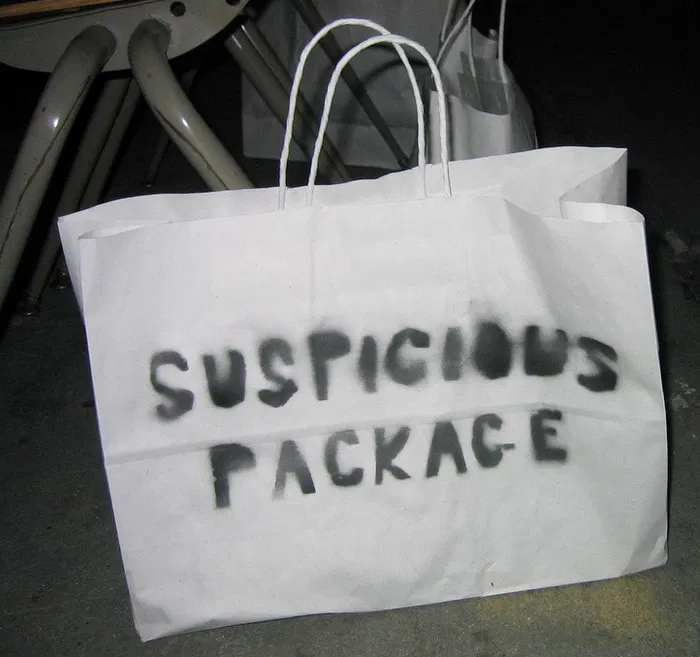
Scammers on eBay are not going to have the items they claim to be selling. As a result, they have no choice but to use stock images and descriptions. Try to see if another user is offering the same item, and if not, ask the seller for non-stock photos to help prove they really have the item. They should be able to do this quickly with a simple picture from their phones.
Ask a Lot of Questions
Don’t run the risk of getting stuck with something you don’t want. If you didn’t get enough information in the description, contact the seller and ask as many questions as you need to. If the seller doesn’t have a question button, don’t trust them.
The reason why they don’t include it is that questions can lead you to the real account owner (if the one you’re dealing with is fake).
Use a Strong Password
Being advised to use a secure password is something that you’re always told. Why? Because some users still use evident and easy-to-guess passwords. Don’t use any personal information or family members’ names.

Try a combination of numbers, letters, and special characters for your new password. This will make it harder for anyone to get into your account.
If It’s Too Good to Be True, It Probably Is
If an item that is generally around a certain price appears at an incredibly lower price, think twice before buying it. Do some research and see what price it is being offered for with other sellers. If everyone else has a higher price, walk away from the first offer since it has the word scam written all over it.
Don’t Trust Emails
If you get an email from eBay asking you to confirm your personal information, erase it immediately. eBay will never send you such an email. The email could very well look exactly like the real eBay, but don’t trust it.
Conclusion
The Internet can be a scary place, but with these tips, at least eBay doesn’t have to be. Remember to always take as many precautions as possible to stay safe when shopping online. How do you stay safe on eBay? Leave a comment and let us know.










Comments on " How Shoppers Can Stay Safe When Shopping on eBay" :